Gain some artistic inspirational words, follow right along and learn how to create these images

The Additive Process
Starting from a blank canvas in Photoshop we will make a digital painting. We will be using the principles of composition to make a compelling, from scratch, work of art!

The Subtractive Process
The next process we will cover is the subtractive process. Starting with a portrait we will remove the distractions and replace them with ethereal artistic elements.

The Build Up Composite
Using the principles of the Additive and Subtractive lessons we will build “The Artist’s Eye” composite from a photograph and hand made elements in Photoshop.
Learn how to make highly effective Custom Brushes from anything!
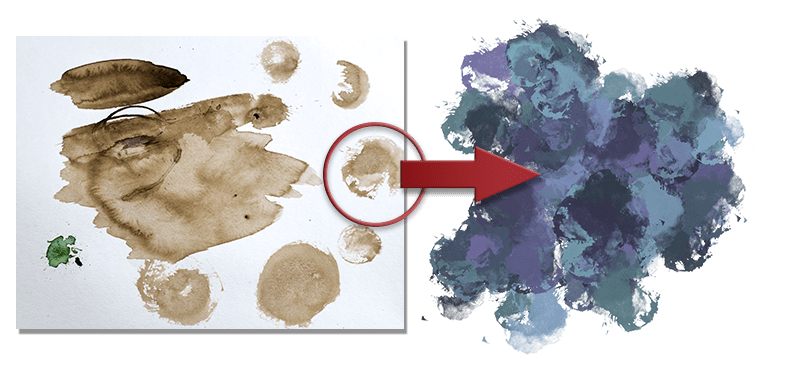
What is The Artist’s Eye: The Intro to the Artistry?
2+ Hours of Premium Video Content!
- There are 5 videos included in this video training package.
- Each video is between 15 and 40 minutes in length
- Total run-time: 2 Hours 22 Minutes
- The Introduction
- The Additive Process
- Making Custom Brushes in Photoshop
- The Subtractive Process
- The Making of the Artist’s Eye
Program Requirements
The whole course is conducted in Photoshop and some parts in Topaz Impression. However, do not stress if you do not own Impression. You can download a 30 Day Free Trial from Topaz Labs to complete the training. All you really need is Photoshop (not Elements, full Photoshop).
This is a HUGE Download!
Please be patient, this is a very large download @ ~1.5 Gigabytes. It is 1.5 Gigs for a reason! All of the videos were recorded at 720p HD, I wanted to go 1080, but that would have made this package well over 3 Gigs! While it is a rather large download, it is being hosted on Amazon S3′s reliable server. It is highly recommended that you use one of the following browsers to download the file:
- Internet Explorer
- Chrome
- Safari
- Mozilla FireFox


