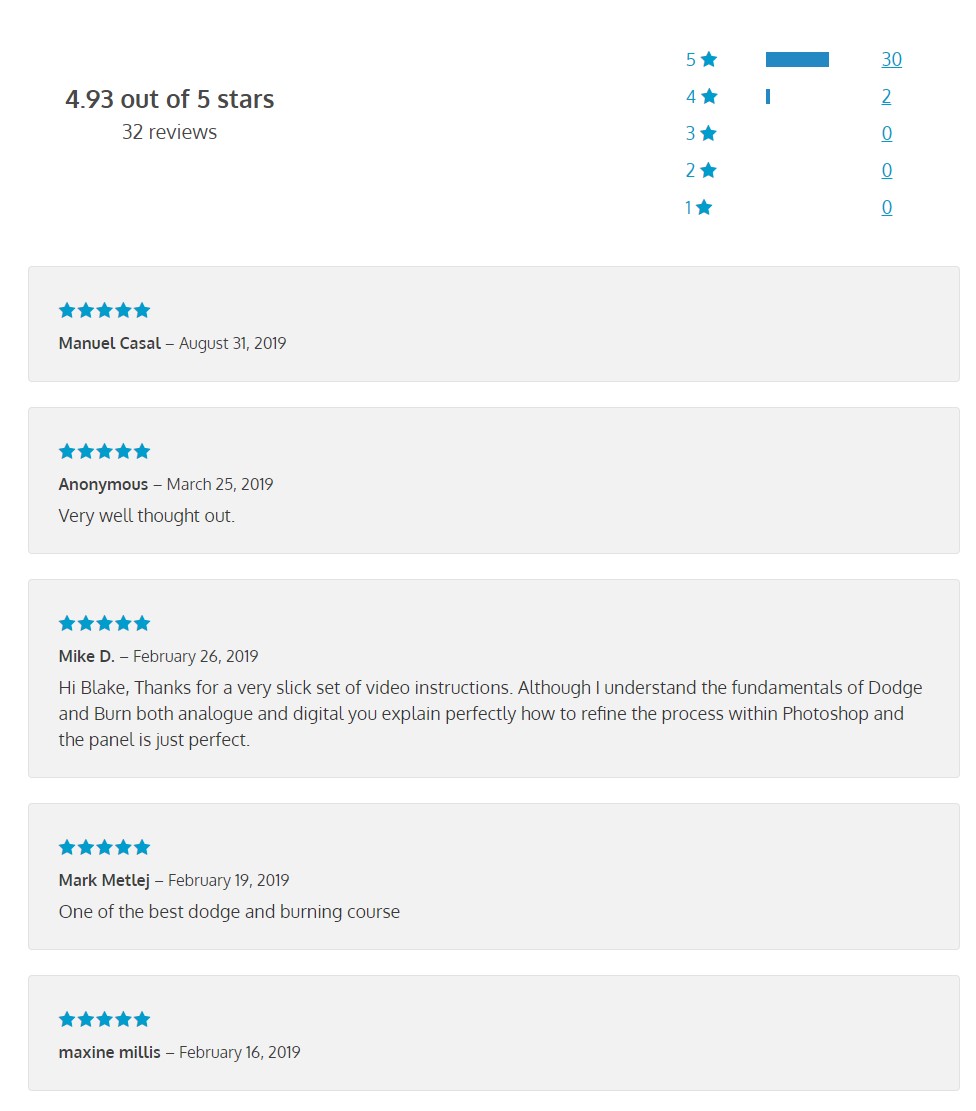YOU CAN MASTER DODGING & BURNING
– Learn the art of sculpting with light –
Dodging & Burning: Advanced Concepts
A few years back I created a course on Dodging and Burning that included the primary methods for dodging and burning. We discussed how to dodge and burn with brushes, with curves, and with a 50% gray layer. I thought I had taught it all, but as time will always tell, I have learned so much more and am ready to share it with you.
In the second installment to the Dodging and Burning series, you will learn some advanced dodging and burning concepts. We will discuss the use of color in dodging and burning and will even create some custom brushes that you can use to make beautifully blended dodging and burning effects. This course also includes a panel for Photoshop CC. You will love these advanced concepts and the new and improved Dodging and Burning extension!
Included in this course:
► 113 Minutes of formal education and understanding of advanced Dodging and Burning concepts in Adobe Photoshop©
► All follow along images and course resource materials
► Extension for Photoshop CC
► Dodging and Burning brushes to be used with the Dodge and Burn Pro Extension
You will learn the following:
► A refresher of the origin of Dodging and Burning
► The three primary methods for Dodging and Burning
► How to add color and Dodge or Burn at the same time
► How to create custom textured brushes for dodging and burning
► How to install and use the Dodge and Burn Pro Panel for Photoshop CC
☼ Included in this course is a Dodging and Burning exclusive Photoshop Extension for Photoshop CC
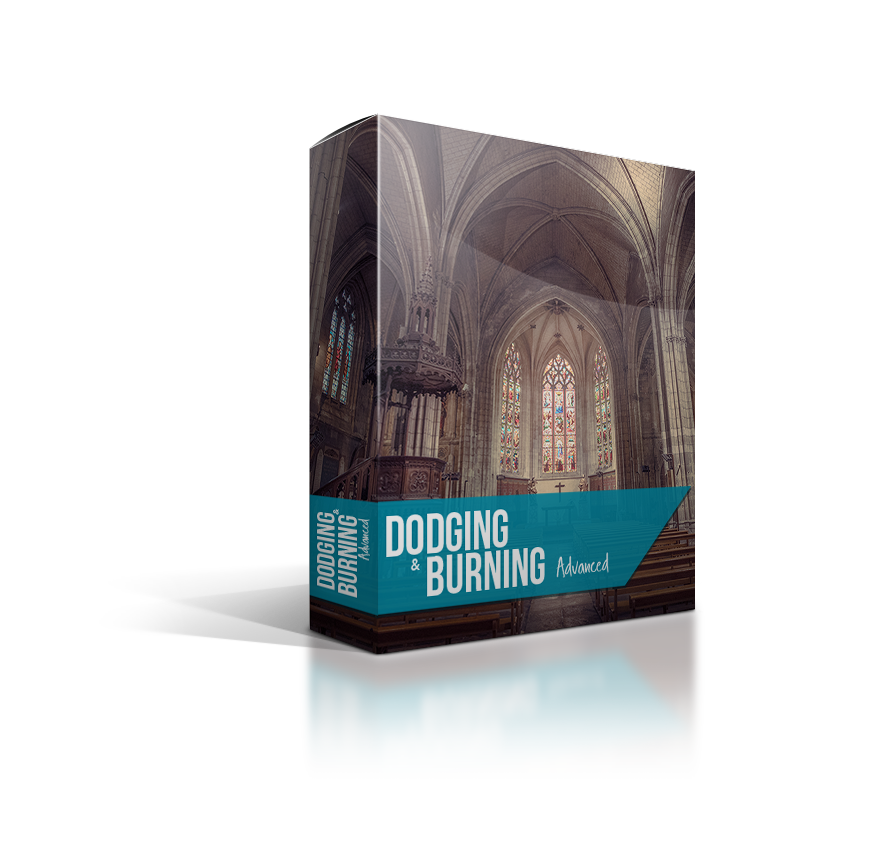



Dodging & Burning: Advanced
What to Expect
While it may not seem like it, every photo can benefit from dodging and burning. There is something so fascinating about sculpting the light in your photos. In this course, you will learn how to do it and see why it is so important.
Advanced Concepts
Learn how to take your dodging and burning efforts to new heights!
A Sweet Panel
The Dodge and Burn Pro Panel is the perfect addition to your workflow.
Before & After Examples
Architecture
Architecture and Landscape images always benefit from some dodge and burn love.
For Portraits Too!
While I may be a landscape shooter, I use these dodge and burn techniques on portraits just as well.
Get Acquainted with the Dodge & Burn Pro Panel
Hover over the yellow target to learn more about the included Dodge and Burn Pro panel.


Dodge and Burn for the Win!
I took this photo in October of 2017, I knew it had potential, but I could not for the life of me make it work. It wasn't until I went back and edited it with the Dodge and Burn Pro Panel that I was able to make my vision come to life.
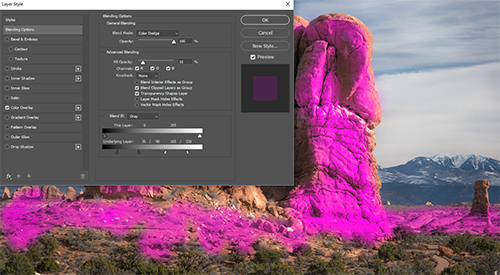
Push Button Layer Styles
Blend your Dodging and Burning layers seamlessly at the click of a button. These quick styles apply blend if to any selected layer. You can even visualize the effect with the "View Maks On" option.
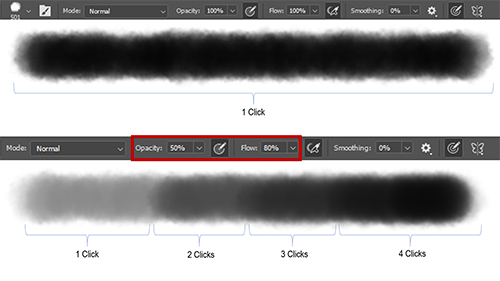
Uniquely Designed Texture Brushes
These texture brushes have been built from clouds to help your Dodge and Burn efforts blend into textured surfaces like clouds, foliage, rocks, clothing texture, and they even work on skin. The best part? You can even make your own and program the C1-C5 buttons.
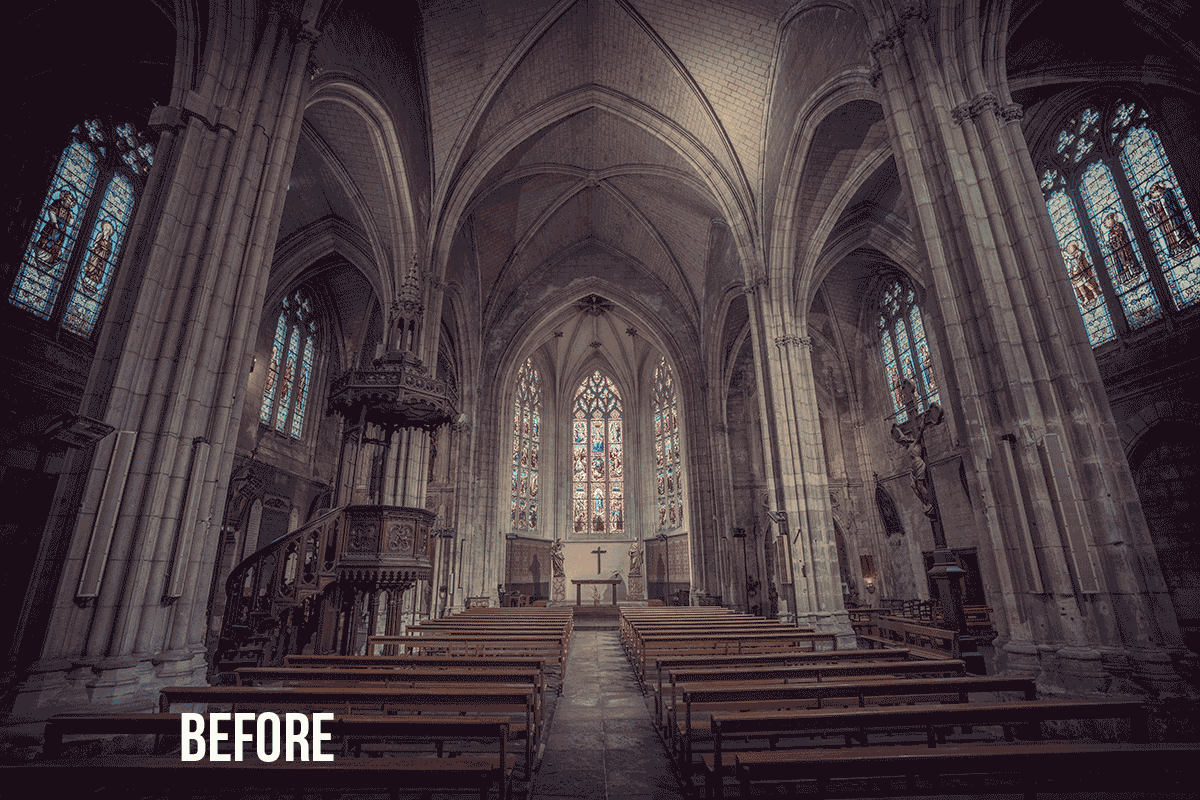
Color Dodge and Burn Techniques
Ever add Color while you dodge and Burn? This adds emotion and drama to your light sculpting efforts. The results are incredible!

Unique Controls
This panel features unique ways to dodge and burn your images. From contrast adjustments for quick Dodge and Burn Boosts to custom textured brushes for a more natuarl Dodging and Burning experience, there is nothing left behind.
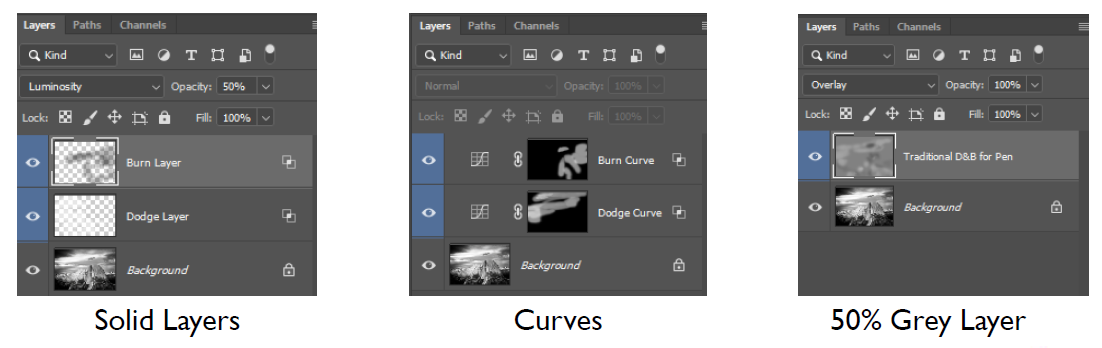
3 Primary Methods Included
The panel includes three of the most common ways to Dodge and Burn. Brush Layers, Curves Layers, and a single 50% Grey Layer. These methods combined with the rest of the panel provide an incredible amount of control during the dodge and burning process.
Frequently Asked Questions
Can I install this on multiple devices?
Absolutely!
I do not want to hinder your creativity so you may install the panel and education on multiple devices such as laptops, computers, and tablets that you own.
What version of Photoshop do I need?
While the information in this course can work on any version of Photoshop, the panel will only work in Photoshop CC. To get the most out of this course, I advise that you are running the most up to date version of Photoshop CC.
Does this course come with everything I need to follow along?
Dodging & Burning Advanced
For those who know the basics of Dodging and Burning
$29
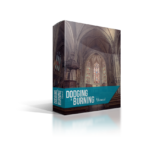
![]() Dodging and Burning Photoshop© CC Panel
Dodging and Burning Photoshop© CC Panel![]() 10 Video Lessons
10 Video Lessons![]() Custom Dodging and Burning Brushes
Custom Dodging and Burning Brushes![]() Advanced techniques only found here
Advanced techniques only found here![]() Follow Along images and PDF Guides
Follow Along images and PDF Guides
~2 Hours of Laser targeted Dodge & Burn Education
![]()
$37

*** Best Value – Retail price $58 ***
![]() Two complete courses
Two complete courses![]() Dodging and Burning Photoshop© CC Panel
Dodging and Burning Photoshop© CC Panel![]() 18 Video Lessons
18 Video Lessons![]() Custom Dodging and Burning Brushes
Custom Dodging and Burning Brushes![]() Dodge and Burn basics
Dodge and Burn basics ![]() Advanced techniques only found here
Advanced techniques only found here![]() Follow Along images and PDF Guides
Follow Along images and PDF Guides
~3 Hours of Laser targeted Dodge & Burn Education
![]()
REVIEWS
Responses to the Dodge and Burn Course
Unpaid endorsements, just pure enthusiasm
I couldn’t make these reviews up if I tried!