Photoshop Foundations: The Inverted Image
Photoshop Foundations: The Inverted Image!
What if I told you there is a second dimension in your photos that you are not accessing right now? You’d probably want to know more right? Especially if I told you that with that 2nd dimension of data you could make some of the most natural adjustments possible.
The knowledge shared in this course will give you access to many techniques that can only be found here! We will take the concept of Complementary Colors and Color Theory to show you where this new dimension is and how to use it to your advantage. We will use the inverted image for things like color correction & grading. We will even look at a sharpening technique that will blow you away using the Hard Mix blend mode of all things!
What you will learn:
- How to Invert your photos
- How to color correct and grade with inversions
- How to boost or reduce saturation with inversions and blend modes
- How to sharpen and boost contrast with the inversion methods
- How to access an alternate look with textures and masks
- How to use the Actions provided
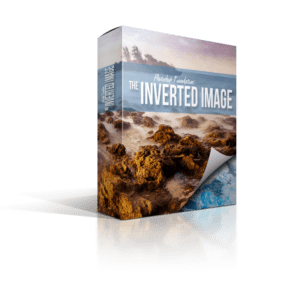
Included in this course:
- 68 Minutes of formal education and practical application using the Inverted Image in Photoshop©
- An Actions Package to use after completing the course
- All of my follow along images
Programs Required:
- Photoshop© (CC, CS6, CS5). Not included in the purchase of the course.
Responses to the Course
Holy “inversion conversion perversion” Batman! Blake has done it again! Was kind of wondering how he was going to top the PS Foundations: Gradients course! Well, he did it, and then some!
Blake, you’re a true wizard …. that you find these things!
WOW! What a great technique to add to the arsenal – can see the value of using this on many of my images that I thought were beyond redemption. Off now to practice.
Download Now
No Subscription Required- One purchase and you are free to download and get started with no monthly or recurring fees.
- Hours of course content in the membership area
- Members only Critique Sessions
- Monthly Photo Challenges
- Hop in the Community Forum
- Members only Live Event Replays
- Over 200 hours of Archived Video Content
Stream It
Members can stream it with their subscriptionStream this course, join the community, and enjoy these perks:
- Hours of course content in the membership area
- Members only Critique Sessions
- Monthly Photo Challenges
- Hop in the Community Forum
- Members only Live Event Replays
- Over 200 hours of Archived Video Content
Natural Color Correction
An example of how to use the Inverted Image to make a very natural color correction from Blake’s YouTube Channel. The same technique is discussed in this course.
Excellent Techniques for so Many Applications
Color Correction

Sharpening
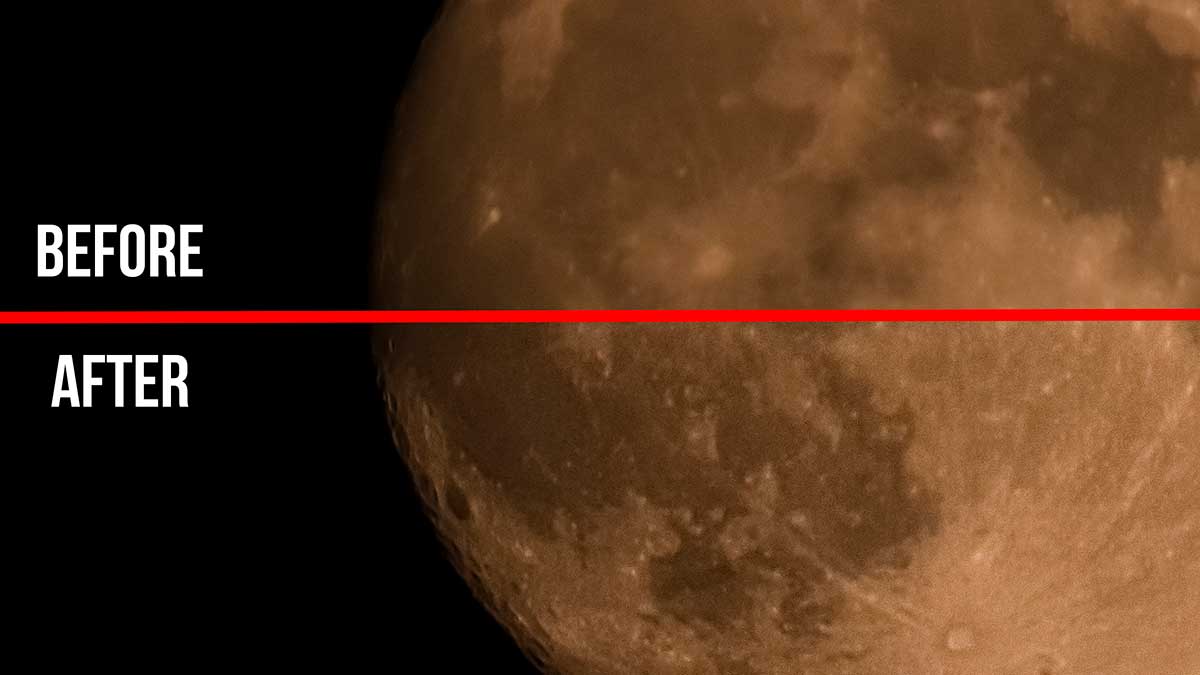
Boosting Contrast
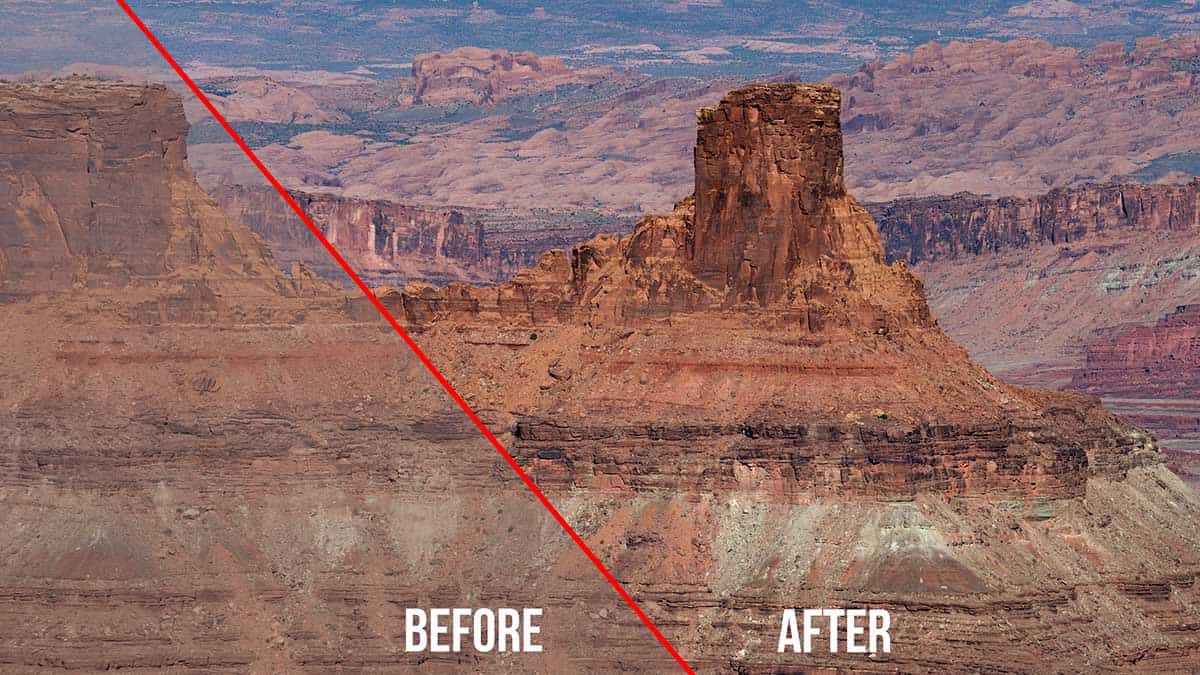
Natural Haze Effect

Frequently Asked Questions
What is the difference in the pricing structure for this course?
1. You can pay one flat rate and download the course to your computer. With this option, you own it and can download it to your iPod/Pads or any personal device for that matter and watch the tutorial anywhere at any time.
2. You can become a member of f.64 Elite and stream the course for free. As an f.64 Elite member, you have access to critique sessions, a community forum, monthly photo challenges, and discounts on all of Blake’s products. Monthly Memberships are subject to a monthly fee, and the content on the site is only available for streaming.
If I become a member can I quit at any time?
F.64 Elite Memberships are paid for monthly, but there are no annual contracts. You pay for each month as you go and may cancel at any time without penalties.
Does this course come with everything I need to follow along?
Blake includes all of his follow along images, actions, presets, PDF’s (if applicable) and or extras. Some lessons have actions and images, some just images, others a PDF and some do not have any extras (usually the introduction and conclusion videos). Everything you need to follow along is included in the course purchase.
Programs, Plugins, and Software Applications are not included. For example, if this is a Photoshop course, Photoshop is not included in your purchase.
Download Now
No Subscription Required- One purchase and you are free to download and get started with no monthly or recurring fees.
- Hours of course content in the membership area
- Members only Critique Sessions
- Monthly Photo Challenges
- Hop in the Community Forum
- Members only Live Event Replays
- Over 200 hours of Archived Video Content
Stream It
Members can stream it with their subscriptionStream this course, join the community, and enjoy these perks:
- Hours of course content in the membership area
- Members only Critique Sessions
- Monthly Photo Challenges
- Hop in the Community Forum
- Members only Live Event Replays
- Over 200 hours of Archived Video Content