Palette Effects Event Replay
The Most Comprehensive Color Grading Tool and Course for Photoshop CC
This live event was recorded in August of 2020 when we were in version III. Version 4 of Palette Effects is just as good and even better!
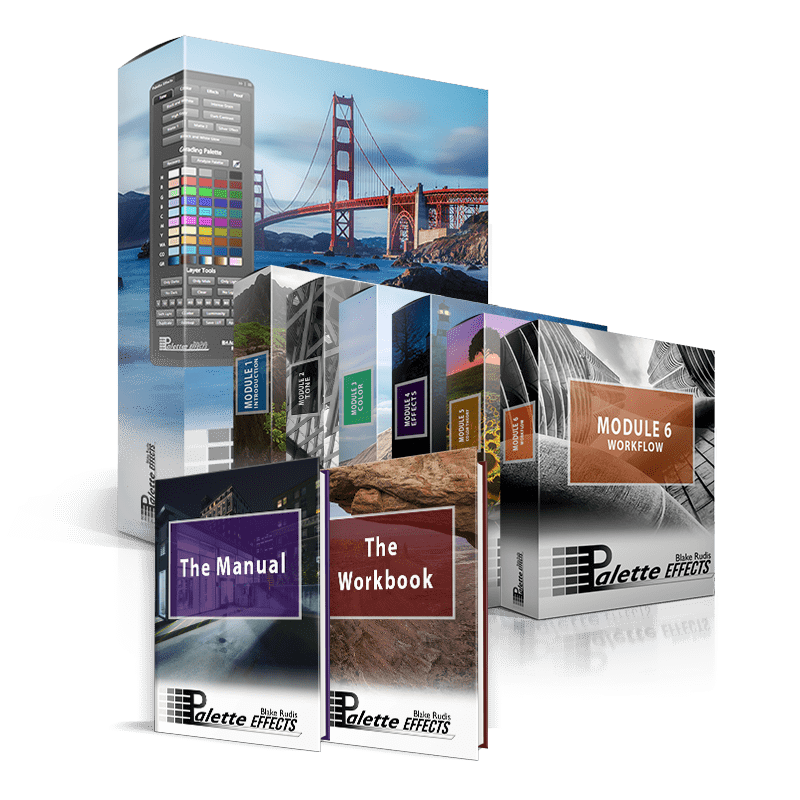
Palette Effects Education Bundle
The Palette Effects Education Bundle includes 55 videos you will NOT find on YouTube, all of my gradients, unique painting brushes, and two panels for Photoshop CC.
In this bundle, you will receive the Palette Effects Panel as well as the necessary education to begin crafting your images and honing your artistic expression. You will receive six educational modules totaling nearly 10 hours in length.
- The Introduction
- The Tone Module
- The Color Module
- The Effects Module
- The Color Theory Module
- The Workflow Module
Educational Videos included in the Introduction Module
- Introduction to Palette Effects
- Installing the Panel in Photoshop CC (Auto Install)
- Manual Installation
- Uninstalling the Panel
- Installing the included brushes
- Installing the Gradients
- Setting up the Photoshop Workspace
Educational Videos included in the Tone Module
- Intro to Tone Effects
- Basic Black and White Adjustments
- High and Low Key Effects
- Matte Effects
- Film Grain and Noise
- The Silver Effect
- The Black and White Glow
- Black and White Haze
- Pictorial Pro Black and White
- Welninski Drama
Educational Videos included in the Color Module
- Intro to Color Effects
- Native Saturation Adjustments
- Color Amplifiers
- Reduction with Selective Color
- Warm and Cool Glows
- Warm and Cool Haze
- The Painting Palette
Educational Videos included in the Effects Module
- Intro to Artistic Effects
- Cross Processing
- Daguerreotypes, Cyanotypes, and Sepia tones
- Kodachrome Effects
- Bleach Bypass
- Lomograph Effects
- Light Haze and Light Burst
- Pictorial Effects
- Gradients
Educational Videos included in the Color Theory Module
- The Color Wheel and Color Theory
- Color Theory for Photographers
- New Color Wheel
- Color Interaction
- Color Interaction with Ps
- Color Theory and Inverse Color Relationships
- The Grading Palette
- Using Analyze Palette 1
- Using Analyze Palette 2
- Using Analyze Palette 3
- Using the Color Wheel and Grading Palette
Educational Videos included in the Workflow Module
- Introduction to Workflow
- Workflow From ACR
- Full Black and White Workflow
- Portrait Tips and Workflow Ideas
- Noise Gradients
- Color Expander
- Color Lookup Tables
- Export For Print
- Export For Web
- Proofing