My initial response when I opened Adobe Photoshop CC was, “Crap, now I need to import all of my Actions, Brushes, and Presets from Photoshop CS 6…” Not the case! They have finally allowed the programs to interact with one another. As soon as I opened CC it asked me, very politely I might add, if I would like to merge my presets with CC… A blessing, a true blessing!
So what is new with Photoshop CC, well from the first glance at the interface nothing really jumps out and screams, “HEY, I WAS UPDATED!”
The Interface:
The Changes:
- Camera Shake Reduction, found in Filter>Sharpen>Shake Reduction


- The use of Camera Raw as a filter, found in Filter>Camera Raw

- Camera Raw now has a Radial Filter, found in the tool bar.
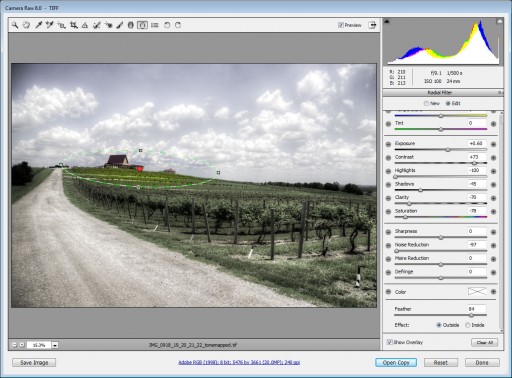
- Image Size Interface has changed drastically, but is much easier once you get the hang of it.
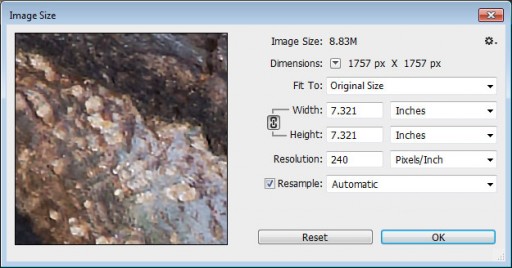
- 3-D, Video Editing, and Performance updates as well.
The Good:
- As usual, Adobe did it again, they crushed the ball out of the park with their sleek design and features that keep me yearning for more and more Photoshop. There are not a whole lot of updates but the updates that were made are pretty epic!
- First epic feature, Camera Raw as a filter. I cannot tell you how many times I have jumped through hoops to try and make my own custom Camera Raw filter going from Camera Raw to Smart Object in PS, to duplicating the state to go back into Camera Raw, do my edits , and then put that new layer in my original photo….. you get the point!Camera Raw as a filter is unprecedented awesomeness. I have access to the ability to reduce the noise as a separate layer in Photoshop. This really cuts my use of other plug-ins down quite a bit. Multiple Clarity adjustment layers via the Filter, the possibilities are endless. I can smell my workflow burning the rubber of efficiency as we speak!
- The radial filter is a nice addition to Camera Raw, however, I feel it is nothing I could not have done with the Adjustment Brush. I feel it is a bit more limited as you have to make a circular or oval shaped adjustment.
- The Camera Shake reduction filter is very nice. I will say it is difficult to use without creating too many sharpening artifacts. However, the ability is there to recover a poorly captured image due to unwanted camera shake. It really is astounding when you see the results of even a minor tweak of the Shake Reduction Adjustments.
- Automatic updates without having to pay hundreds of dollars or worry about my settings changing. I love this. Every time Adobe releases a new Photoshop I am forced to go into my preferences and set them to its predecessors. Not anymore with the auto updates!
- It is unreal how cheap this is for first time Photoshoppers. $20 a month is an easy price to pay for someone who has never laid their hands on PS before. This will definitely help those who cannot afford to fork up the initial $600-$900 and anywhere from $200-$500 for every upgrade.
The Bad:
- While Photoshop CC does pull in your presets from previous versions, it does not pull in your Preferences! Be sure to go into Edit>Preferences and modify the settings you had from CS 6. I had to change my History states from 20 (a horribly low amount) to something high like 160 seen in the picture below. The more History states in the cache the slower it will run, keep that in mind if you have a system with limited RAM resources.
The Bottom Line:
Adobe has made some awesome improvements to an already amazing piece of software. I can already tell that every one of these new features will make its way into my post processing workflow. I am excited for the boost in efficiency, the increasingly endless possibilities, and the chance to learn even more about something I love so much.
The price issue is debatable and I really think the horse has been beaten too many times to even be considered dead anymore (that was a figure of speech, no horses were harmed in the making of this post). I know everyone has their opinions about Adobe’s move, and while I am not the most excited about spending $19.99 a month for Photoshop, I really think the price is negligible, really negligible. The most powerful photo editing software on the planet at your fingertips for $20 a month? You can’t even go on a date to the movies for that price anymore!


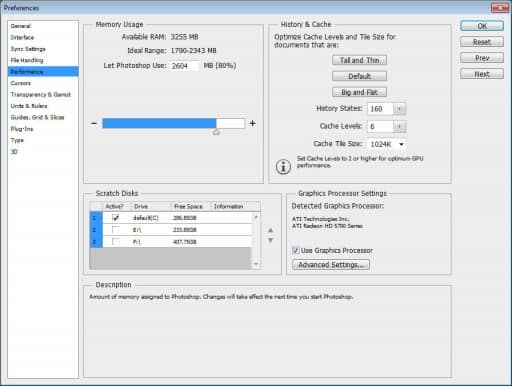








Hi Blake, glad to hear that the CC is as good as you had hoped! I so agree on your “dead horse” analogy, it will be interesting to see how all of this shakes down.
Just an fyi though, I have the Design Premium version of CS6. Purchasing through Adobe, I have paid between $400 and $450 for each upgrade for the entire suite, not $900. For this price I have Photoshop, InDesign, Illustrator, Dreamweaver, and several other programs I have not yet used.
Hope this helps, I know there is a lot of confusion out there. 🙂
It will be interesting to see how it pans out over the long run. Most upgrades are anywhere from $200-$500 as you have stated, but those who would initally be starting, Photoshop alone (not the upgrade) was anywhere from $600-$900 depending on the product. For those who have never invested any money in any Adobe product this subscription option is great news. All of us who have on the other hand, have lost quite a bit!
I updated the post accordingly, sorry for the previous misleading information 🙂
Nice! Good point on folks who are new to Adobe, I have been working with their products since the late 90’s, I would definitely look at this issue differently if I were just starting out. Don’t envy anyone just starting though, I am grateful to have begun learning the programs when they were somewhat simpler, and the upgrades less frequent. 🙂
No way, not now, not ever am I going to a subscription based model. The best part of Adobe doing this is there is now an opportunity for other providers to up their game and knock Photoshop off the top step.