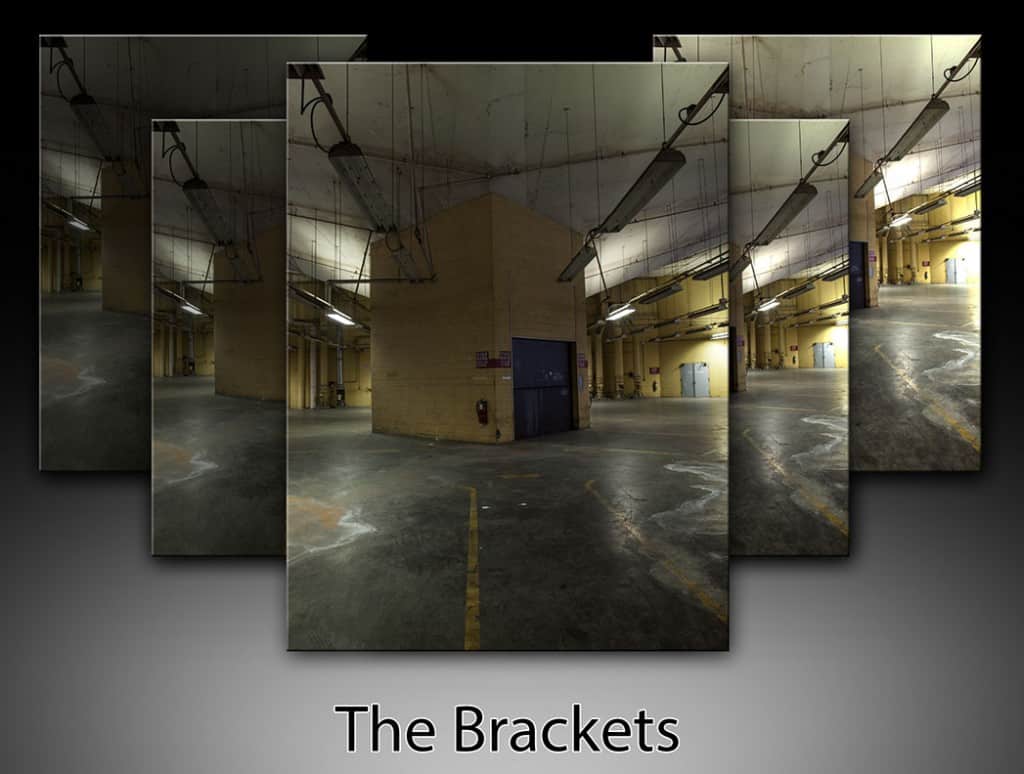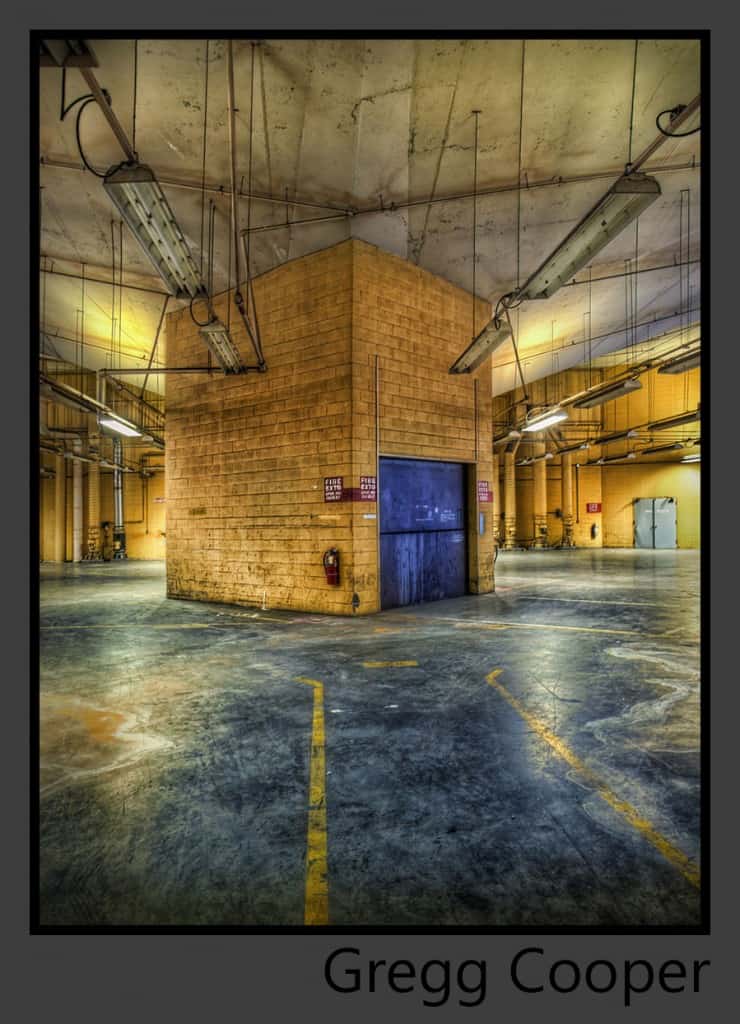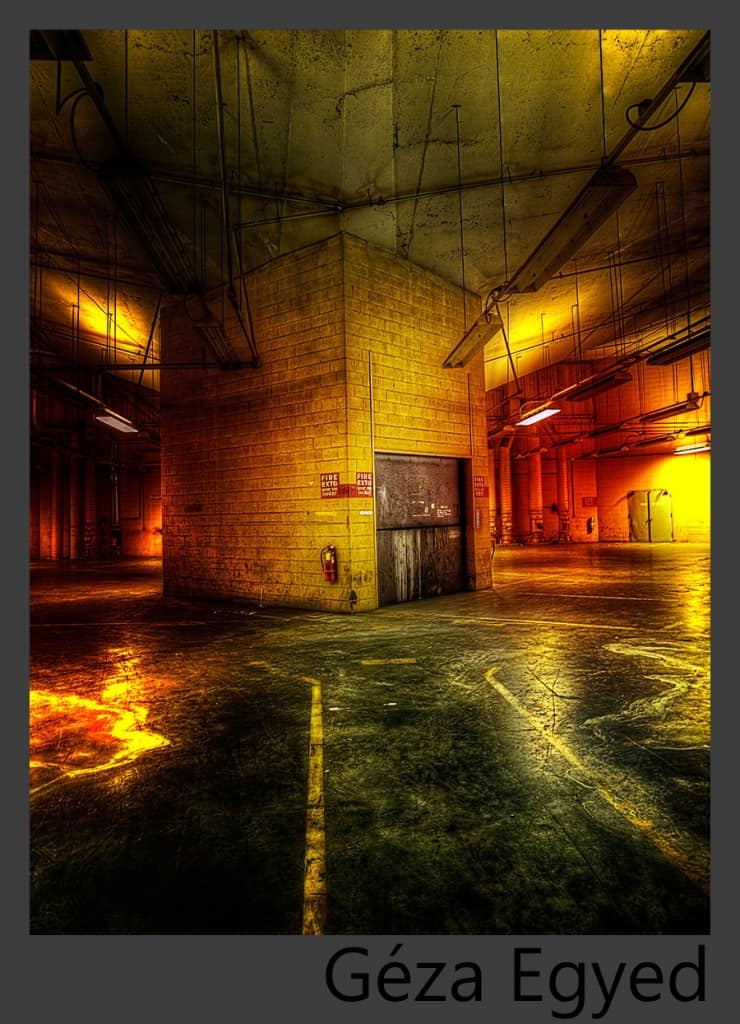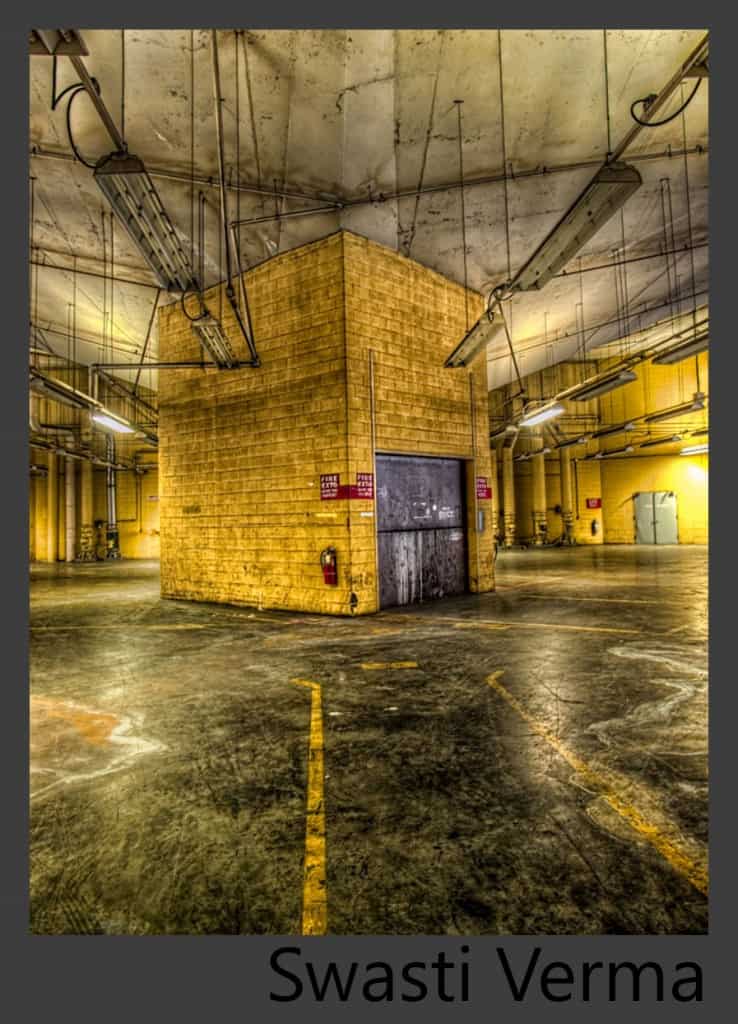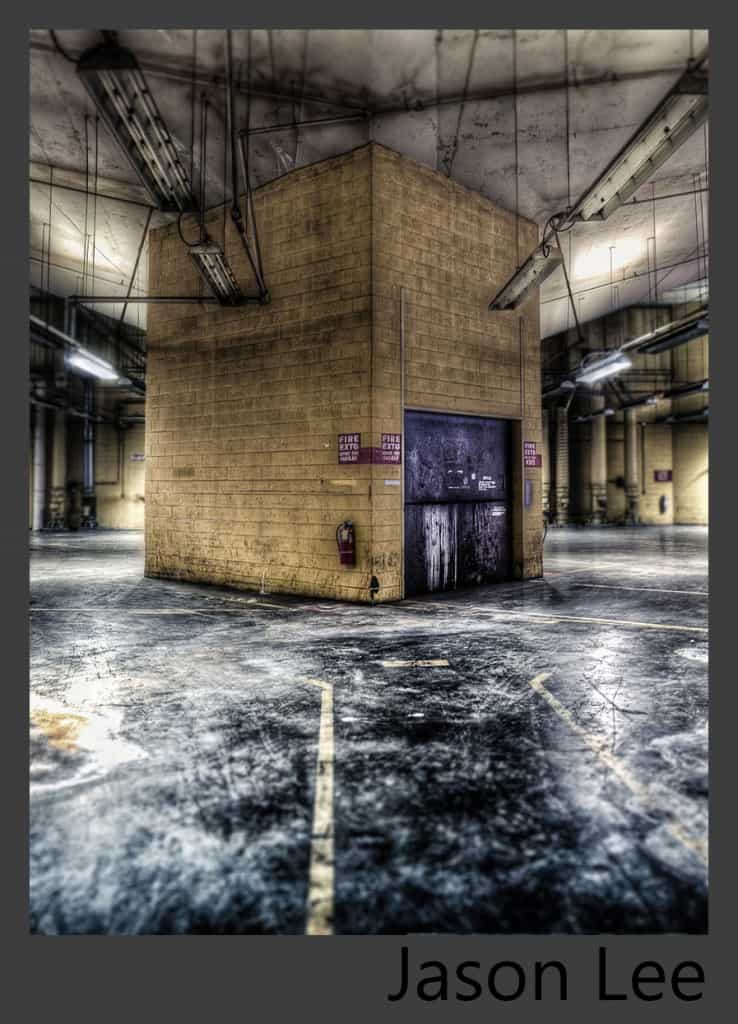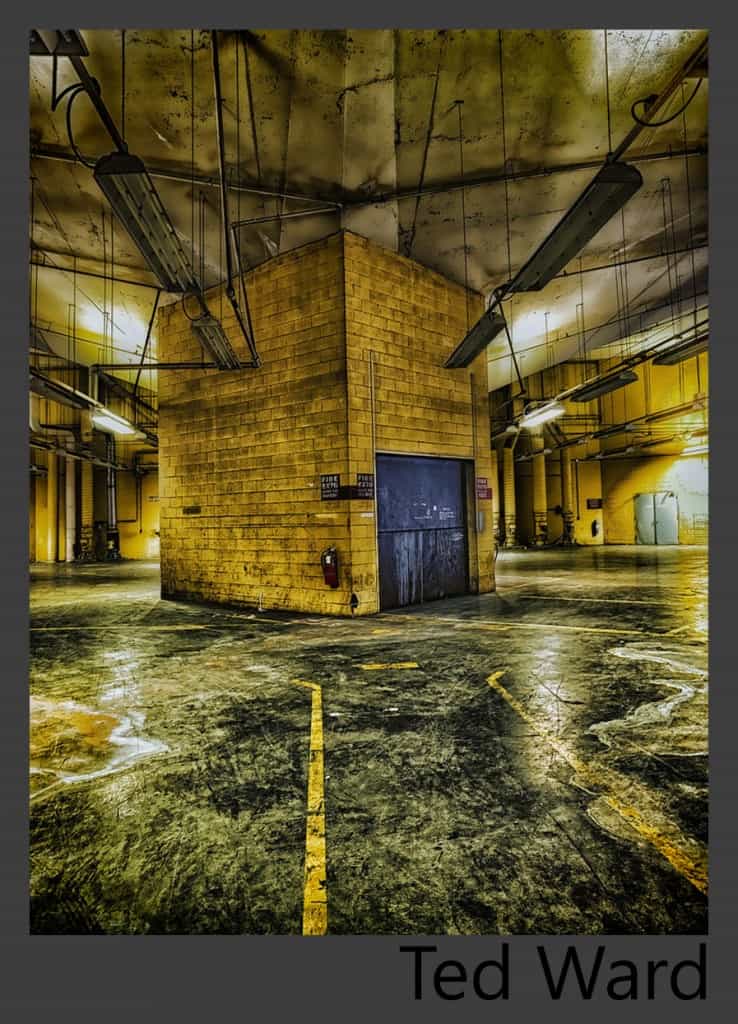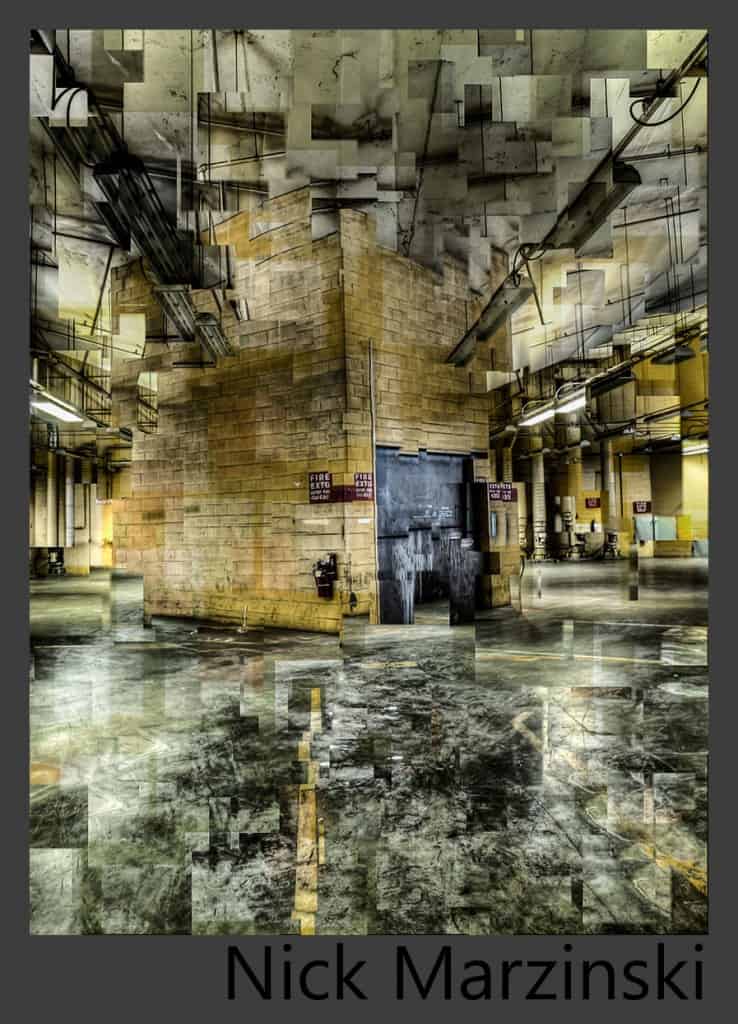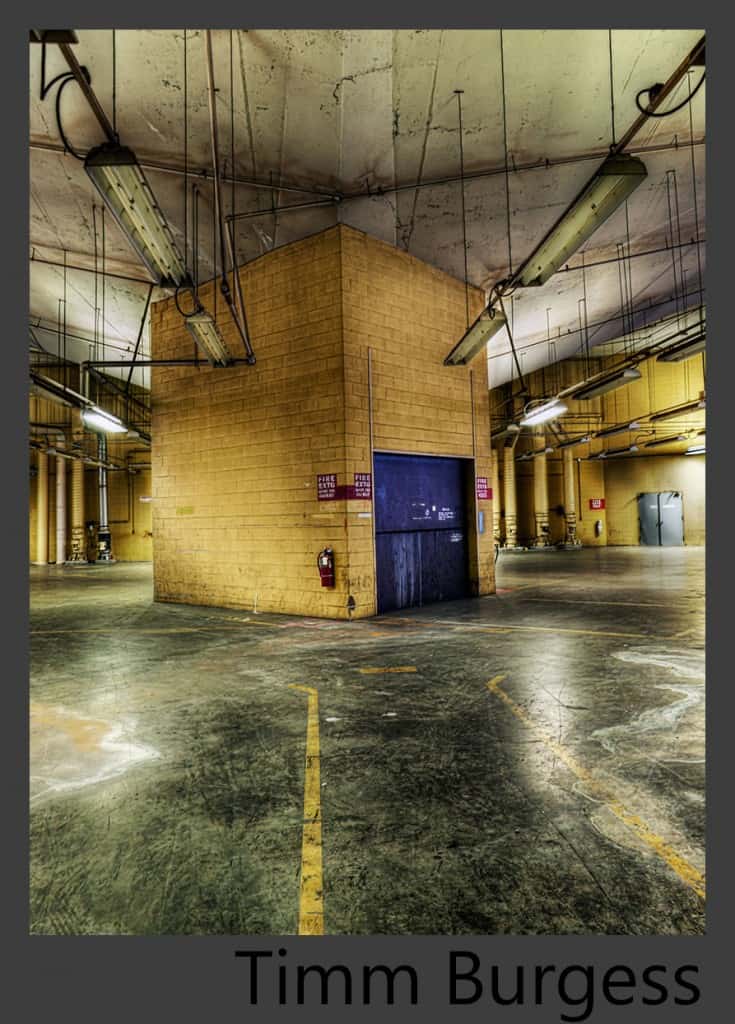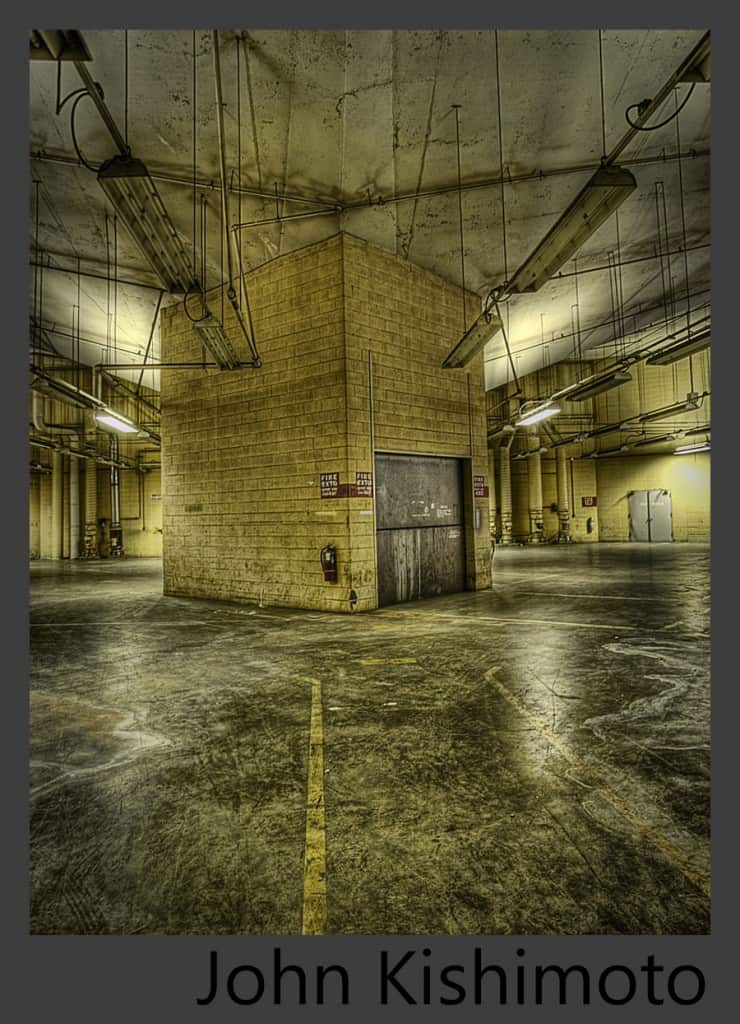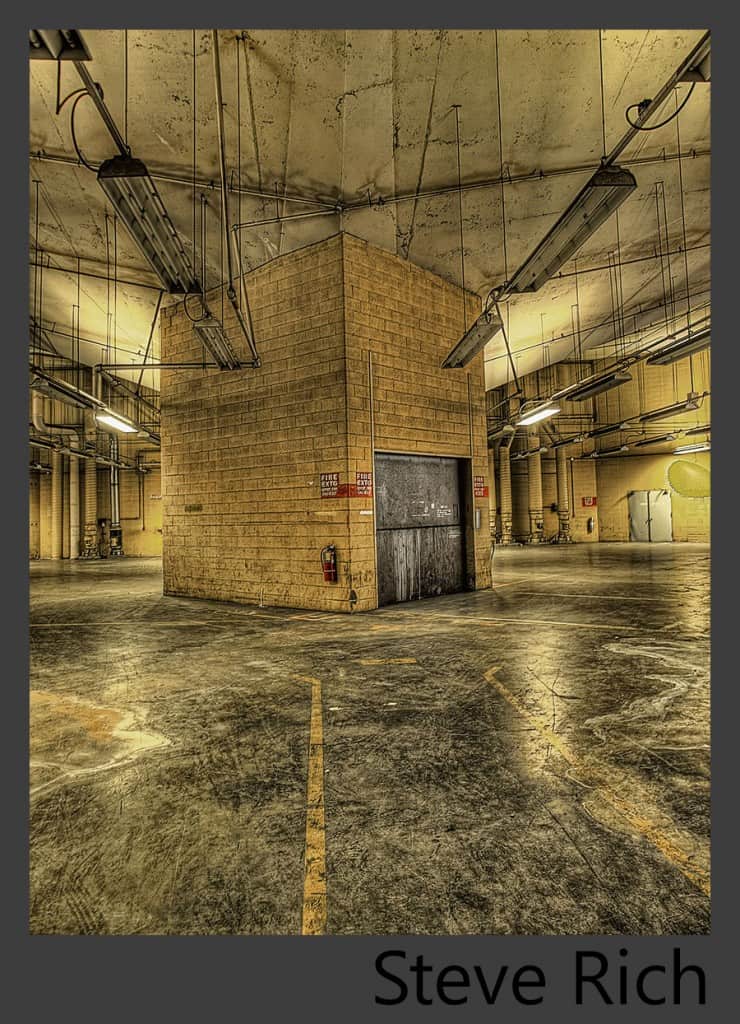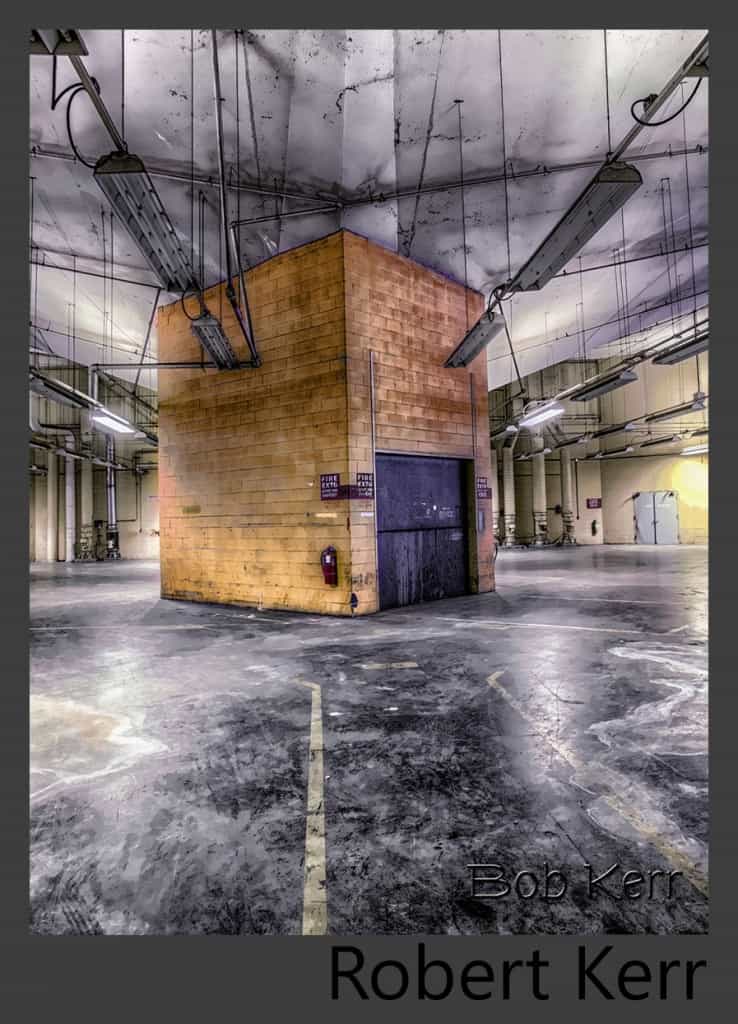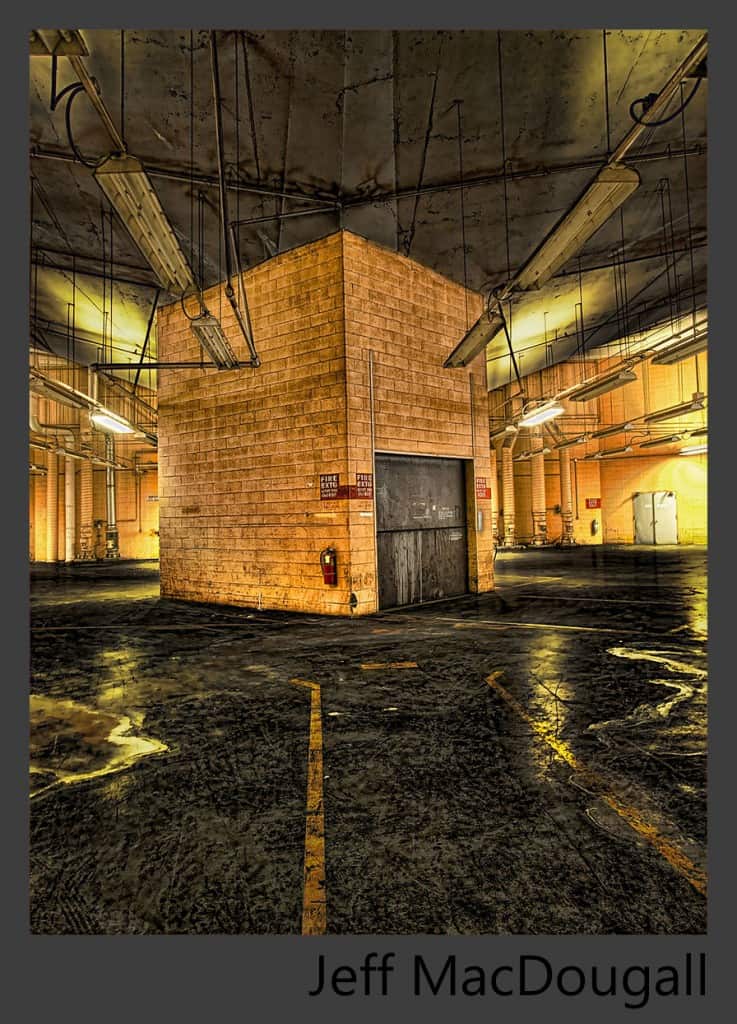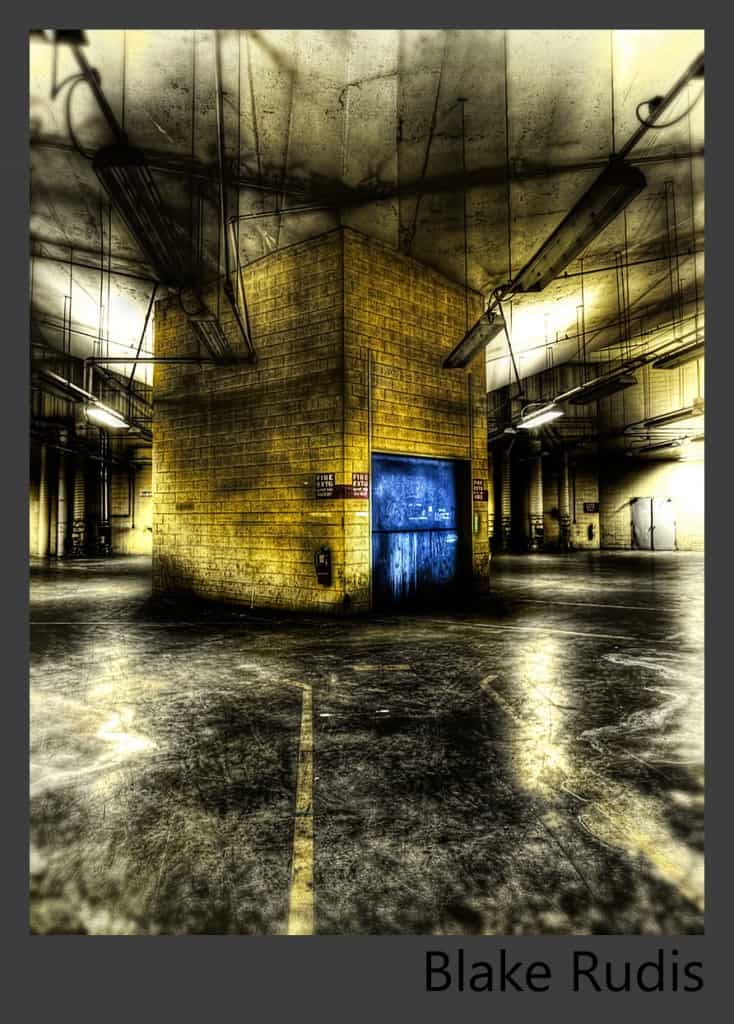I always enjoy these Concerts. It is awesome to see everyone from all over the globe coming together to process the same brackets. These concerts point out what I really enjoy about HDR photography, no two images will ever be the same! Everyone has their own process and makes their own stylized decisions when processing HDR images. This set of brackets is a great example of that.
I purposely selected a mundane set of brackets that would test the theory prescribed above. There isn’t much you can do with the image beyond tone mapping and post processing due to its odd nature. However, the brackets provide a rather thick amount of detail waiting to be extracted. While many thought it to be a parking garage, it is a service elevator in an abandon hangar in Kansas City. The individuals below did an awesome job with the brackets and subject matter. Without further ado, I give you HDR Concert #4:
In the order they were received:
Location: Buena Park, California, USA
I have been a hobbyist-photographer since I was very young, starting out on a Brownie and a 110 Instamatic cameras. Over the years, I have integrated photography with my other hobbies and my children’s sports activities. A couple of years ago, I discovered HDR and combined that with a love of Disney, specializing in Disneyland scenery.
Processing Highlights:
- Adjusted source files in ACR for color and clarity
- Processed with Photomatix 4.2 using the sliders to taste
- In CS5, merged several of the source files into the image to control light and exposure issues
- Various filters from Nik Color Efex and Topaz adjust 5 used to create color and tone adjustments
- Sharpening, contrast and noise accomplished in different layers, masking in as needed
Where you can find Gregg: Flickr
Location: Romania
I’m a software engineer with a passion for visual arts. A few years ago I’ve picked up a DSLR and ever since I have it with me everywhere I go. The only thing I enjoy more than taking photos, is processing and enhancing them in Photoshop.
Processing Highlights:
I really liked the base image of this week’s Concert. The fire extinguisher cought my eyes, and I thought that the feeling of a nearby fire would really pump up the interest of this great capture. So my editing went with this theme in mind.
I’ve tone mapped the source images with Photomatix, using fairly realistic settings, the scope being to gather details in the over and underexposed areas , resulting in a somehow flat 16 bit TIF (I like to leave the detail work to Photoshop). In Photoshop usualy my first action is to clean up the image, cloning out the parts that bother me, but in this case I liked the composition as is. The next thing to do was to add some dodge and burn layers to make the areas of interest stand out more. After this I’ve added some color adjustment layers with soft light blending and masked to the areas where I wanted them to appear. Finally I’ve added some more detail dodge&burn and some high pass layers to sharpen the image.
Where you can find Geza: Facebook, Flickr, G+
Location: Hyderabad, India
I am a Hobbiest Photographer and Telecomminication Engineer by profession. Apart from Travel Photography I have been doing Still, Portrait, Kids and Architecture Photography as well. My work has been exhibited at the Salarjung Museum Hyderabad and Muse Art Gallery, Marriott Hyderabad.
Processing Highlights:
- I fixed the white balance to my Liking in the Lightroom for the RAW files.
- The tiff were exported from the Lightroom for processing in Photomatix.
- In Photomatix I used Detail Enhance option and processed the image while watching the Histogram to get Image without clippings.
- Once I was satisfied with the Tone mapped image I exported it and processed it in Photoshop.
- There I performed Noise Reduction on the Image. Later applied Levels local adjustment on the Floor, Building and the Blue Gate.
- Lastly, I applied sharpening on the Image using High Pass.
Where you can find Swasti: Gallery, Flickr
Location: Charleston, SC USA
31 Year old stay at home dad. Plays with photography.
Processing Highlights:
- Import into LR 4
- Crop and export to Photomatix 4.2
- Tone map
- Export back to LR 4
- Make local color, tone, sharpening adjustments
Location: Wales, UK
I’m 27 years old, just finished Architectural Technology Degree and about to start my life as a self employed man. I have not been doing photography for very long, only since December last year but what I lack in experience I try to make up for with enthusiasm and willingness to learn new things.
Processing Highlights:
- Processed the image and too to Photoshop
- Added several filters and masks to brighten and darken areas
- Added some saturation to the yellows and did some color adjustments on the doors
- Noticed fire extinguisher was very dark so Hued the color and masked it
- De-noised concrete blocks and celling a little
- Sharpened areas on concrete floor and doors
- Brightened up edges around the light fixtures
- Darkened corners and brightened lights
Where you can find Ted: G+
Location: Milwaukee, Wisconsin, USA
I took up digital photography seven years ago, a few months before my oldest daughter was born. Macro, lansdcape, abstract, and HDR photography are particular interests. I started getting serious about learning about post production techniques and HDR about a year ago. I shoot with a Canon Rebel T1i, and currently use Lightroom 4, Photoshop CS5, Photomatix, and Topaz Adjust. When I saw the bracketed shots this week, I thought it might work well with a David Hockney collage effect (his Pearblossom Highway collage was what I used for inspiration).
Processing Highlights:
- Tone mapping was done in Photomatix, with white balance, clarity, tone curve, and noise reduction adjustments in Lightroom.
- In Photoshop, masked out a few blown highlights left over from the tone-mapping process.
- To do the collage effect, I created four copies of the image and applied a different lens correction filter and/or photo filter adjustment to each of the three bottom copies to intentionally distort them.
- Using layer masks and a square brush at 100% opacity, I painted with single clicks on the layer masks to reveal the underlying distorted layers and make it look like the image consisted of several collaged photographs (lots of playing around on this step).
- Stamped visible layers, applied a bleach bypass filter and black layer mask to the top layer.
- Painted on the layer mask with a low opacity square brush using the same technique as before to selectively applying the bleach bypass effect.
Where you can find Nick: G+
Location: United Kingdom
Freelance Animator and Cameraman, Have rekindled my love for photography, when i bought my first digital camera.
Processing Highlights:
- Processed Raw files in Camera RAW, saved tiff files
- Imported into Photomatix for Tone mapping.
- Imported tone mapped and tiff files into Photoshop to blend parts of images together.
- Color corrected, sharpened and dodge and burned to create final image.
Where you can find Timm: Redbubble
Location: Okinawa, Japan
I bought a Pentax K-7 two years ago for taking shots of my family. But after about a year, I noticed that the K-7 can do 5 bracket shots, so I started doing HDR’s. Now, I own a K-5 and mainly use a 8mm fisheye lens.
Processing Highlights:
- Used Photomatix for tone mapping.
- While tone mapping, I focused on boosting the details as much as I could.
- Opened the image in Photoshop and got rid of the excess yellow atmosphere.
- Used Topaz Adjust to fine tune the texture.
- Applied hi-pass sharpening to being out more detail.
- A little vignette for the finishing touch.
Where you can find John: G+
Location: Aiken, South Carolina
I am 54 years old, married and have two daughters. I have a grandson and grandaughter on the way. I am a late bloomer when it comes to post-processing images using enhancement applications. For years I was a point and shoot with no post processing. With the birth of my grandson, this gave me a reason to learn something new. I use all the Adobe products, Nik products, OnOne and Photomatix.
Processing Highlights:
- Five images were brought into Photomatix Pro 4.2.
- The new Photomatix allowed me to reduce the yellow color following the tone mapping process.
- Image then brought into Photoshop CS5. The single Tif image was run through a HDR Action that uses ALL the Topoz plugins as the action runs.
- Following the action run, I adjusted a few settings for taste.
- I sharpened a bit using Topaz InFocus, saved as jpeg.
Where you can find Steve: Steve Rich Collectible
Location: Austin, TX
Interest in photography from late 1980’s. Travel, nature photography, IR and B&W are areas of most intense interest. I have been fortunate to travel and collect images from 98 different countries. HDR has been an interest for many years and continues to be of prime interest.
Processing Highlights:
- Merged in Photoshop CS6 saved as 32 bit HDR
- Tonemapped in Photomatrix 4.2, White Balance adjusted Camera RAW (CS6)
- Lightened with curves PSCS6
- Nik Color Efex Pro 4: Pro Contrast Filter and Detail Extractor filter
- Topaz Adjust 5 Color Blast : Increase Color > adaptive Saturation = 0.5 > Regions = 16
- Mask out Topaz Adjust 5 effect on all except central elevator shaft
- Use Everyday HDR Topaz preset (Clean) action with layer 1 reduced to 75%
Location: Henderson, Nevada USA
Photography is my number one hobby… a passion if you must. I’m a novice as I’ve only
been a serious student of the art for just over a year, although I’ve been taking photographs forever. I’m finding that the more I learn, the less I know.
Processing Highlights:
- Import brackets into Lightroom
- Export into Nik HDR Efex Pro and tonemap using default settings
- Import tone map into PS6
- Create individual layers using Topaz Adjust 5 Spiceify, Dark Night, and Mild Details filters
- Using layer masks, blend the above layers selectively into the original tone mapped layer
- Run Nik Color Efex Pro Detail Extractor Fine on the stamp.
- Export back into Lightroom. Export to jpeg through Nik Sharpener Pro. That’s it!
Where you can find Jeff: Flickr
Location: Somewhere in Missouri … thinking about California?
I am the host of this little gig I call EverydayHDR, not to be confused with HDR Everyday…. While I do it Everyday, this site is intended for the Everyday HDR Photographer. I thoroughly enjoy these concerts, seeing how the rest of the world envisions the brackets provided is truly refreshing!
Processing Highlights:
- What didn’t I do to this one…
- I started in Photomatix, making a solid base for the post processing. I have a pretty detailed 4 step process when working with HDR images.
- I then attempted to make my 13 month old do the rest, but that led to slobber on the keyboard and crushed cheerios in the seat. So I took it into Photoshop and had at it!
- I started with the typical Noise Reduction in Topaz DeNoise.
- From there I sharpened it and did several selective adjustments on the shadows and mid tones.
- Several curves adjustment layers to accent the elevator shaft. I really wanted to bring that out and push the rest back.
- A couple of saturation adjustments later I had exactly what I wanted.
- I intentionally selectively blew out the highlights and darkened the area around the elevator to try and get it to feel as close to the environment as I could remember.
- I finished it off with an orange spot on the blue door, I set the blending option to saturation with a fill amount of 45%. Did I know it was going to make it look that cool by doing it at the time… Hell no, I experimented and it worked out pretty well.
- Oh and I used a selective focus border around it in the shape of a vignette to subliminally get you to look right at the elevator shaft. Got ya! This cool effect is included in my Actions set for sale in the HDR Store <===Shameless Plug…
Where you can find Blake: Right here on EverydayHDR, but not Everyday, only Monday, Wednesday and Friday!