I know I know, I am a bit behind the curve on this one, but I got my hands on it and put it to the EverydayHDR test. I ran HDR Efex Pro 2 through the ringer over the last few days to see if it had the stones everyone was talking it up to have. I pitted Nik’s new upgrade against various HDR images that have varying levels of difficulty, the single image HDR, the low light brackets, the blown out sky, and the typical well rounded ideal situation brackets. With every one of them HDR Efex Pro 2 out performed all of my expectations!
The Interface:
The Good:
- The Interface is clean, simple, and smart. It doesn’t take a huge learning curve to have anyone tone mapping their brackets with amazing results in seconds. They have surpassed the tedious sliders with very intuitive radio buttons that make it very easy to create that perfect HDR image you are looking for.
- The image alignment engine is spot on, even for tricky hand held brackets.
- The ability to open and close the Highlights and Shadows, similar to Camera Raw 7.0, is an awesome touch! One thing that tends to escape the HDRtist during tone mapping is the shadows. When moving into post processing it is very easy to forget to close those shadows back up a bit to add more realism to the photo. HDR Efex Pro gives you that ability right there in the Tonality Panel.
- The ability to open the resulting image into Photoshop as a Smart Object is a very nice touch as well.
- I am always a fan of any HDR Tone Mapping software that gives me the ability to adjust the curve and the white balance/colors while tone mapping. It really does open up the ability to take certain areas a bit farther during tone mapping. I would love to see selective color adjustments though.
- The presets that Nik Software provides are always a great jumping off point. While the Preset may not be perfect for every circumstance, many of their presets are categorized well and provide a great start to every Tone Mapping endeavor.
- One of my favorites in all of the Nik Software are the Control Point adjustments. Fine tuning tedious areas of an image on the fly is a breeze with the intelligent Control Point adjustment that allows you to segregate one area of an image for fine tuning. Find a tricky spot that needs a little less tone mapping? Simple plot a control point and decrease the structure a bit. Highlight blowouts are fixed in seconds without the use of post processing.
- Last, but definitely not least, the quality of the HDR images produced is spot on in HDR Efex Pro 2.0!
The Bad (if we can call it that):
- The only thing that HDR Efex Pro lacks is batch processing, the ability to run multiple images through the same settings automatically. However, I understand why it would be left out. In my opinion, HDR Efex Pro 2.0 is one of those programs that one would use to process HDR images on a “case-by-case” basis. You could not really get the full advantage of everything it has to offer by batch processing, like the Control Points or the selective highlight and shadow adjustments.
The Bottom Line:
You cannot go wrong with the purchase, or upgrade, of HDR Efex Pro 2.0! Would I recommend it to a friend? Of course, with a smile on my face and the enthusiasm of a kid in FAO Schwartz! If I wanted to highlight every “Good” thing about HDR Efex Pro this review would be twice as long. If you find yourself teetering on the purchase, I say go for it, you will not be let down!
You can always get your hands on the 15 day fully functional free trial.
I highly encourage you to check out the many other programs offered by Nik Software. All of them are extremely intuitive and drastically decrease your post processing time.

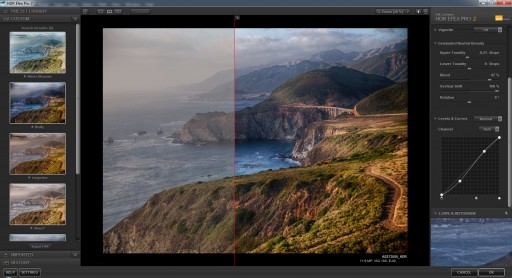
















I had the first version that originally was left alone due to me using Photomatix most of the time. Once I got this second installment when it came out, I was pleased with the tone mapping it produces and started using it more than Photomatix.
Good stuff!