Something I have never done until the Sony Time-lapse App
I have always had a desire to shoot a time-lapse I just never got around to it. You see for me, I normally shoot with one camera. It makes things less complicated and allows me to enjoy the scene when I am shooting long exposures. There have been many times I wanted to shoot for a Time-Lapse, but I didn’t want to run the risk of getting an awesome Time-Lapse but a horrible series of photos to work with on single images. Call it laziness, call it whatever you will but something about rummaging through a ton of images to build a time-lapse seemed daunting and time consuming for 9-12 seconds of “video”.
That has all changed with the Sony Time-Lapse App. This app can be accessed through your camera’s menu (once purchased and installed) and run an auto time-lapse sequence. I was skeptical at first, but since the Sony a6000 has been collecting dust when I shoot with my Canon 6D I figured it couldn’t hurt to try it out.
Where to get the Sony Time-Lapse App
The Sony Time-Lapse app can be purchased through the Sony Play Memories store. Once you purchase the app you can install it on your Sony camera. You have two ways to purchase and install it:
- Through your computer via the link provided above and transmitted via USB cable
- Through the app on the camera when connected to a wifi access point (preferred way)
I had a hell of a time trying to do it with the first method. I found it much easier to do it with Option 2. Be sure your camera’s firmware is up to date prior to running the app via the camera. I had to update first before it would allow me access.
How does the Sony Time-Lapse App work?
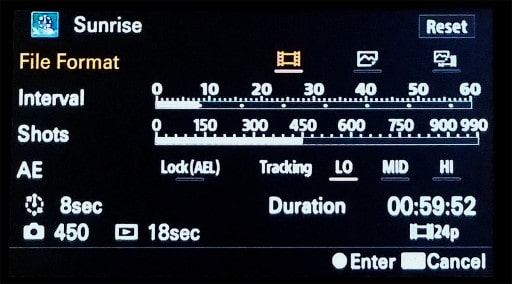
The app basically does all the heavy lifting for you. When accessed it turns your camera into an intervalometer. This gives you the ability to say okay camera:
- Take one picture every 10 seconds (variable based on your desired outcome).
- Take anywhere from 10-990 images.
- Give me just the AVI or the images, or both.
Once you press the shutter the camera does the rest. It will continue to shoot through the sequence you selected until it is done cycling, you tell it to stop or the battery dies (which happens often with Sonys!).
The app also has several settings from Night Sky, to Sunset/Sunrise, or Standard settings. I put several of these settings to the test.
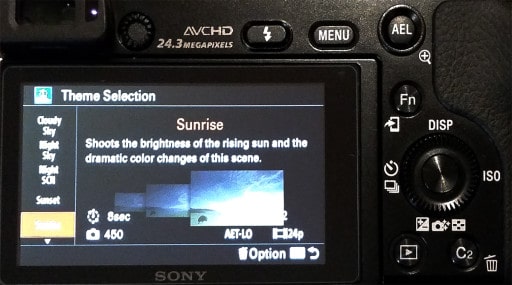
Sample Videos with Time-Lapse App
Sunrise
Notice how the time-lapse starts out dark with light trails on the vehicles, but as the sky brightens with the rising sun the camera compensates its exposures. These settings were all accounted for by the camera, I had nothing to do with them, I set it and forget it.
Sunset
Notice how the time-lapse starts out light and as the sun sets the camera compensates with longer exposures. Again, I had nothing to do with these settings. I set the camera up in a tree on a Gorilla Pod and left it to do its thing for an hour and a half.
Sample with Angle Shift Add-on
Original
Zoom
Pan
Tilt
- Allows you to set it and forget it! The app compensates for variations in light and modifies the time-lapse exposures accordingly.
- Allows 24 FPS or 30 FPS
- As you modify the interval and amount of exposures it tells you how long the time-lapse will take and how long the ouput video will be.
- You have the option to record just the compiled video, the images (Raw or jpeg), or both the video and the images (Raw or jpeg).
- Extremely low cost alternative to a name brand intervalometer: $9.99
- Can add an Angle Shift Add-on to make more dynamic Time-Lapses: $4.99
- If the battery dies during a time-lapse recording it will save the video and the stills, no data is lost.
- Tons of fun to experiment with.
- Sony cameras have horrible battery life. I was not able to make it through a 1.5 hour time-lapse recording on a single battery.
- Had to purchase a battery grip to house two batteries to make it through a 1.5 hour time-lapse (a $50 added expense).
- While you can set it and forget it you should watch it, mine had a tendency to shut off during the recording. The battery was not dead nor was the time-lapse finished. However, it still recorded the time-lapse and the still images. You just have to babysit it.
I’ve wasted a total of $15 on worse before. This was a great investment and has yielded a ton of fun in the experimentation process. It is wild that this Time-Lapse App is capable of so much for such a small cost. My Sony a6000 has become my time-lapse machine. I will find myself carrying it with me on every photo excursion for the sake of time-lapse capturing.









Agree on all counts using the $ 9.99 app on the A6000. Found it fun to use at the holidays with family. As far as playback goes, I manually slow down the video playback on my desktop otherwise an hour of time lapse is over in seconds and one misses details of the recording. Wondering if there is a workaround as 24 fps or 30 fps are the only presets. Your thoughts? Blake hope that you have a great 2016. Thanks ahead.
Intervalometer photography seems like a lot of fun. I have just purchased the Fujifilm X-T1 which has this facility built in and I have yet to fully explore it.
Best wishes for 2016 – I’m sure it will be filled with exciting new adventures.
The best app for Sony a6000 is not made by Sony, but by some clever Germans. It’s called RCCDroidPro, and it does everything Sony’s apps do and more, all for $4.99. I’ll focus on the “and more” part of what I said. Although this feature is slow, it has an extended HDR. If you’ve ever been frustrated that your Sony a6000 can’t shoot a five shot wider bracket of say, -4 -2 0 +2 +4, this app is for you.
The downside of the app is that images are saved on your phone, not on the camera. It is mainly a tethered solution, and does require an OTG adapter, but that is cheap.
Purchasing the app on the Playstation site is a real exercise in frustration. After online chatting with a support person (30 minute wait) I was advised that the best way was to purchase a PS Gift Card on Amazon. That finally worked. I’m now ready to give the app a try.
Hi Blake,
Great review. Would you know how the sony app compares to something like TiggerTrap, if you’ve used it that is?
Regards,
Tim
Hey Tim, I have never used the Trigger Trap so I can’t compare 🙁
I’d add one more Con that i’m currently trying to get around. The fact that the app records in AVI is proving to be a hassle in post. I am unable to find a converter that Sony provides (Catalyst Prepare does not support conversion of AVI) or any other converter that does not cost $$ for a quality image conversion. Best option I have found so far is Movavi and Free MP4 Converter. Movavi has a better image quality but prints a HUGE watermark across the image whilst Free MP4 Converter has terrible image quality. Both require a payment of approx $50 for better options.
Has anyone else had this issue and found a better work around?
Going forward I will record image option to avoid AVI