Blend with Blend If
I have done quite a few tutorials about the powerful tool, Blend If. I have shown many technical ways to use it, from Noise Reduction and Sharpening to the basics and better vignettes, but I have yet to show you how to use it in a creative way. In today’s tutorial, I will show you how to merge two photos and make them blend seamlessly together, it is pretty wild!

As you can see in the photo above, the barn image appears to be perfectly applied to only the highlight areas of the peeling paint texture below it. This makes it look like it has been painted on an old wall. With masking this would be very tricky, even the automated selective masking using the midtones of the layer below can’t quite get the job done. With Blend If the blending of the two photos took seconds. There is far more control in the Blend If settings than traditional masking can afford.
Along with today’s tutorial, I have 4 textures that you are free tot download and use on your images. These are free, really, no strings attached. I appreciate you and am thankful for the relationship we have developed so consider it my way of saying thank you!
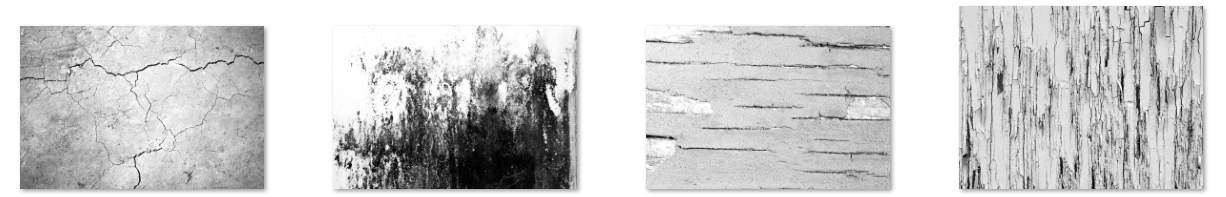
Want to see other useful Blend If Tutorials?









Great video tutorial again Blake.
An amazingly simple way to blend a texture with a photo. I reckon as a newbie to Photoshop & little time to use it, I think that even I could do this quite easily 🙂
P.S. Appreciate the textures too 🙂
Hi Blake
I really missed your Friday’s tutorials and here we are with another excellent tutorial on PS Blend If… You made it so simple and easy to understand, as usual 🙂 Thank you very much for this tutorial and for the textures!
Thank you, Blake, excellent tutorial as usual. This one inspires me to do something with some photos I like but am not really excited about. Doing the same thing does become blase’ after a while. So this adding texture with blend if is exactly what the doctor ordered.
Thanks again, your artistry always inspires me.
Hi Blake – very interesting technique but why are you showing a Photoshop process when I have subscribed to ON1 – please show me more techniques using ON1.
Question – Is ON1 owned by Photoshop and or Lightroom in any way or does ON1 have to bias its view using Photoshop or Lightroom for some other reason????
Hello, Mar. Good question. On1 is owned by ON1, Photoshop and Lightroom are owned by Adobe. I do tutorials for all kinds of software for photographers. I do not restrict myself to one brand our program. I will show ON1 from tone to time, but will also be showing Photoshop tutorials.
Simple & Clear !
Thanks
Thanks for the Textures!! Love your tutorials and Topaz creative instruction. Always gets my thoughts going on what is possible. Thanks again!
Very creative and a natural use for blend-if, once again.
Thanks Blake for another great tutorial, really appreciate the way you deliver them, clear and precise.
Thanks for the Textures
Regards
Clyde
Another wonderful tutorial. Thanks for all your tutorials, I think they’re great and very helpful.
Here’s an example of your instructions. I do like your clear and speedy style.
https://www.behance.net/gallery/37441477/Pomegranates-and-grapes
I was one of the participants in the Yosemite workshop last week with Blake and 6 days long we were tapping into Blake’s mind for more and more post processing processes. Blake has an incredible knowledge and experience and clarity in his teachings. Every time he just came up with an easier way to do a process. The results of the workshop are awesome thanks to Blake. I would not have been able to figure it all out on my own. We used the process in this tutorial over and over in many of our images and they just became better. Having a friend like Blake is a treasure! Thank you, Blake!