I recently picked up Fhotoroom’s Artizen HDR version 2.9.5. For $45.95 Fhotoroom offers not only a very decent tonemapping engine, but a full editing program as well. This is a great way to start dabbling in HDR without spending outrageous amounts of cash on the higher end software. Beginner’s can jump right into HDR tonemapping and quickly post process their results with levels, curves adjustments, saturation, etc. Artizen HDR even allows for minimal layer work. While it is not as powerful as Photoshop it is a great way for a beginner to dip their hands in the HDR pot.
The Interfaces:
The Good:
- The prompt after opening your images asks how you would like to align your images based on the use of a tripod or handheld shooting. Awesome touch, making it simple for the user to decide their alignment speed.
- Built in Denoise control during the tonemapping process.
- Very simple and efficient sliders during the tonemapping process.
- Two HDR settings: Normal and Dramatic, each one yields different sliders offering more or less control depending on the outcome you would prefer. I am a dramatic setting fan myself!
- It is a stand alone piece of software, the user has full control over the final product from tonemapping to post processing. A sweet one stop workshop for beginners.
The Bad:
- It offers the ability to semi manually deghost your image before tonemapping begins. The only problem I found with this is when I drew the area I wanted deghosted I could see the haze of the brush line on the final product.
- Slow processing time with 5 raw exposures. I guess that is to be expected with 5 raw exposures, but that is my typical workflow. You will not wait nearly as long for a single raw exposure.
The Bottom Line:
I would recommend Artizen HDR to a friend who was curious about starting HDR but didn’t want to spend $1000 on Photoshop and Photomatix or Oloneo. You can really stretch your buck with this software at only $45.95.

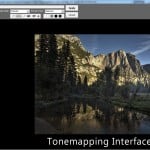










Tried version 4.0.13 of Fhotoroom HDR (as downloaded via the website linked to in this review) and it is very slow at aligning images or doing anything that requires computation. It also crashed on a number of occasions on my Windows 10 64-bit system. I notice that the app installs to “Program Files(x86)” so I’m guessing it’s a 32 bit application that will have severe memory limitations if your system has more than 4GB of RAM.