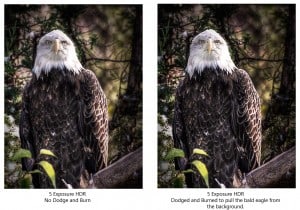Today’s video tutorial shows you how to successfully dodge and burn your HDR images without destroying them with permanent modifications. It is a really simple method of making a %50 gray layer over the image you would like to dodge and burn. You then set the layer to Overlay and start dodging and burning all on another layer free of the original HDR. Pretty sweet huh? Check out the before and after to see if this is something that interests you. The result may appear subtle when side by side, but the difference is very clear while you are working.