Adobe Camera Raw vs Camera Raw Filter what’s the difference?
About three weeks ago I set out on a journey to find the difference between Adobe Camera Raw and the Camera Raw Filter in Photoshop. I have been asked the difference between these two programs many times, but I never had a conclusive answer for Adobe Camera Raw vs Camera Raw Filter. Until now!
The experiment took some time to think about how to set it up to get accurate results that would really show the difference between the two because unless you are pixel peeping it can be hard to spot. After about of week of trial and error on various photos, I found the perfect one. Now, nothing about this photo is perfect, not from a composition standpoint or an exposure execution standpoint. However, the dark shadows and blown highlights really help you see where the differences lay in these two seemingly similar features of Photoshop.
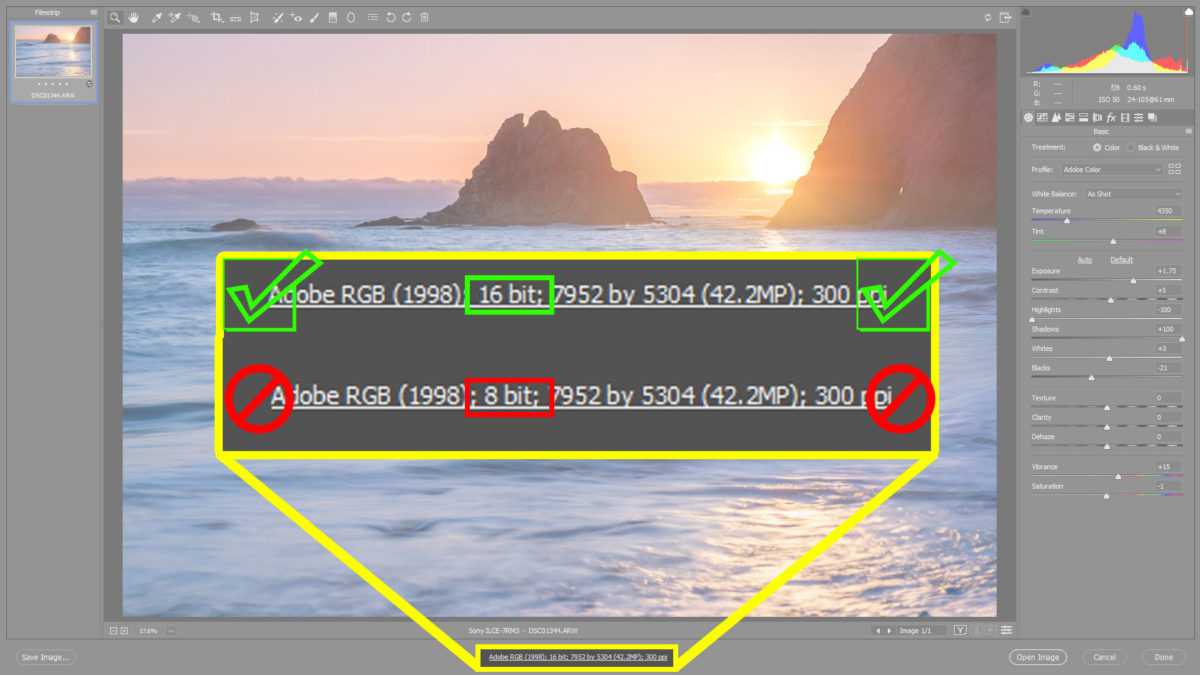
There are many things to take away from the Adobe Camera Raw vs Camera Raw Filter experiment, but I have one thing you must do RIGHT NOW. Open a Raw file in ACR and make sure that your handoff from ACR to Photoshop is set to 16 Bit. Otherwise, you could be doing some serious injustice to your photos as you edit. I will repeat that in a different way… To get the MOST out of your RAW files, make sure your workflow setting at the bottom of the ACR dialog says 16 BIT.
Watch today’s video and you will get a clear understanding of how the two programs, while seemingly similar, are different in their editing approach to your pixels.
Want to take your ACR skills to the next level?
I have put together two courses on Adobe Camera Raw. The first course breaks down Adobe Camera Raw to its very basic level and gives you actionable tips for each tool. The second course goes deep into the weeds of Adobe Camera Raw and shows you advanced tips that will greatly increase your workflow efficiency!









you didnt say whether it is better to save the edited
file as a DNG or Tiff?
Psd if it’s from PS. That Stuff will be huge. This wasnt necessarily about saving files so I didn’t mention it. It was about the differences in ACR and Camera Raw filter.
You can’t save a DNG from inside Photoshop so you’d have to save as a Tiff or PSD or jpeg. I would recommend jpeg for web use and PSD for layers. I would not recommend TIFF, the files are too big.
What if you open the file in lightroom then edit in photoshop?
Love these ‘what is the code doing’ videos. Guess I’m nerdy that way. Thank you.
lol, me too!
What’s the effect if you open the image directly from LR?
Same as opening directly from ACR
When going from Lightroom to Photoshop, ACR does not open. Is working in the Develop module in Lightroom the same as using ACR as a program?
It would be the same as opening from ACR
Yep, same editing engine
I am sorry to say that it is not exactly the same. The engine may be the same but the tools that lead to your pixel-file for PS are different. The color-panel in LR is more detailed than the one in ACR. Not a very big difference, but a difference that can make a difference.
Hi Blake. Great video! Very interesting and informative info. My question is when I do the keyboard shortcut cntrl-shift-a to open acr as a filter from ps it opens the adaptive wide angle filter instead of acr. Is there another keyboard shortcut for this to try?
Are you using PS CC? If that doesn’t work, go to Filter then select Camera Raw
Hi Blake. Yes, subscription pscc. I know I can go to filter-camera raw, but I just love keyboard shortcuts. Thanks Blake.
I think Lance that you are pressing an “Alt” key without realizing.
The difference between these two shortcuts is exactly the Alt key.
You can see the shortcuts when you click on the filter menu.
You can actually open any image in Camera Raw (the program). You can set it up as a default in PS or Bridge. Within PS/Bridge, Edit/Camera Raw Preferences…/ In the second box on Tiffs, select Automatically Open All Supported Tiffs. Hit Ok. From now on, any Tiff will open in ACR before it goes into PS. You can do the same for Jpegs if you want.
Yes, that is true. But if you open a TIFF or a JPEG, its essentially the same thing as using ACR as a filter in PS, they have no raw data.
Hi Blake,
I really enjoyed the results of your 3 week adventure into the wilds of ACR and Camera Raw Filter. I have, of course, a question or two.
First, my brief testing seems to indicate that whenever a raw file is opened in ACR it comes in with 8 bits. It’s easy to change to 16 bits, yes. I haven’t found a way to set the handoff so they always come in with 16 bits. Did I miss something in the ACR settings? Then I looked at LR Preferences. There I can set the external file handling as 16 bit Tiffs. I assume LR sends the image to PS with 16 bits every time. Is that correct?
Great geeky work…
I just changed mine to 16 bits and it stays that way, so I’m not sure why yours keeps reverting to 8 bit.
I can’t relate to Lightroom since I don’t use it, I don’t even have it installed to test it 🙂 You will have to experiment on your own with that one.
Hi Mark,
I have the 16bit choice designated in ACR and then saved the settings in ACR as “My Settings” along with some other favorites. I designated “My Settings” as the default when ACR loads, and don’t have the problem.
Dan
Wow! I do a lot of my editing in ACR filter. I add a layer, got ACR filter, maybe edit colour, back to PS then maybe add another layer, go back to ACR filter and do some radial tone adjustments etc.
I can have quite a few such layers and in the end I flatten the finished image and save it.
I had no idea I was working on an 8 bit image!
You talk about moving the RAW image from ACR to PS as a smart object. How do you do that so that you can return it to ACR program?
When in ACR as a program, press and hold Shift and it will change the button to open Object instead of just opening the image. Then you can bounce back and forth as a Smart Object
Thank you, that works perfectly. My workflow has just changed!
FANTASTIC Information. I never knew this.
Thanks for ALL you do.
Stay safe!
Vinny
My pleasure, Vinny! Glad to hear from you 🙂
Once again you have given me great information and insight…THANK YOU!!!!
woohoo!
Great information. Thanks
My pleasure!
WOW! During the time that I can’t watch baseball you hit this one out of the park. Thanks Blake.
🙂 thanks!
You continually answer my questions before I even ask them! I have seen so many times in a tutorial where someone will edit a photo using Camera Raw as a filter and I’ve wondered what the difference is especially as it applies to taking a photo into PS as a smart object. I knew that I would have to take it in as a smart object in order to go back into ACR but wondered why I would need to do that when I could always use the Camera Raw filter and what difference it makes! Now I know!! Thanks! Now answer my next question before I ask it!! lol
I am going to be honest, people are making me want to rip my hair out with this one 🙂
1. It’s not about Lightroom, I don’t have it installed, you will have to do your own experiments with Lightroom.
2. This is about RAW files and getting the most tout of RAW files. NOT ABOUT JPEG OR TIFF. I am getting a ton of emails, YT comments, and page comments that are completely off topic from the subject.
Please, if you did not see it in this video, conduct your own personal experiments. If I covered every topic you’d all still be here watching this video as it would be 2 hours long. This is about the difference between ACR and Camera Raw Filter.
Thanks!
Thanks Blake for definitive proof of what was assumed to be true by many people. Suggest go the extra step and use Prophoto RGB instead of Adobe RGB, especially for people who like to print. Always wise to future proof as technology improves. 3D colour models make this point obvious.
Sometimes I get the most I can out of Camera Raw sliders in terms of taking down highlights and bringing up shadows but decide this is not enough and want to hit the sliders one more time. So, immediately after open the raw file, I go back into the camera raw filter. Is there a better way to get this second dose of Camera Raw?
Hi Blake,
Excellent detective work! I often use the Adjustment brush early on in my Photoshop workflow, using ACR as a filter. If I open ACR in Photoshop as a Smart Object, do my editing, and then convert the Smart Object to an ordinary layer, will I solve the swollen file issue?
Thanks again,
Dan
Blake you rock – as usual!
I did some experimenting on this issue. I think that if ACR Smart Object edits are few and minimal there is little impact on the Photoshop file. Especially if the Smart Object is converted to a normal layer, or the image is flattened.
Thanks again for all these invaluable tips!
Dan
Hey Blake
Thank a lot this is awesome information and knowledge.
Great sleuthing Blake. I would never have known about this!