I have created several black and white tutorials in the past. Two of my favorite are the written tutorial and the video tutorial. While I could leave it with just those two, I am a fan of continuous improvement and finding a better more efficient way to do everything, enter Camera Raw from stage right!
A few weeks ago I showed you how to make a Creative Cross Process effect in Camera Raw. Today is all about how to use Camera Raw creatively to create stunning black and white images. It is very similar to using the Black and White Adjustment Layer in Photoshop. However, it is much more powerful!
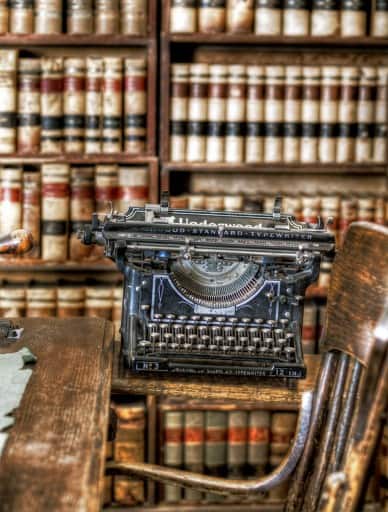
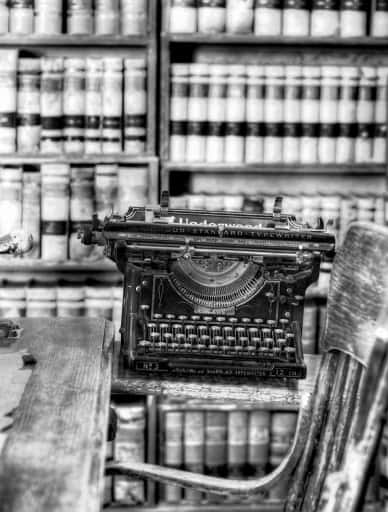









Thanks man, back in the day I shot only BW and loved it. With digital I don’t, maybe because I could never get the same great look. So thank you for pointing me to this workflow and I hope it resurrects my BW roots. Cheers!
I know the feeling! It is hard to find good B and W software especially with the controls that Camera Raw has.
I recognize that location…. the Tombstone Courthouse!
Thanks for the tutorial. The technique also works well in Lightroom.
You are good! Wow, how the heck did you spot that one?
LOL. Well, I live 20 miles from Tombstone. But besides that, I have an almost identical photo of the same scene that I took way back in 2000 with a 2 megapixel camera! I’ve been meaning to go back and recapture it now that I have a few more megapixels in my arsenal. 😉
Blake, your photo inspired me to dig out mine and use it on my photo blog. I provided a link back to your site..
http://desertaura.com/blog/attorneys-office/
Very cool! I dig the processing on it. It is nice to know that in 12 years nothing has changed, Hahah!
Are Elements users forever excluded in these advanced adjustments your offer ?
It i not that Elements users are forever excluded, it is that I do not use Elements for my post processing. Photoshop is my main editing program. If I could get my hands on a free copy of Elements I would be more than willing to develop tutorials!