Finally an ACCURATE Paint Filter Program!
I have used many Painting Filters in Photoshop. I have also used many paint filter programs. There was always something I did not like about them though. I could always tell a Filter was applied to get the look. If I looked closely I could see repeating patterns and shapes that made up the image. It looked fake.
I used to be a painter, I haven’t picked up a brush in nearly 4 years (and I miss it) but I painted for a long period in my life. One year I painted nearly 65 paintings while I was going through a Color Theory, Composition, and abstraction experiment. I know quite a bit about paint application, color blending, and brush techniques. Knowing all of this it is hard to pull one over on me with a ‘Paint Filter’. Even if you print it on canvas I can pick up on it almost instantly.
However, Topaz Labs has just announced their newest software addition, Topaz Impression. When I first talked to Darcy of Topaz about this she mentioned a new Paint Filter program. My immediate reaction was… great another paint filter program… She allowed me to look at the betas over the last month and within my first taste of the program I was hooked! This program works painting miracles!
The Interface:
The Good:
- Topaz Impression captures the nature of an artist’s brush strokes in very intuitive ways. The same stroke will not be seen twice on two images. This is because it intuitively creates its strokes from the Highlight, Midtone, Shadow, and Color information in the image. This allows for very unique effects.
- Impression has an excellent interface filled with presets that give you a great start to any image. These presets are based on images from Art History that quickly render the photo as a painting in the style you choose. To name a few: Impressionistic. DaVinci Sketch, Chiaroscuro, Pastel, Oil Painting… etc.
- It is a stand alone program or, my favorite, a plugin for Photoshop. This allows you to seamlessly incorporate the effects of Impression into any workflow. Using this program as a tool is highly recommended. Even though the product that comes out of the program is phenomenal, you can add a whole new element of life to your composites and portraits.
- The way that Impression renders detail still amazes me. Words remain legible and line work is not lost in the brush stroke translation.
- Brush Strokes are created from real brush strokes masked out of painting with Topaz ReMask! The great thing is you are not stuck with one throughout the whole creation process. You can change brush strokes at any time.
The Bad:
- Unfortunately, Impression does not work on 32 bit systems. A 64 bit system running Windows 7 or higher is required to run Impression.
- Impression is labor intensive on your video card. You must ensure yo uare operating with a video card that supports OpengGL3.2.
- It can be relatively buggy at times. There have been reported erroneous error messages that pop up when using the program that only subside when a Photoshop and/or system restart is accomplished.
The Bottom Line:
A Photographer with a painters background is in love with Topaz Impression. When I applied the Chiaroscuro preset to the image in the examples below, my heart skipped a beat and sank into my stomach. The next step for me is to print these on canvas and see how they look on their intended surface. More to come on that.
The Video Tutorial:
The Examples:
Below you will see the original image first and then the Topaz Impression images that follow. Some of the preset names have changed since the beta release. Notice the little details that have not been lost as you look at the image. Single blades of grass are still rendered as such, words are still legible, and line work is nearly unaltered. At only $99 this kind of control of your photographs as paintings is an absolute steal!

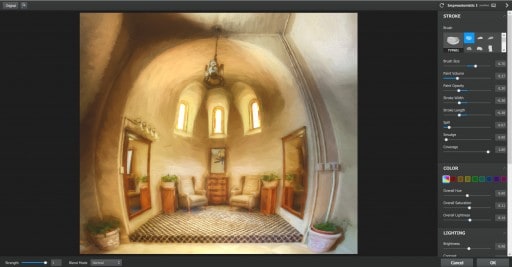





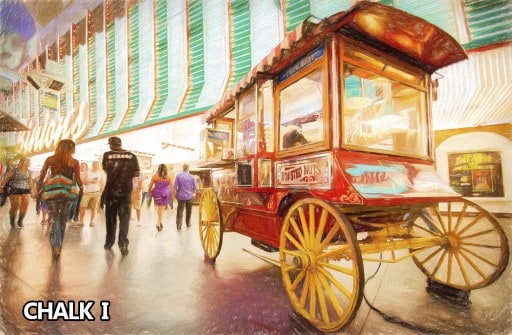

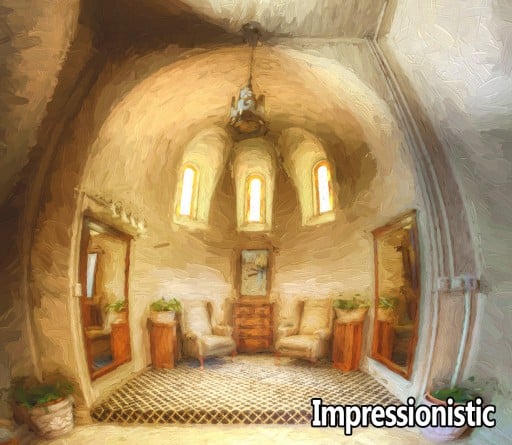
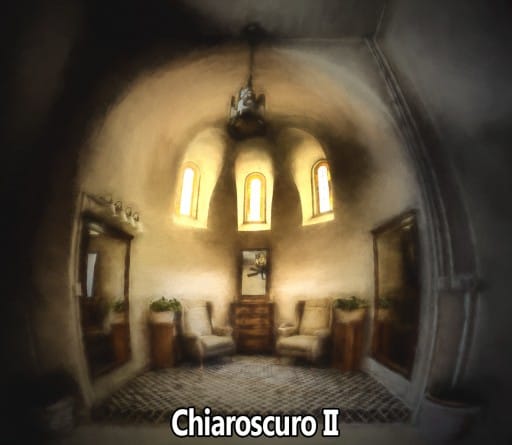








Thumbs up! Great preview, Blake.
Thanks Carolyn! It is great!
Topaz impression looks very interesting, Blake! Thanks for the review.
It is so much fun!
As a user of all Topaz apps and a beta tester, I like what I’ve seen over the last month or so. My problem is the one hundred smackers, that’s steep.
wow – I am a big fan of all Topaz filters; and, now I have a new toy. I have other software (including Alien Skin, Akvis, Pixel Bender and Filter Forge) that I have played with; but, this looks pretty awesome. Thanks for the tutorial to inspire me to get started with Impression.
It is pretty fun to experiment with, but the product of the program is awesome as well!
I gave it a brief whirl after seeing your announcement (no word about it from Topaz yet). I started out doing hand drawn from scratch digital paintings back in the day using what was Metacreations (now Corel) Painter. The program was without equal in emulating the effects of real world mediums..oil, watercolor, pastels, etc.
A little pricey if its a tool that will only be used occasionally but I agree that the effects were superior. I know I’ll spend more time than I should evaluating it because its easy and its fun. Thanks for bringing it to our attention.
I have used Painter a little, but not to the extent I would have liked to. It was just too much to learn another program. I like what Topaz has done here because I can incorporate it into my usual workflow.
Thanks for the info and quick look see. I’ll give it whirl, but my pennies are being saved for DZS.
There is always the 30 day free trial!
Yep, I downed it and in the process of updating good ol’ drivers. LOL. I don’t like red pictures.
Hi Blake,
When I first read your announcement about Topaz Impression, I was perplexed! I use quite a few photo to paint apps on my Mac and on my iPhone to turn photos into artistic images. However, you stated that this filter transformed painting into photos! I thought to myself that this would have to be an extremely powerful and sophisticated filter to be able to take any PAINTING and convert it into a PHOTO.
Turns out you must have been so excited with this filter that you flipped the wording around.
Nevertheless, as I read the description and saw the examples, I am “impressed” (pardoned the pun).
I love Topaz products and own most of them. I will be getting this one as well.
BTW, speaking of realistic painting effects, have you seen an iPhone/iPad app called: “Waterlogue”? The watercolor looking results are amazing and I have made several images at 13″x19″ that fool everyone into thinking they are paintings. I have sold a few at art shows.
Thanks,
Bari Tarmon
Ha! Yeah, that was a slip on my part! Oops! I meant to say photo into a painting. It was a long day. I even proof read the email three times at various stages. I think my eyes were crossed on that sentence and yes I am stoked about this plugin!
I have not experimented with the iPhone app. I am a Samsung guy 🙂 Thanks for the tip though, I will steal my sister’s iPhone and check it out!
That caught me at first, I thought it was a slip of the “writing” . I think it is correct, you use paint brushes from the painting style of famous artists to turn photographers into painting. I think you got it correct Blake.
I really have to quit looking at all these software offers and tutorials. Every time I see one I want to buy it and this looks like one I will buy. Thanks for the tutorial.
I know the feeling exactly!
Thanks for being on top of this…I can’t wait to play around this weekend. I have been looking at painting tools for awhile. Quick question– what’s your opinion of this vs Topaz simplify? I think it’s simplify that topaz had offered as a tool for this kind of artistic work.
You will have a blast! Simplify cannot do nearly as mush in the digital painting realm. It creates more digital or fractal art looking images where this makes true to life looking paintings.
Blake I am a great fan and follow your techniques but this time I HATE YOU, because I will buy this plugin because of You, that is the bad thing, the good think is that I am also a great fan of Topaz and I will be very happy to practice with it.
Thank you for sharing.
Your friend José
🙂
My imagination is running wild and my muse is in awe.
I felt the same!
Awesome! Great Tutorial! Any discounts on this one yet?
Yep! 25% through the month of September with coupon code: sepimpression
Blake, I was a beta tester on this one…I agree with you…many creative possibilities. Have used it extensively. It is a great plug-in, however I will be looking for some kind of discount…I hope they come through with one…Best to you….Your friend, William
They do have a discount on the sales page through the month of September. sepimpression will get your 25% off.
Do you know if they will offer a 32 Bit version. I saw your video and was blown away. I would like to buy the software.
Not sure. Do you really need 32 bit though? 16 Bit is plenty for this type of finishing software.
Excellent review. I’m going over to Topaz and drop some $s on this plug in.
Thanks again.
Good stuff, glad you liked the review, the software is even better 🙂
Hello Blake,
Another great tutorial. I purchased Impression yesterday and must say, I see tremendous flexibility in this tool. My wife loves impressionism and I love “the edge” of impressionism. There are so many possibilities and using the DZS and CZS in conjunction is paradise for someone who loves editing as much as I do. The only problem is where does the time come from? Not a bad problem to have.
Thanks Blake,
Ron
I know the feeling. I have been on vacation for several days and want nothing more than to jump into Impression! Glad you like it!
I’ve been using this product for years now based on your recommendation. I’ve heard rumors that Topaz is discontinuing the product. Any truth to that? Also, when I moved to the latest version of Studio, some of the filters are no longer there. Is there a way to export filters from an old version and import into a new one?