Throughout my career as a photo educator, I have taken a liking to Black and White, and I have even taught a few tutorials and courses on it. However, I think I have only given an ounce of knowledge on the topic of monochrome compared to my good buddy Jim’s gallon. Jim has created a new course called Advanced Black and White Artistry, and it is incredible!
In today’s world, I have two artists that I aspire to be more like. In the color world of photography that is Josh Snow, he has a mastery of color that far exceeds his years of experience, and I find myself yearning to see more and more of his emotive landscapes. In the Monochromatic universe, it is Jim Welninski. I saw him speak back in 2016 for the first time, and I can still remember the brain explosion that fired off when I heard him discussing our need to create. It was awe inspiring.
That is why I am so glad he created this course. In every video, Jim takes me further down the rabbit hole of my artistic mind to cracks and fissures that were there, but I never knew how to navigate. He has a way of explaining artistry that is well beyond my young years. I am grateful to have him as a mentor and know that our meeting was a profound divine appointment.
That sounds pretty heavy. The reason why I am telling you all of this is because I feel you need to get to know Jim as well. I am fortunate enough to have him on speed dial, and we talk a LOT!
While he was creating his new course, he called me and said, “Hey man, can you do me a favor and take a look at these profiles for my next course?” I happily obliged, but what happened next was well beyond our expectations. Together we stumbled upon a very happy accident, profile stacking 🙂
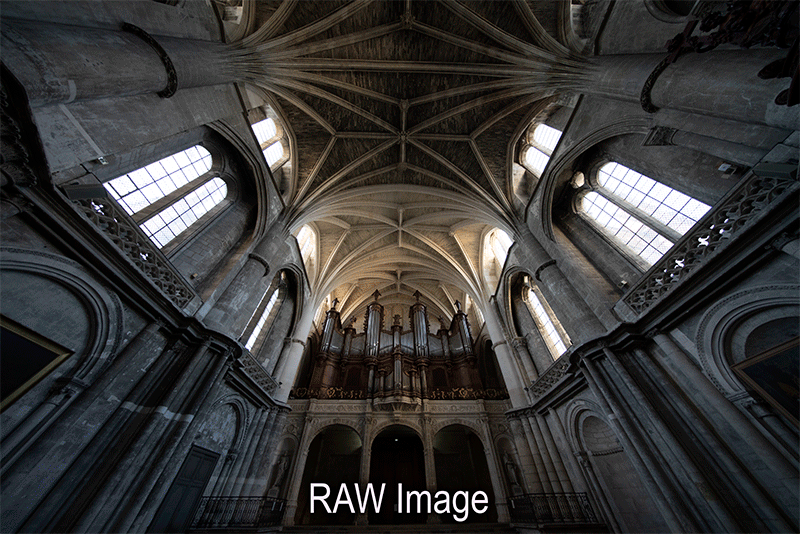
In today’s tutorial, I will show you how to stack profiles in Adobe Camera Raw. It is a unique technique that I feel you should definitely experiment with. Of course, the LUT profiles you have received from various educators may not produce the most amazing results all the time, but when you find yourself in a creative rut, it could be just the inspiration you need!
Advanced Black and White Artistry
Jim’s new Black and White course is sure to be a real eye opener for you. I know his work has inspired me and can’t wait to see what it does for you!









Timing is great. I just started thinking about how I could stack profiles. For a portrait the first profile is the one created by XRite passport software. This will let me apply other profiles.
Awesome! It can be unpredictable, so you may want to experiment and take notes ?
Blake, If I did not have Jim’s Basic course, can I still benefit from his advance course. What will I miss? Or do I have to Buy the bundle ?
Thanks,
Dina
I would reach out to Jim on that one. I would say yes you can still benefit if you have basic knowledge of Photoshop, but Jim’s approach to making art is very unique so the basic course might be a good primer.
Dear Blake: (translation by google)
I am receiving your videos, I enjoy them very much and I learn a lot. I am an older person (70) and I am in photography since I was 16, with some periods without activity. I’ve seen a lot of video, some books, and I think I’ve found the best with you.
You are very direct, very didactic, entertaining and the topics are always of great interest. I have easily come to feel like a close person.
I also feel very confident of your opinions, I think you prefer to silence a comment before saying something you do not agree.
It seems to me that you make a very powerful partner, you and Jim.
I have met Jim thanks to you. In this short time I see his videos and I see them again, they are spectacular and of course I want to buy his two courses.
But there are so many offers that appear on a regular basis that one is confused about it. New products, cameras, software updates, renewed courses, applications, etc. etc. I wonder. Will I be able to remind myself of all these tools when working on my photographs ???
It’s not about knowing if they are good products or not, the issue is whether I really will be able to use them, it will be convenient to incorporate them into a new workflow ….. Well, they are questions I ask myself.
In any case do not feel that you have to answer me, it’s just my personal comment and I have the need to congratulate you for your work, dedication, and all the qualities that I have already mentioned.
Receive a warm greeting from my country Chile and I wish you the greatest success in your life.
A fraternal hug
Blake you’re one of the best instructors out there. Thanks for sharing.
Thank you so much, I really do appreciate it!
In the videos Jim often make a copy of the raw file and rasterized layers after moving raw file to PS, but how come when I try the rasterize layer option is greyed out?
Is it because I start with a raw file in LR instead of ACR?