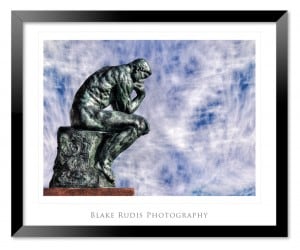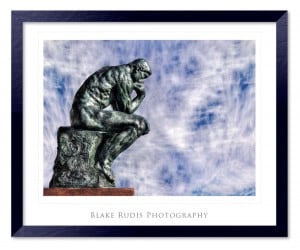I was scanning Google + yesterday morning, a routine I love on weekends as I actually have time to do so, and spotted an awesome frame tutorial by Scott Kelby. I followed the tutorial to a T and loved the result I received from it. Of course I felt as if I were stealing in a sense, so I threw my own spin on it with some texture and a color sample overlay from the image being framed.
That is just what I love about Google +, is the ability to connect with great photographers, get a sense of how they work in Photoshop, and see just how they piece things together creatively. There are so many inspiring photographers sharing their secrets everyday on G+ and the best part, it is 100% free. I learned something new yesterday and I can thank Mr. Kelby for that (actually every time I see a video by him, Matt Kloskowski, or RC Concepcion I learn something new). Also after watching the tutorial I realized I should stop being so hard on myself when I make an error when recording my video tutorials. Mr. Kelby just ties his mistakes into the video in a clever way that makes you chuckle, I always trash those recordings and yell at myself for a bit. I will remedy that!
Check out the tutorial, add Scott Kelby to your circles and if you want to I guess you can add me as well! I promise I will try my best to give valuable photography information on a weekly basis.
Also check out Kelby Training. Everything I ever needed to know about Photography and Photoshop I either learned (or re-learned the right way) at Kelby Training!