Want to make your HDR process more efficient?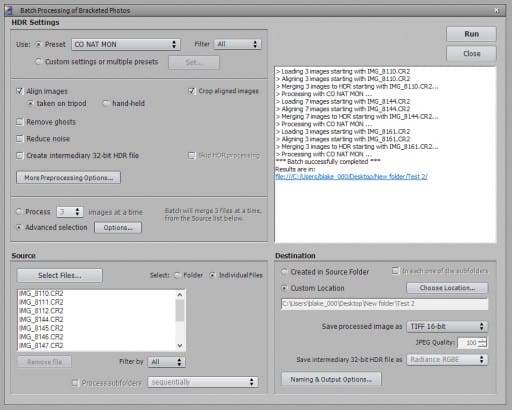
As you may know by now, I am an efficiency and workflow nut! I love a strong post processing Workflow and like nothing more than to save some time wherever I can. I recently went to Colorado National Monument on my way to Vegas and I shot a LOT of images! Hundreds, most of course, were bracketed. However, I did some that were 3 EV brackets and some that were 7 EV brackets.
Now, I knew that this would make my life difficult during my workflow, but I did it anyway! There were some scenes I thought would benefit from 7 and others I knew only needed 3. I was really dreading my process once I got the images on the computer, because of the different bracketed series of images. Usually I would batch process the images in a series of 3 and have a really easy time using Photomatix’ Batch Processing Feature. Adding those 7 EV series was going to be a nightmare…or so I thought!
As I was going through Photomatix I found that it had an advanced feature that allowed me to tell Photomatix that I had a different number of bracketed series images in the folder. Amazing! You mean to tell me I can tell Photomatix that I took some at 3 EV’s some at 5 EV’s and some at 7 EV’s and it can differentiate them? That is exactly what you are telling me, or what I am about to show you in this video tutorial!










Blake thank you,
I spend so much time post-processing never knew about auto batch in Photomatix, what a time saver. You can teach an old dog a new trick. Will be teaching this trick in my HDR workshop and of course give you the credit and sending the student to your web-site.
No problem share it away! It is a big bonus when processing a ton of photos!
Dear Blake,
Fantastic as usual. Great time saver. Thank you so much for sharing. I will definitely be giving this a try.
All the best,
Vinny
Awesome thanks Vinny!
Wow,
Thanks for that Blake. Had no idea you could do that. will be using it in future.
Its a huge time saver!
Great video, makes different numbers of HDR captures easy to process.
Thanks
Blake thanks for this. I knew about batch processing but didn’t realise you could use different numbers of frames during the process.
Mike Hardisty
It is a game changer for sure!
This one could be pretty handy. Thanks Blake.
Chris
It sure is!
Hi Blake, Thank you for all your tutorials I love them. So much to learn.
Don’t we all have so much to learn? That is the true beauty of this hobby/profession, there is always more that we can learn from one another!
I just now got time to read this and the timing is perfect as I was facing a folder full of HDR sets I took of a ghost town near Death Valley. Worked beautifully. Thanks, Blake.
By the way, I stopped by and said hi at Photoshop World. It was good seeing you there. Your photographic journey, particularly your leap into doing it full time, has been really inspiring to me.
Awesome! Glad to hear I could help. I am jealous of your travels! Enjoy the Grand Canyon!