One thing that took me forever to understand and use appropriately were f/stops. I couldn’t wrap my head around how f/stops affected my images. After years of shooting in Auto mode (go ahead throw tomatoes at me) I decided to figure out this whole f/stop thing… that was yesterday, just kidding, I have been doing this for a while! There are many advantages to knowing how f/stops will effect your images. So turn the dial on your DSRL from the Auto or Program setting to the giant A, also known as Aperture Priority Mode. Hell after this training you may even venture into straight Manual Mode, M!
What is an f/stop?
An f/stop is the relative aperture of the “pupil” of the lens. In layman’s terms, it is the size of the opening in your lens that allows light to pass through and expose an image onto your DSLR sensor. The smaller the f/# the larger the aperture, the larger the f/# the smaller the aperture. Once you set the aperture (f/#) and depress the shutter button, the shutter opens up to allow the image to be taken. We will talk more about this shutter in the next section.
An example of many lens apertures as seen from the rear of the lens. This happens in the camera, you will not see it.
So what is this shutter and what does it do?
The shutter is like a door that opens when you depress the shutter release button to take a picture. Depending on a plethora of variables, this shutter stays open for a certain amount of time, that time is called shutter speed or exposure value. The exposure value is commonly referred to as EV. The EV number is in reference to the time in seconds the shutter will be open. A whole number without ” marks means the shutter is open for that fraction of a second. For example, a 6 displayed is 1/6th of a second, a 2400 is 1/2400th of a second. A number displayed with a ” means a whole second, for example, 6″ is six whole seconds, 30″ is 30 seconds. F/stops and exposure values work hand in hand, as the aperture gets smaller the time it takes to expose the image increases. Take a look at the example chart.
The example chart was created in less than ideal conditions. I was in my office when I was experimenting with the f/stop settings. The lighting in a given environment has the most control over how long the shutter will need to be open. In my office, similar to many indoor situations, the light is dismal thus requiring the shutter to stay open longer in order to capture the scene. The chart is simply an example, due to the unfathomable amount of lighting scenarios the Exposure Values will change. If you took the camera outside on a sunny day the Exposure Value would be well over 1/2500th @ f2.0 due to the flooding of light from the sun. This is a drastic change from the measly light bulb in my office. If you have ever wondered why your indoor images are blurry without a flash, this is the most common reason. There is nothing wrong with your camera, you simply need to make some adjustments.
So, how the hell does this f/# effect my images other than the Exposure Values?
There are a many ways these f/stops effect your images. One of the most prominent ways is Depth of Field. Ever wonder how the pros make the background blurry while the focal point of the image is in such crisp focus? That is Depth of Field, or DOF, it is best described as the area of sharpness in an image. The larger the aperture (i.e f/2.8) the tighter the depth of field, the focal point will appear sharp while the background washes away. With a small aperture (i.e f/22) the whole images becomes sharp. Take a look:
Notice how the depth of field changes as the aperture decreases. The aperture @ f/22 makes the entire image sharp, not just the focal point. But remember, the smaller the aperture the longer the shutter will remain open. This is a recipe for motion blur, moving trees and people can be difficult to shoot at f/22 unless you have ideal outdoor lighting.
NOTE: With HDR photography the smaller the aperture (f/8.0 – f/22) the better… in most circumstances. The tonemapping process tends to create a lot of noise in images with a tight depth of field. The blurred portions of the image tend to get really gritty. It can be easily fixed with a slight blur or a noise correction during post processing, but if you wanted the whole image sharp, forget about it a f/2.8.
So how can I keep the shutter speed in control when I adjust my aperture?
The answer is in the ISO! ISO is the speed of the film recording the image. Blake, I am not using film, wtf mate? I know you aren’t using film, this is a digital world, duh! It is an old world term that stuck around from the film days and is most commonly referred to as ISO, International Organization for Standardization. In the old manual film days, a roll of film had a set speed and you could not control it unless you put a faster or slower roll of film in the camera, in the digital world you can change it on the fly! The lower the ISO (i.e 100) the slower the film. This produces extremely high quality images free of noise, however, it is difficult to use ISO 100 in certain lighting situations (indoors for instance). The more you increase the ISO the faster the shutter fires, but you start to invite image noise! Those purple, green, brown, and yellow dots that start to reproduce all over your images. With older DSLR cameras you start to notice unacceptable noise at around 3200-6400 ISO.
I ran an experiment to chart out how increasing the ISO effects the shutter speed @ f/2.8. The lighting circumstances have not changed, I am still in my dismally lit office. Keep in mind, if you go outdoors the Exposure Values will drastically increase as the ISO increases due to the flooding light of the sun. The chart is simply an example, due to the unfathomable amount of lighting scenarios the Exposure Values will change.
As my experience with high ISO’s is very limited, I received a good bit of information from my friend Noelle from Femina Photo+Design . Noelle says, As a wedding photographer there is an absolute need for higher ISOs. Nikon has really mastered the noise reduction and I am amazed at what you can shoot at well over 6400 with little to no noise (on the high end D3 series that is).
In Conclusion
You are now pretty well versed in how your Aperture, Exposure Values, and ISO’s work. In is not as intimidating as it looks with a little bit of explanation. With your knowledge of exposures you should now be comfortable with Aperture Priority Mode on your camera. AP mode is great because all you do is tell the camera your desired aperture and it selects the best shutter speed for the lighting environment. All you need to do now is control your ISO and you are good to go, if you are outside make your ISO low, if you are inside a higher ISO will help you take pictures without motion blur or the use of a flash, but as I said before Higher ISO’s could also invite noise to the party…unless you own a high end Nikon D3!

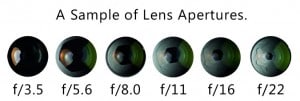
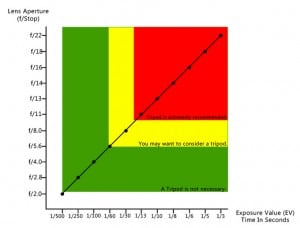

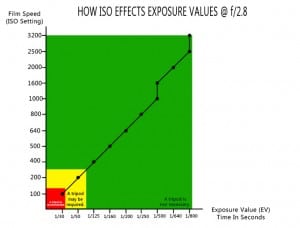








Blake,
I became a member and enjoy your approach. Just when I begin to really love your faux exposure bracketing action, the creative cloud updated me to CC 2014 and all of my presets, filters and actions are gone. I’ve restored the Topaz Suite but can’t find the faux HDR action. It also keeps asking me to become a member like I haven’t already and see nowhere to sign in and I can’t find that action. HELP!