Download the RGBCMYWK Color Wheel
I know you have converted an image to black and white before, we all have, but did you know what happened to your color specifically? Black and White is more than just that, Black or White, in photography it is how a color translates to the grayscale. With that being said, how does your grayscale conversion effect the colors in your image?
If Black and White is your thing, it may be a good idea to spend the next 11 minutes watching this video tutorial. If you are not a video tutorial person, you can check out the written one I made several years ago. Take a look at the grayscale conversions below and feel free to download the RGBCMYWK Color Wheel to see how your favorite conversion effects the colors in your image.

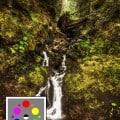
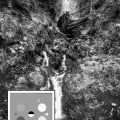


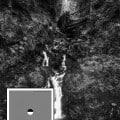

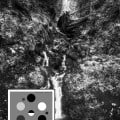








It looks like you are correct on the gradient map conversion providing the most vibrant conversion from color to B/W. But once this conversion is made – how would one go about making further tweaks to the tonality in certain areas of the image?
I love the Gradient Map. You can use a Curves Adjustment Layer on top of the Gradient Map, you can also use the Saturation Adjustment layer under the gradient map and change the HSL characteristics of different colors. Even though you are working in color, it will affect the Black and White image.
My favorite way is to use the Zone System I created to modify the contrast even further. I know this is a shameless plug, but I have found it to be the most successful way to modify the contrast to my liking in my black and white images.