Two of My Favorite Blend Modes Explained!
The most common questions I receive about Photoshop always deal with Blend Modes. They are extremely helpful, but I gotta be honest, when I first started using them I just cycled through them till I found something that looked good. While that is a fine approach, my workflow was hardly predictable, and I’d spend more time looking at blend modes than editing my images. Years ago I found Adobes Help site that gave me a list of all the blend modes, what they did, and how to use them. I suggest you look at them too!
Today’s tutorial is not about all of the blend modes, but two very distinct ones, Color and Luminosity. While they both do opposites to your image, they are related in many ways. Let’s take a Curves Adjustment for example. Modify a curve set to RGB, with a blend mode of Normal, and your result will be a tweak to the Tone and Color of all the underlying data. However, if you switch that blend mode to Color, it will strip the tonal data from it and if you decide to go with Luminosity, it will remove the Color data.
With these blend modes, you can protect the tones or colors in your image and have more predictable results every time you use them. Here is what Adobe says about the Color and Luminosity Blend Modes:
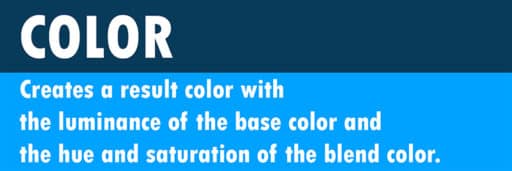
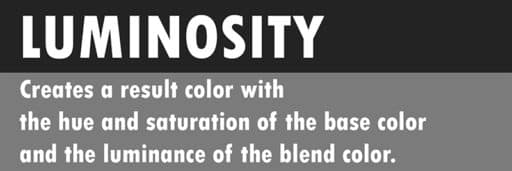
By description, they are the exact opposite, but these descriptions don’t do us a favor regarding understanding them either. In layman’s terms:
- The Color Blend Mode will apply the selected layers colors to the underlying layers but allow the tones of those layers to show through.
- The Luminosity Blend Mode will use the selected layers tones to the underlying layers without altering the underlying layers colors.
With me? If not, no worries. In today’s free tutorial I will show you how I use these two blend modes with Gradient Maps and Curves adjustment layers. By the time you are done watching it, you will have it down pat, or your money back 🙂









Very good explanation and quite helpful as yo get to the finer details of Photoshop. I have a photo I’m working on now and you gave me some ideas on how to solve some problems I’m having. Thanks!
Sweet! That is what I love to hear!
Thanks Blake! Excellent as usual… admit it though, way too much caffeine at midnight! 🙂 Hope you have a good weekend!
🙂 I just can’t help it when that microphone turns on 🙂
Blake,
Another great tutorial, and you make quite clear, at least for now, the difference and hence use of the blend modes luminance and color. Now if I can just apply that to be beneficial for the photos, I’ll be way ahead.
Curious: looking forward to learning about your new ?Pixel effects system
🙂 always the case, huh?! The new Ps Extension is coming along nicely (Palette Effects). I am in record mode now for the content that goes along with it. It is a big undertaking, I am looking at 37 videos to go along with it, lots to cover on an extension like no other in the industry. I am looking at a May release date, there is a lot of ground to cover between now and then.
Hi Blake
You are the only person in the world that I know who can lucidly explain something as complicated as this.
Extremely well done. Thanks.
Oh wow! Thank you so much! That really means a lot to me.
Nice! Much clearer than Adobe’s explanation.
I like Adobe’s very straight forward way of explaining things. It just helps to put it into practice and see exactly what it is that those blend modes are doing.
Great video – it really cleared up some points for me. Your way of explaining things is clear and precise so thanks very much.
I am just glad I could help. I appreciate you taking the time to watch.
Very informative
Thank You!Very easy to follow and was a great help.
Awesome! Glad I could help!
I love the clear way you explain things. However, a new person to PS might appreciate a quick definition of luminosity and tone. As I understand these words they mean the lightness or darkness of an area of the photo. I could be wrong. I think I have a hard time with the meaning of these words because I have no art background.
If you have already done a tutorial on this, maybe you could direct people to it if they need an explanation of what is ment by luminosity and tone.
Cheryl
Luminosity and Tone are pretty interchangeable. Luminosity is the Luminance value in the photo from light to dark which is also the tonal value of the image and how colors translate to tone. An art background helps, but a lot of this knowledge came from the practice of Luminosity Masking and working within the Zones of the photo.
Blake: Thanks for another excellent tutorial!
You are welcome 🙂
I have learned more from your videos in a short amount of time than watching others for a long time. Thank you, you are crystal clear explanations.
That is exciting to hear! Thanks for coming back often 🙂
Blake, another good piece of information… I hope I can remember the main points when I encounter an image interesting enough to try this lesson.
Thanks!
Every photo deserves this interest, of course 🙂 Really though, I use them all the time in y editing process. All of the Zones in the Zone System Express are set to Luminosity, with the exception of the color zones, they are normal for good reason.
Once again great explanation. Only one thing left to do now is practice, practice, practice!!! Many thanks.
That is true! Practice leads to perfection!
great video thanks for sharing it did help a lot
Very clear, and therefore easy to remember. Thanks for making these tutorials Blake!
Another good tutorial…could see some light on colour and luminosity blend modes. Could you explain the same with an image taken in daylight? Like the image of a bird or landscape in daylight?
The beauty of blend modes is that it doesn’t matter what kind of image you use them on the principles are all the same.
Great video, great explanation, after all as usual in one word AMAZING!!!
But I would have a question or rather a wish to you – would you pls explain the difference between Color Balance vs. Chanel Mixture vs. Selective Color.
When one should use the first one, the second and the third…
Thanks a lot for your efforts you doing for us
V.
I have taken a note on that one because I think it is very important. Expect that tutorial soon!
Thanks a lot for your quick positive reaction and look forward on it!!!:)
Thanks Blake for your great explanation, I think it’s just started to sink in!
Thanks again for another great tutorial. Going now to play with the blend modes. I kike how you used your two sons in the intro
Great presentation Blake. Will you be doing something similar to this presentation using ON1 2017?
Thanks! Not for this one because all blend modes are the same regardless of the program. What you see here applies to ON1 as well.
Nicely explained Blake.
Oooooohhhhhhhhh……..! LOL So that’s what they do!
I have used the Color blend mode quite a bit, but, never knew what to do with Luminosity. Thank you kindly!
I, too, would be interested in the differences between Color Balance vs. Chanel Mixture vs. Selective Color, as Villy requested above. Looking forward to it, in fact! LOL
You are so clear and explain things so well! I wish I had found you early on in my PS learning!
Su
🙂 Yep, gotta love new found knowledge! I am prepping the tutorial for the request above. It is a big one, lots of analysis and visuals to go with it. I should have it out in a few weeks.
This was featured on Flipboard via Fstoppers.com today.