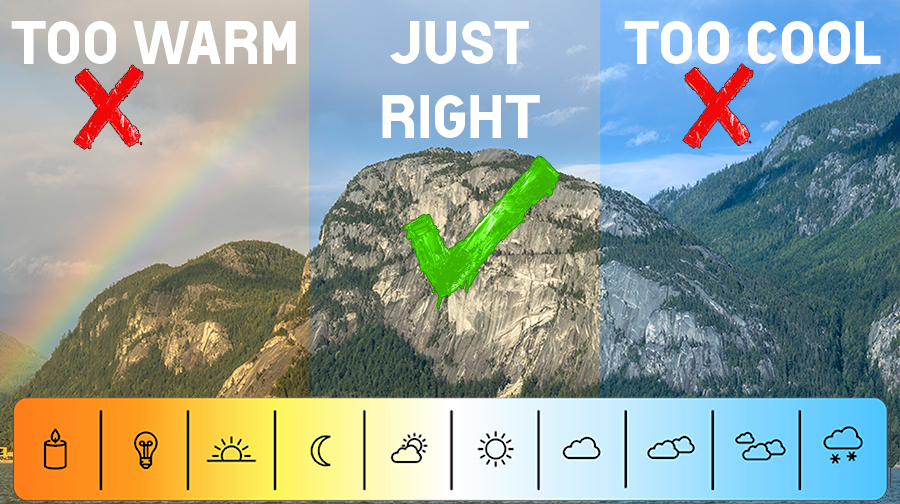by Blake Rudis | Nov 7, 2024 | Intermediate, Tutorial, Video Tutorial |
In this tutorial, learn the powerful yet often overlooked capabilities of Photoshop’s Selective Color Adjustment Layer. This tool enables subtle or dramatic color grading, transforming your images with painter-like precision. We’ll explore how to intensify colors,...

by Blake Rudis | Oct 31, 2024 | Beginner, Tutorial, Video Tutorial |
This week on YouTube, I compared four of today’s leading generative AI image models: Midjourney, Magnific, ChatGPT, and Adobe’s Firefly. This video uses identical prompts to discuss each model’s unique strengths, limitations, and surprising outcomes in...

by Blake Rudis | Oct 16, 2024 | f64 Academy News |
It’s October, and as they have been known to do, Adobe has recently updated Camera Raw to version 17 and Photoshop to version 26. These versions complete the update for Photoshop 2025, moving it out of beta. The new features are awesome for ACR and lackluster...
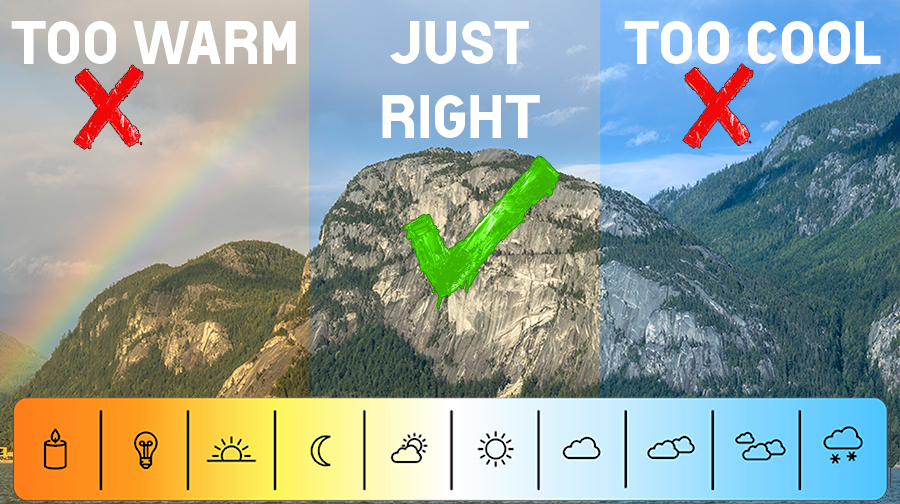
by Blake Rudis | Sep 13, 2024 | Beginner, Tutorial, Video Tutorial |
Have you ever wondered what the perfect white balance is?Do you trust that your camera can ACTUALLY give it to you? The truth is there is no perfect White Balance and no matter how hard your camera tries, it can’t give it to you. That’s because our cameras...

by Blake Rudis | Aug 14, 2024 | Intermediate, Tutorial |
Have you ever taken your ISO to the limit? Or is there only a specific limit you are comfortable with? I’d say I was the latter before this experiment. I wasn’t comfortable taking my ISO to extreme amounts due to fear of losing data and detail in the...

by Blake Rudis | May 9, 2024 | Beginner, f64 Academy News, Intermediate, Tutorial |
Today, I’m diving into something that really fuels our creativity as photographers—our artistic vision. You might not realize it, but this vision is more than just a skill; it’s your unique way of seeing the world, expressed through your...