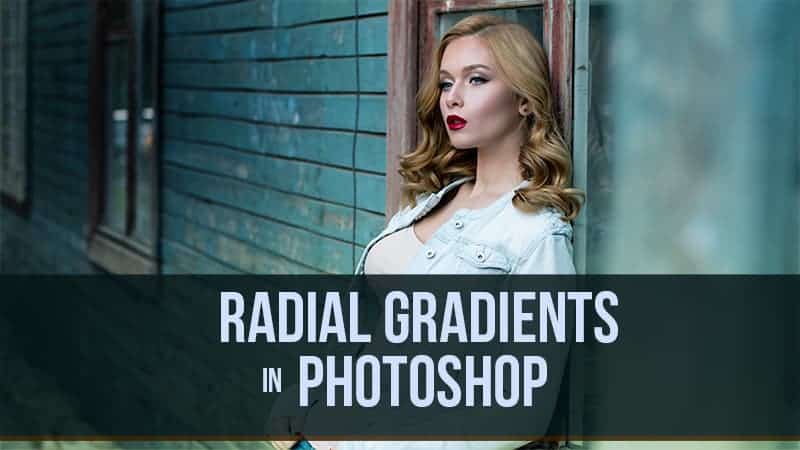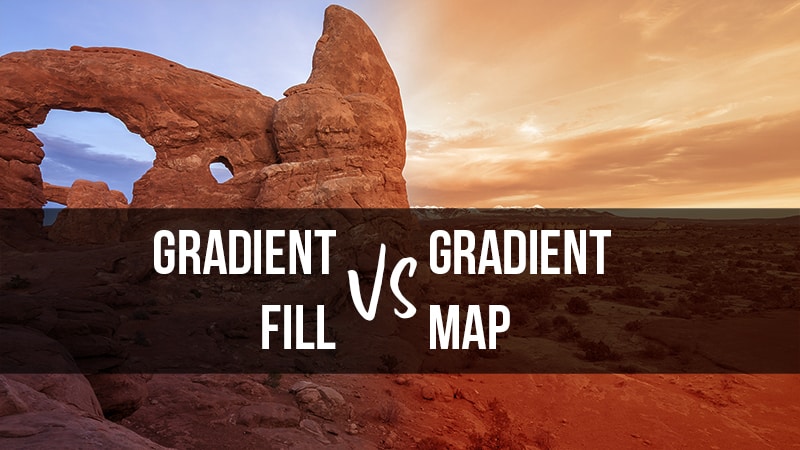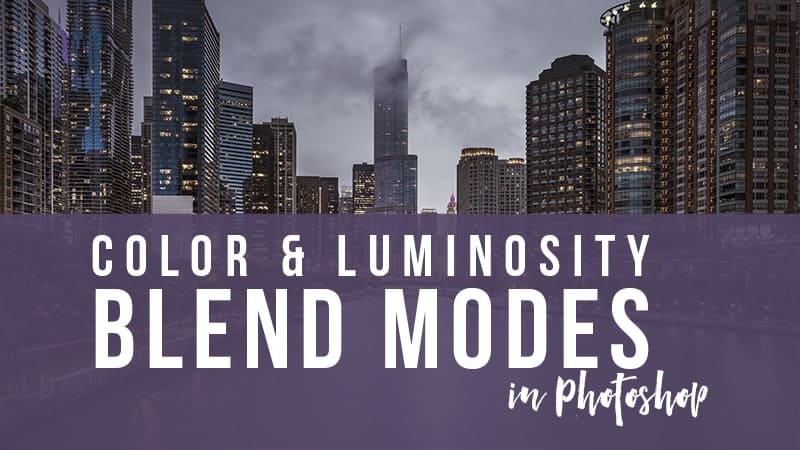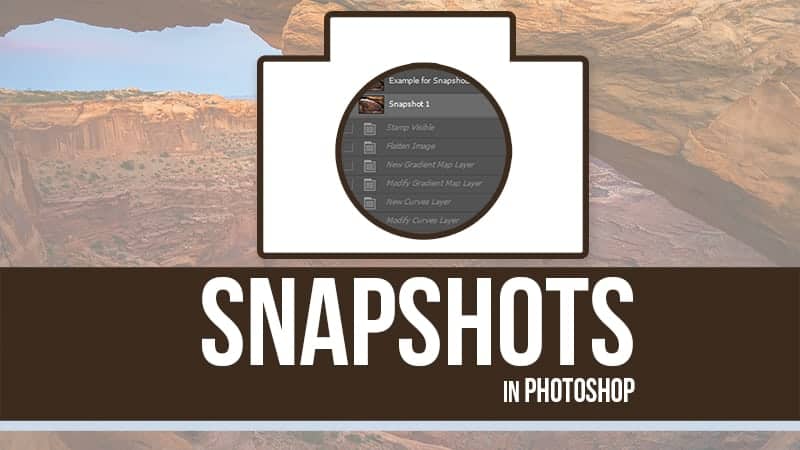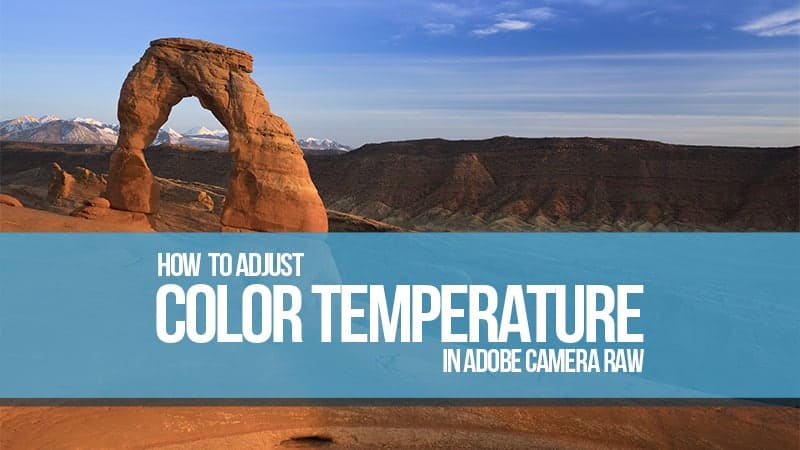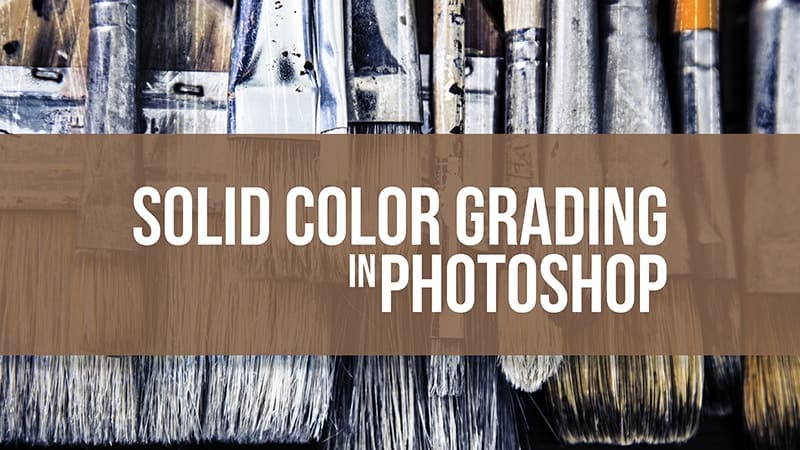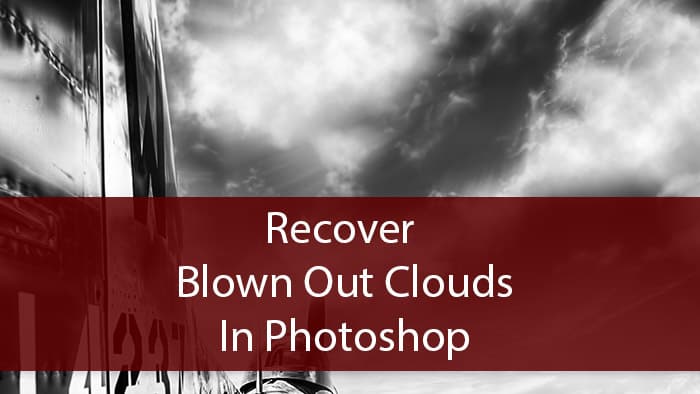by Blake Rudis | Aug 22, 2017 | Intermediate, Tutorial, Video Tutorial |
When you didn’t see the Solar Eclipse, you can make it! So were you like me on August 21st, 2017 planning for the Solar Eclipse? I had the works! My wife and I setup a trip out to Weston, Missouri on the Green Dirt Farm. There was going to be live music,...
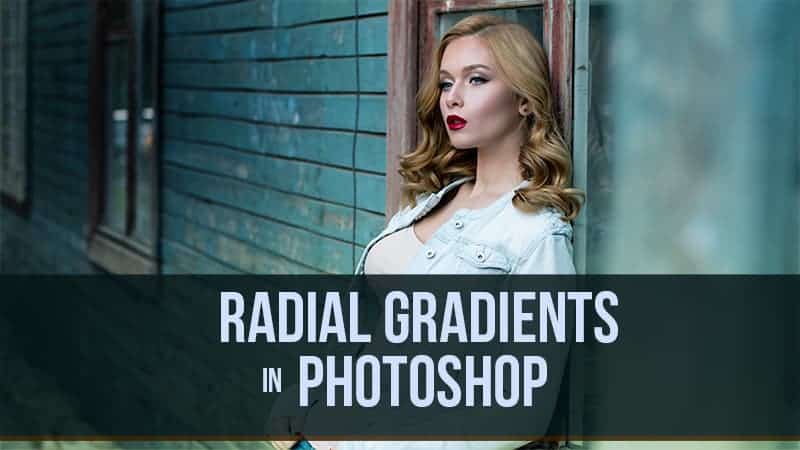
by Blake Rudis | Jun 16, 2017 | Intermediate, Tutorial, Video Tutorial |
Creative Spotlights with the Radial Gradient There are all kinds of tools that you can use in creative ways in Photoshop, but one of my recent favorites is the Radial Gradient. It can be used very subtly to direct the viewer’s eye to the exact spot you want...
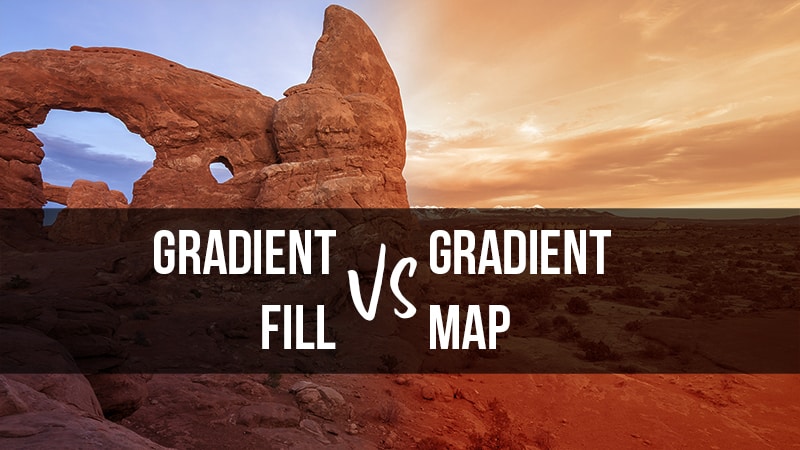
by Blake Rudis | Apr 14, 2017 | Intermediate, Tutorial, Video Tutorial |
Gradient Fill vs Gradient Map: What’s the Difference? Every time I say or hear the term “Gradient Fill” I can’t help but think of an old photography buff named Phil who comes around and spreads his knowledge. All his friends say, “Oh...
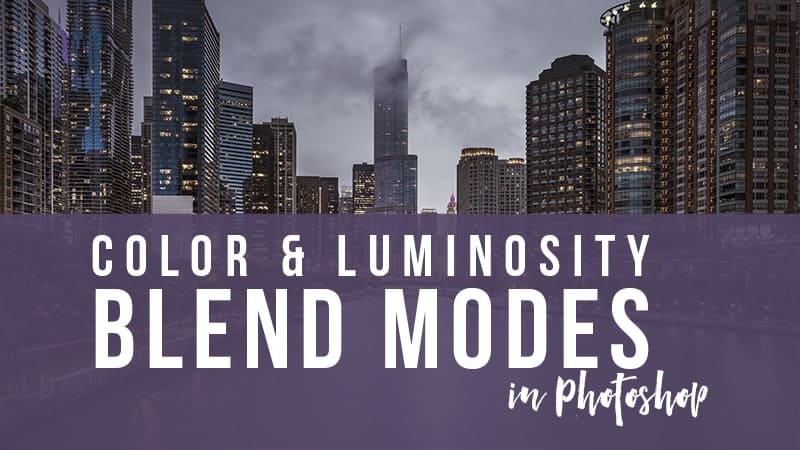
by Blake Rudis | Apr 7, 2017 | Intermediate, Tutorial |
Two of My Favorite Blend Modes Explained! The most common questions I receive about Photoshop always deal with Blend Modes. They are extremely helpful, but I gotta be honest, when I first started using them I just cycled through them till I found something that...
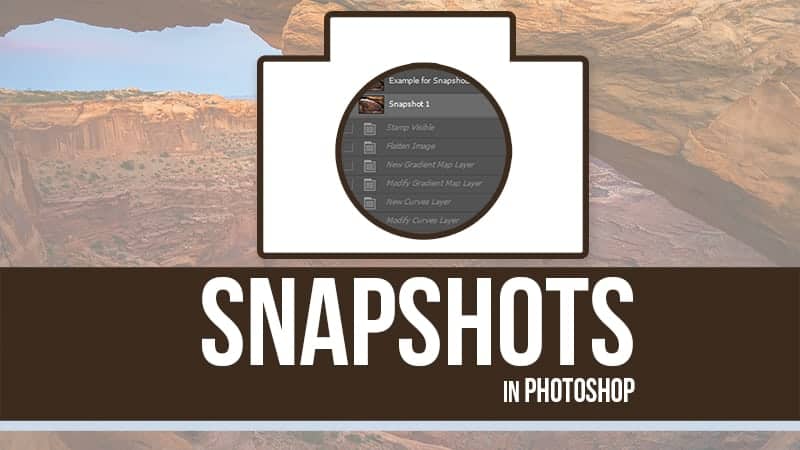
by Blake Rudis | Mar 31, 2017 | Intermediate, Tutorial, Video Tutorial |
Wait… What… Snapshots? Photoshop is not a camera! There is nothing more annoying than downloading a new Action for Photoshop and realizing that it is downright destructive! It flattens your image, throws out all that hard work, and runs its course...
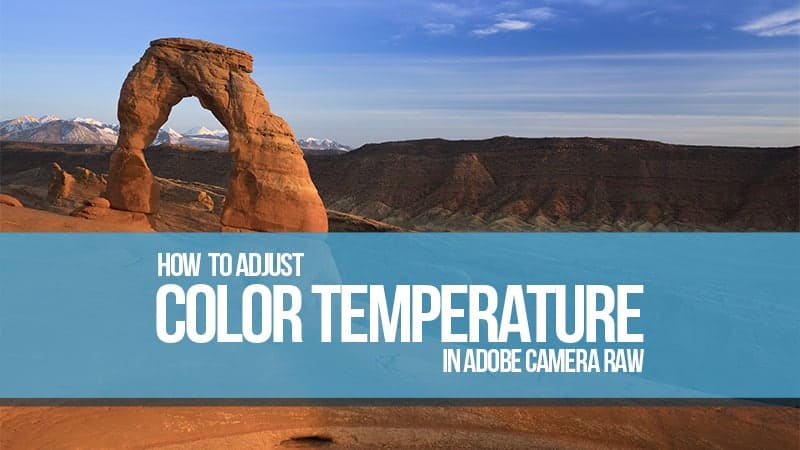
by Blake Rudis | Mar 17, 2017 | Intermediate, Tutorial, Video Tutorial |
White Balance 101: Fixing Color Temperatures in Adobe Camera Raw Color Balance, Color Temperature, White Balance, they all go hand in hand. Every photo should get some love in the color department, but how do you know what needs what where? Before you just dive into...
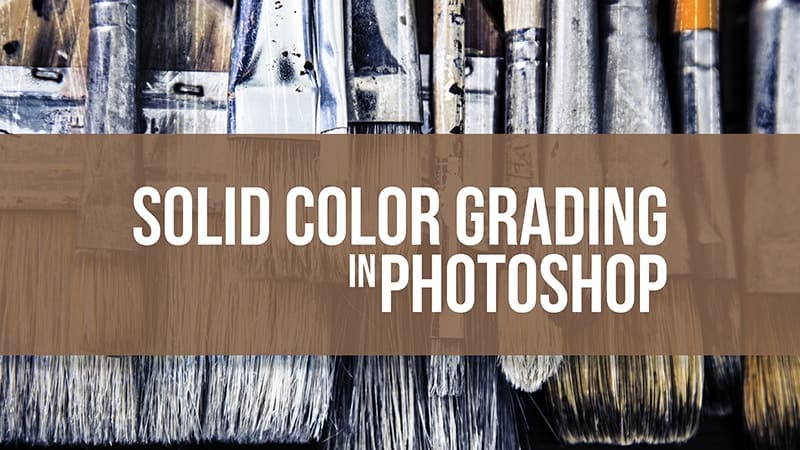
by Blake Rudis | Jan 13, 2017 | Intermediate, Tutorial, Video Tutorial |
Color Grading Never Looked So Easy! One of our primary jobs as photographers is to evoke emotion in our viewer when they look at our images. Sometimes the subject matter speaks for itself and does most of the work, but there are other instances where the...

by Blake Rudis | Dec 2, 2016 | Intermediate, Tutorial, Video Tutorial |
Custom Luminosity Masks with Color Range in Photoshop Luminosity Masks are all the rage these days it seems and rightfully so, they are extremely powerful. A Luminosity Mask is nothing more than a selection of the luminance range in your image. Think of it like...

by Blake Rudis | Nov 18, 2016 | Intermediate, Tutorial |
The texturizer doesn’t just work on clouds! A few weeks ago I showed you a technique for fixing blown out highlights in clouds. Shortly after its release a friend and fellow Elite member, Don Chesnut, asked if the technique could work on waterfalls. I was...
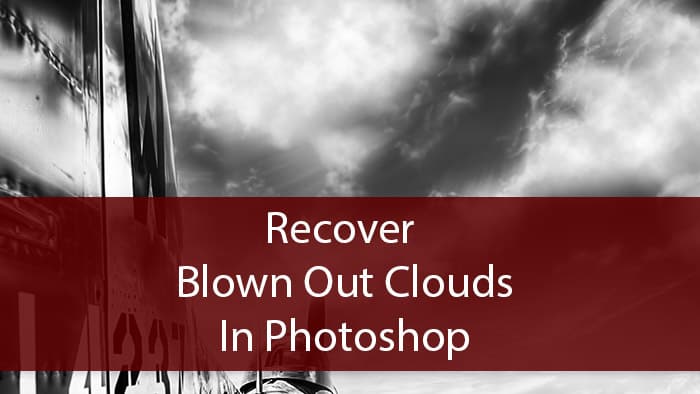
by Blake Rudis | Nov 4, 2016 | Intermediate, Tutorial, Video Tutorial |
I once thought blown out clouds were a deal breaker… not anymore! There have been many landscape photos that have found their way to my trash can on my computer because I pushed the histogram a bit too far to the highlights and ruined the picture. It can be...