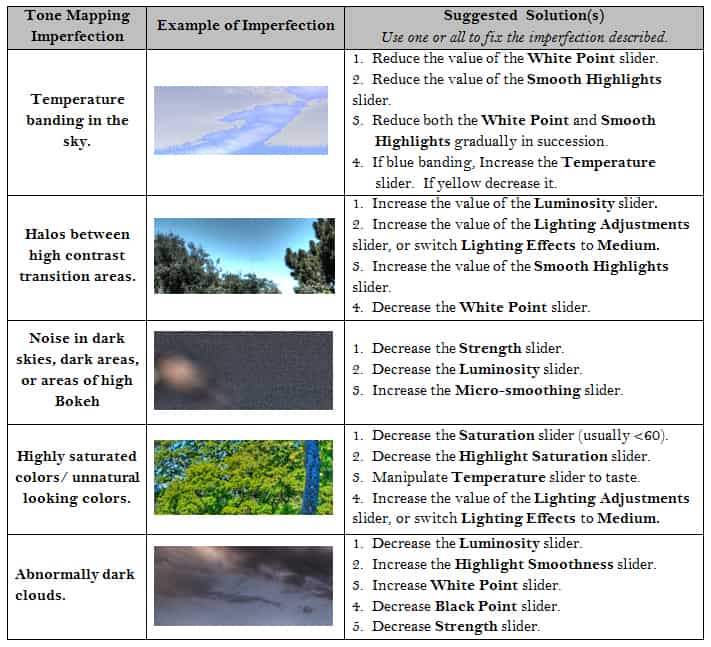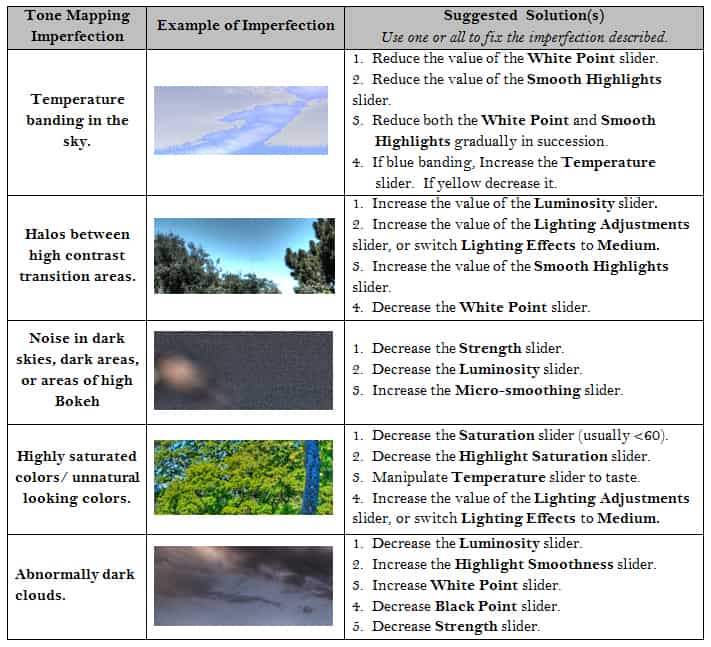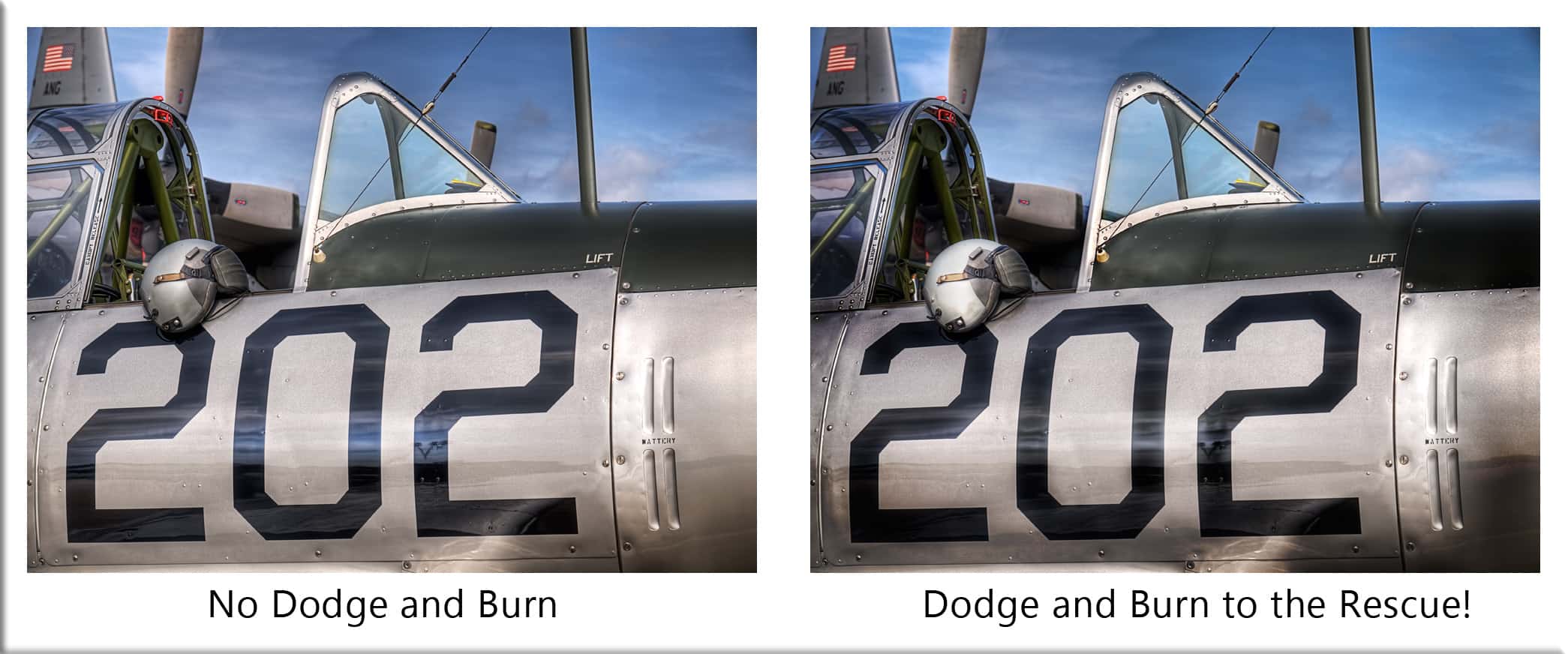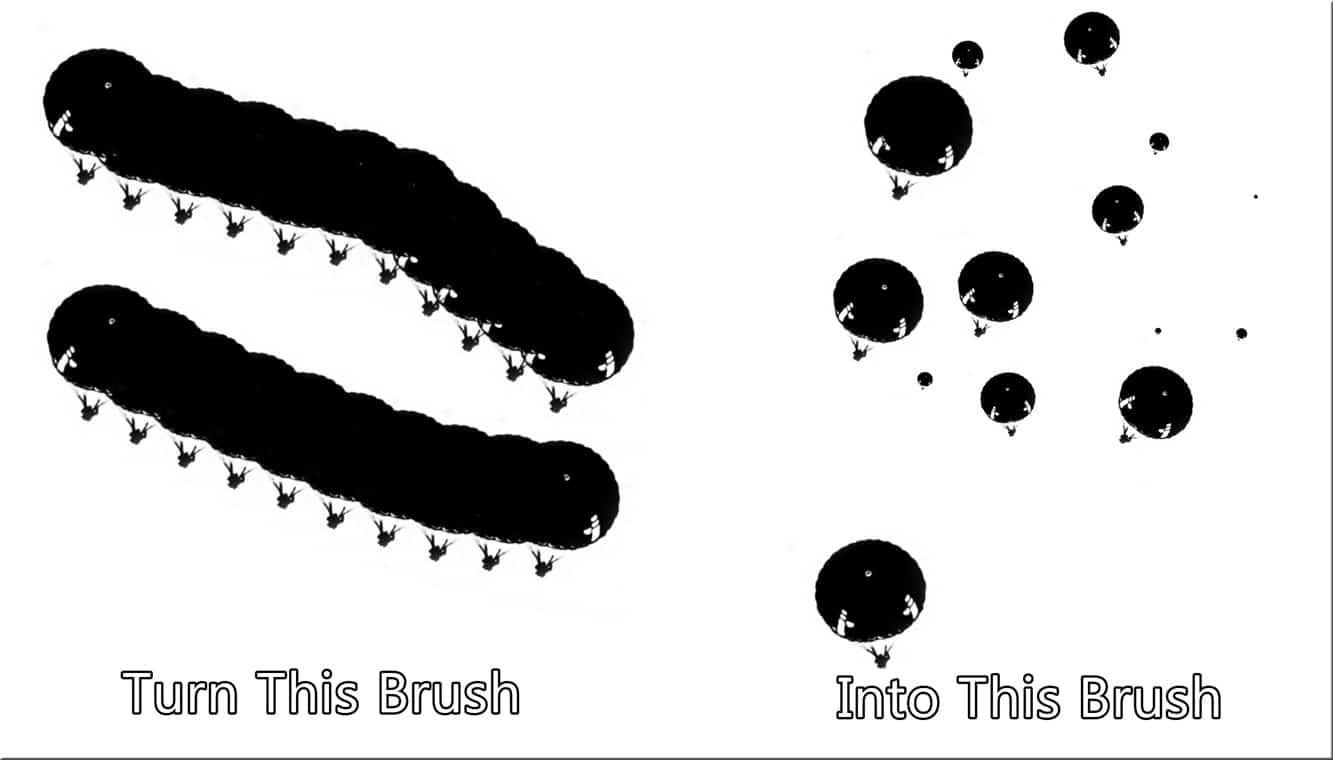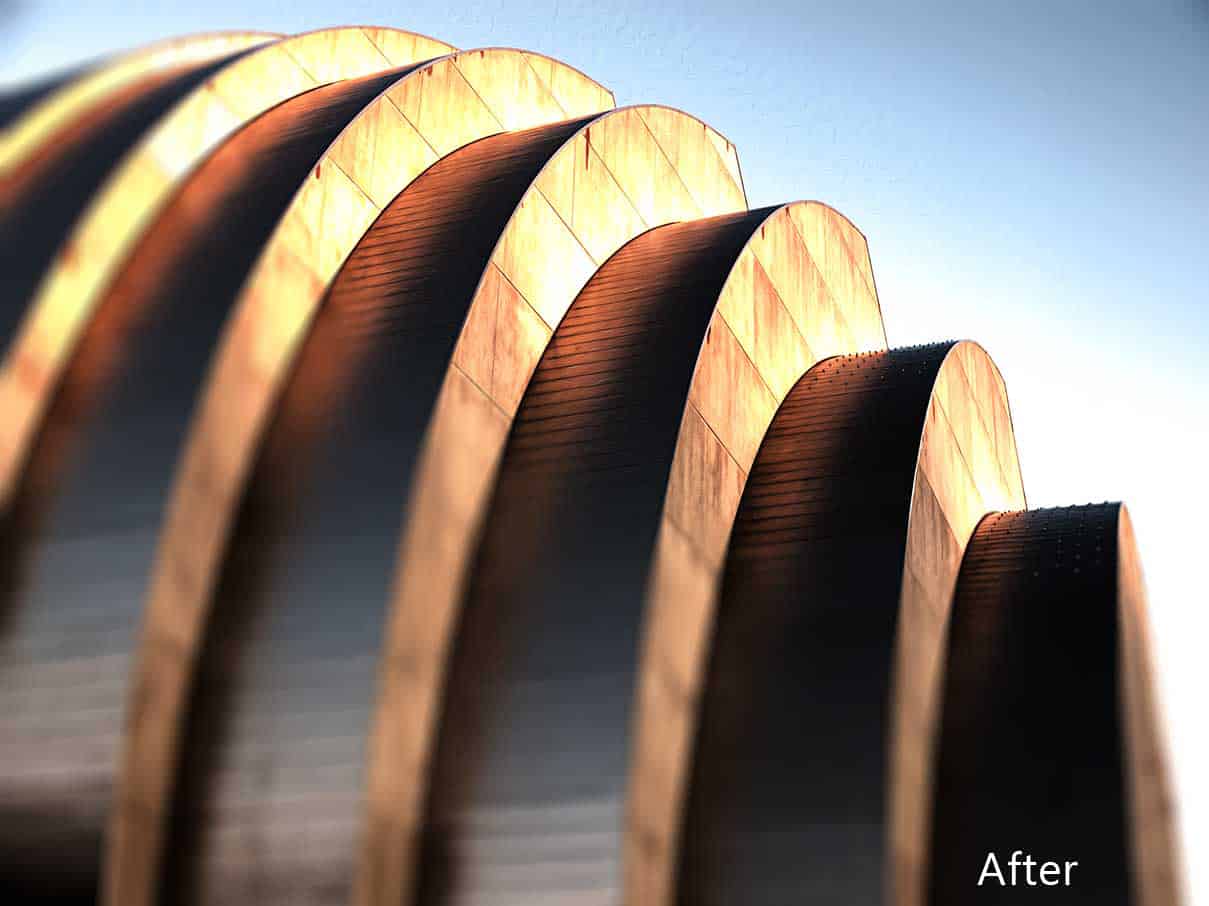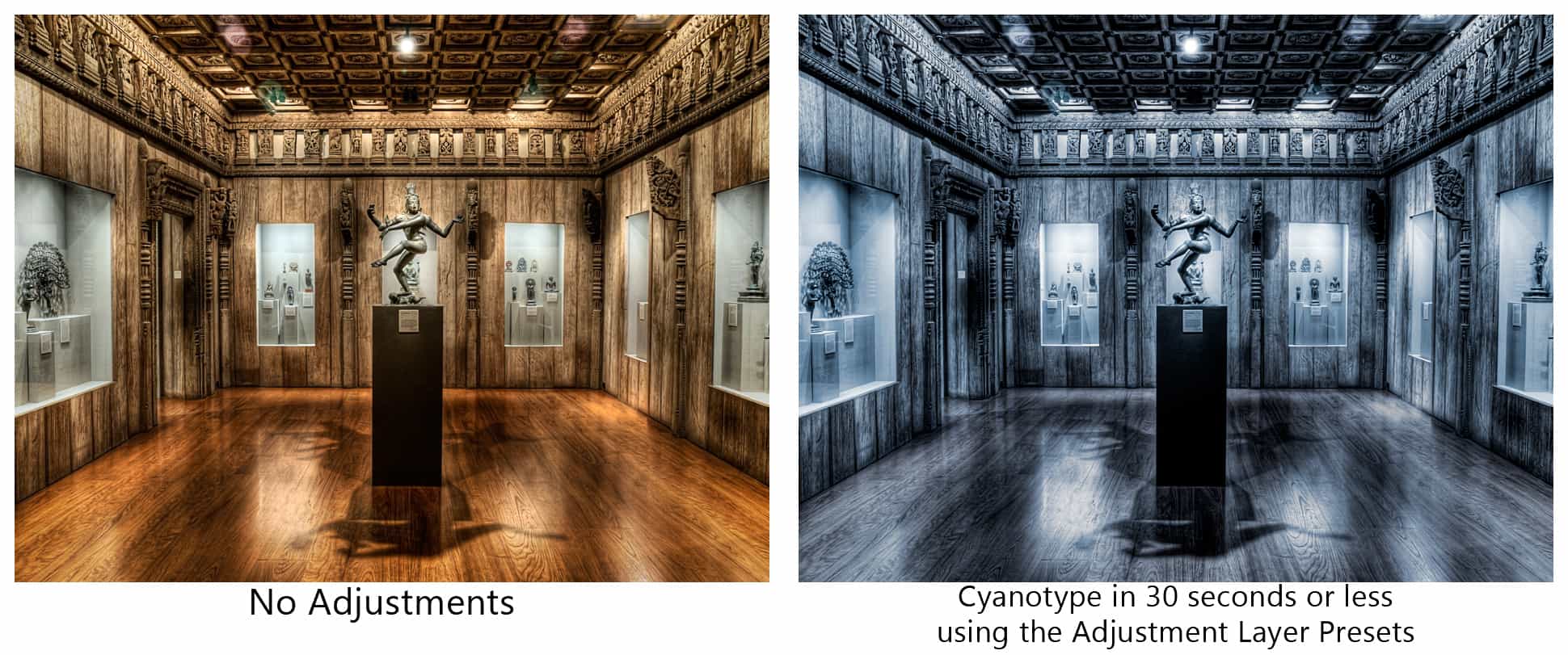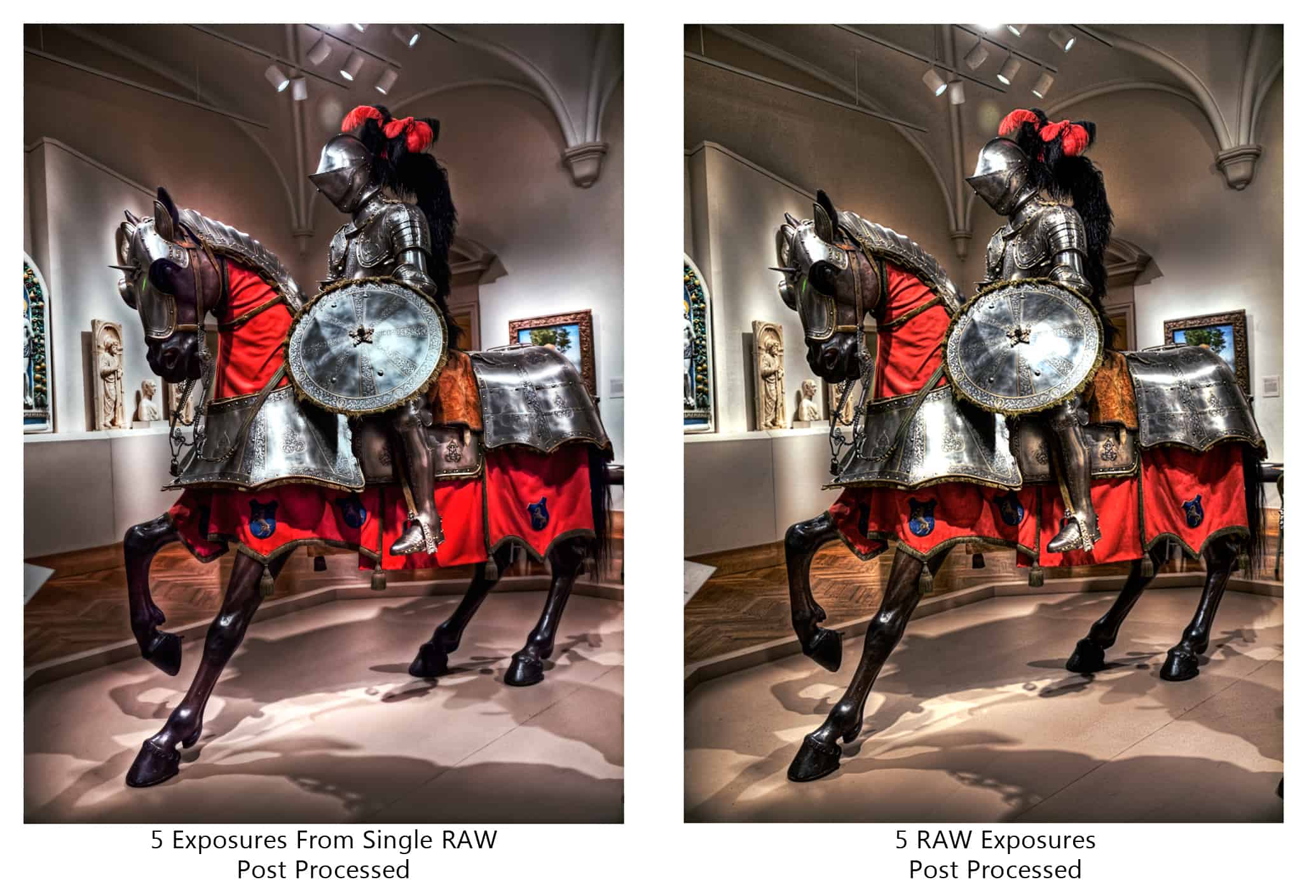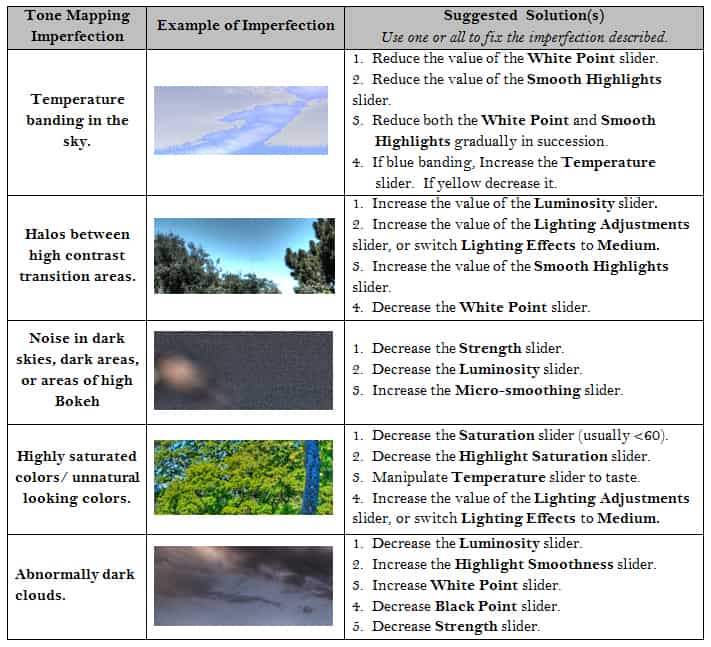
by Blake Rudis | May 18, 2012 | f64 Academy News, HDR 101: The Basics, Video Tutorial |
HDR Soft recently released version 4.2 of their critically acclaimed HDR software, Photomatix Pro. I have been processing photos with Photomatix Pro for countless years and have found it to be my “go to” HDR software. After processing thousands of HDR...
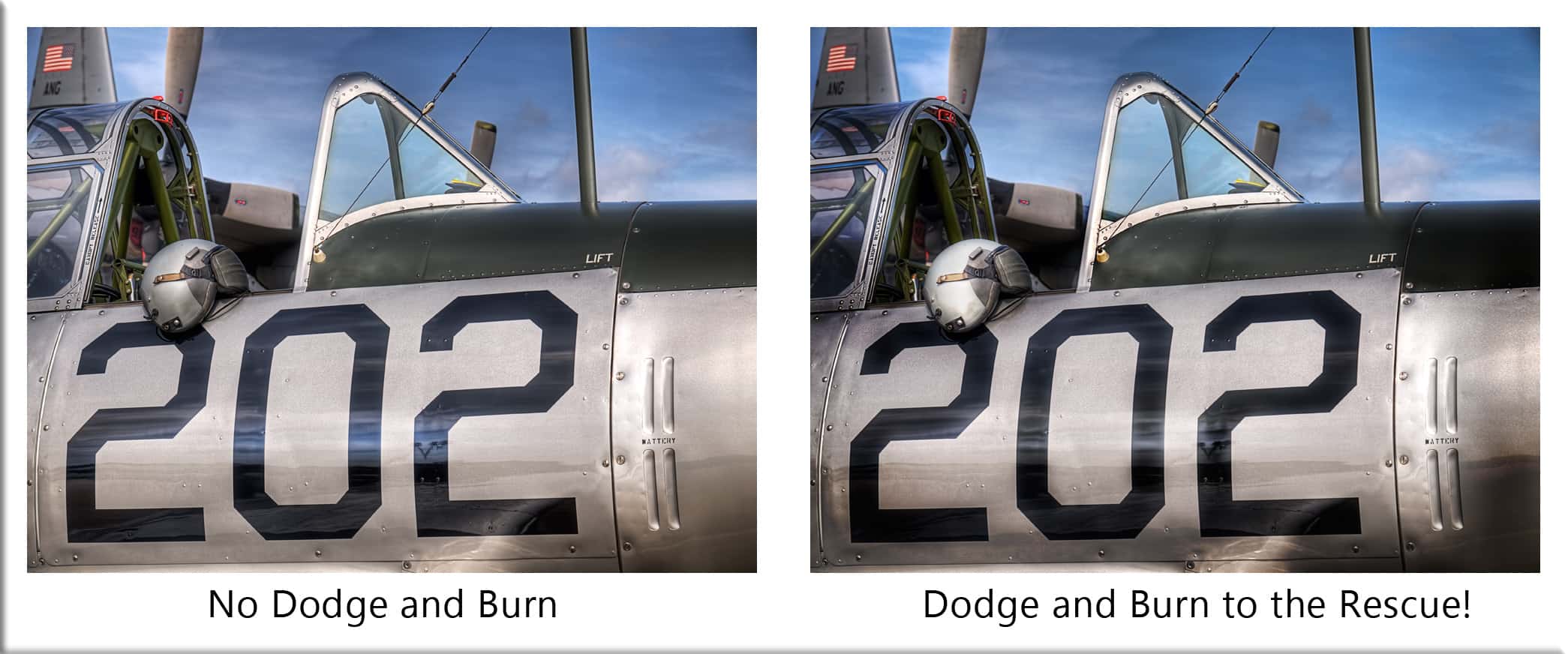
by Blake Rudis | May 11, 2012 | Beginner, Tutorial, Video Tutorial |
If you are a long time EverydayHDR follower, you know that I did a dodging and burning tutorial in the past. However, I did not have a sweet microphone at the time. As a matter of fact, it sounded like I was talking into a tin can! I really felt the need to...
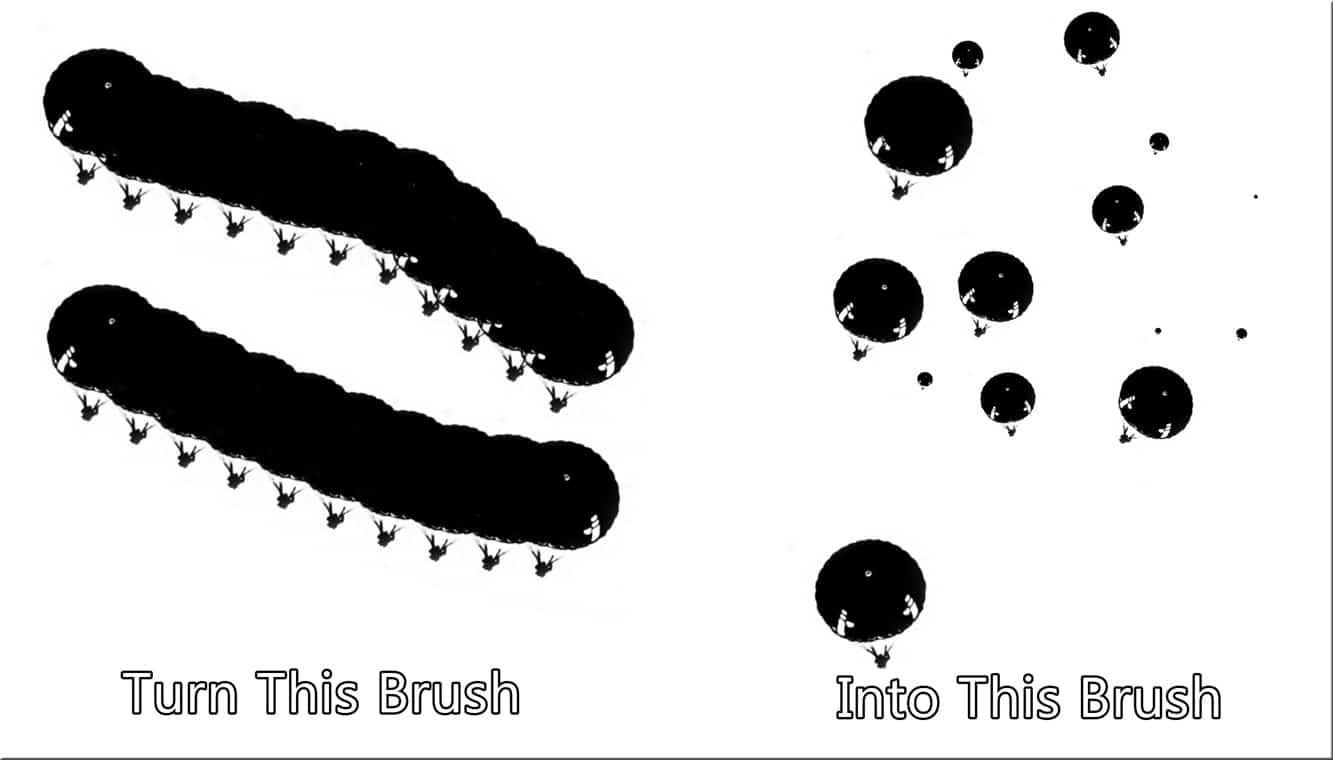
by Blake Rudis | Apr 27, 2012 | Advanced, f64 Academy News, Tutorial, Video Tutorial |
I recently posted HDR Concert #3. If you look at the image you will see paratroopers littering the sky. If you look long enough you will see they are all relatively the same, however, their size and angle are different. Before you say it, I didn’t copy and...

by Blake Rudis | Apr 13, 2012 | Topaz Labs, Tutorial, Video Tutorial |
Have you ever noticed that there is a blaring difference between a regular photos noise and an HDR photos noise? The tone mapping process compounds the noise in all of the original exposures in such a way that the noise starts to become a part of the detail in the...

by Blake Rudis | Apr 6, 2012 | Beginner, Tutorial, Video Tutorial |
Last week I showed how to Selectively Blur an area of your photo using Adobe Photoshop CS 6 Beta, but did you know you can do this in past versions of Photoshop very easily, and with even more control? It is pretty simple actually and uses many...
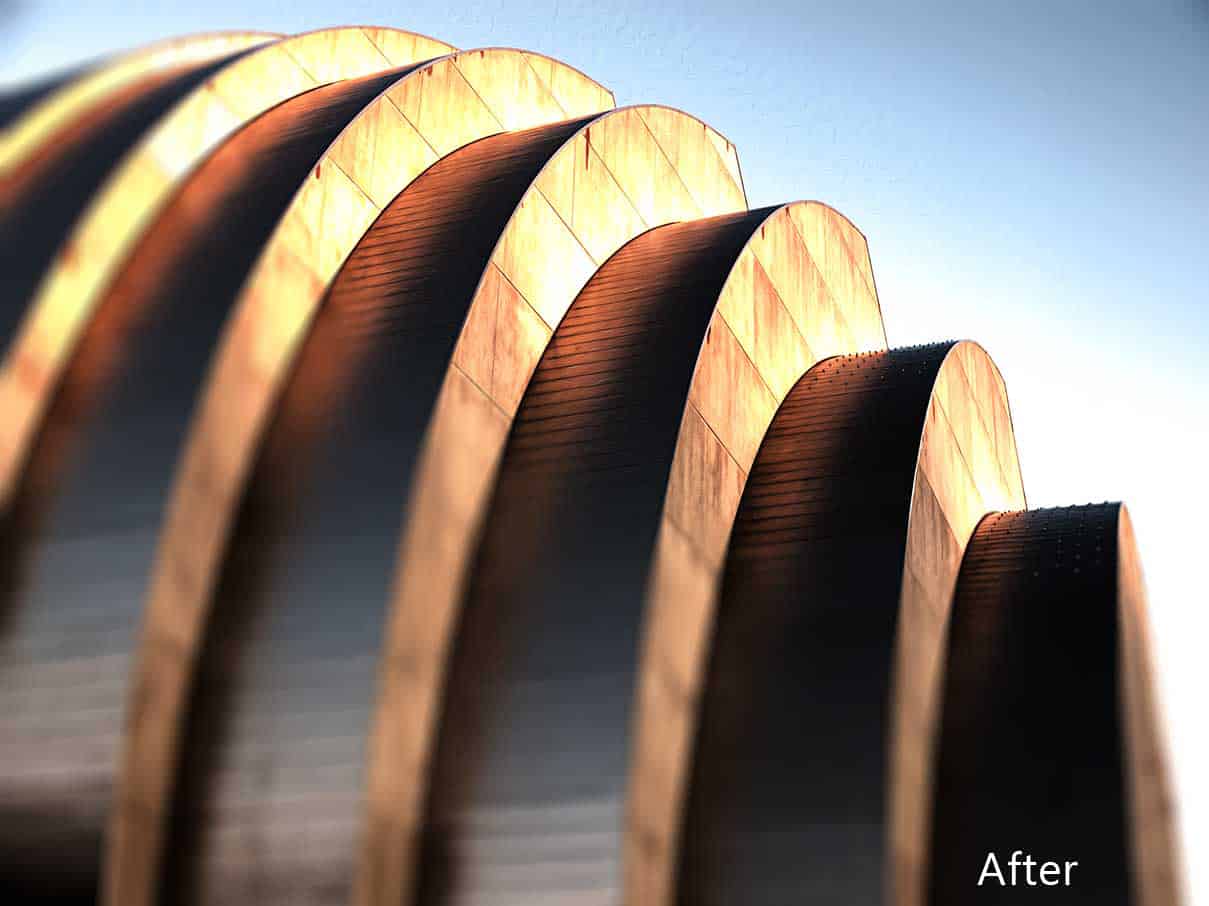
by Blake Rudis | Mar 30, 2012 | Beginner, Tutorial, Video Tutorial |
I recently downloaded the Adobe Photoshop CS 6 Beta and I have to say I am loving it. At first the interface took some time to get used to due to it’s dark nature, but after about 20 minutes of poking around, I felt just as at home as CS5. Now, how will this...
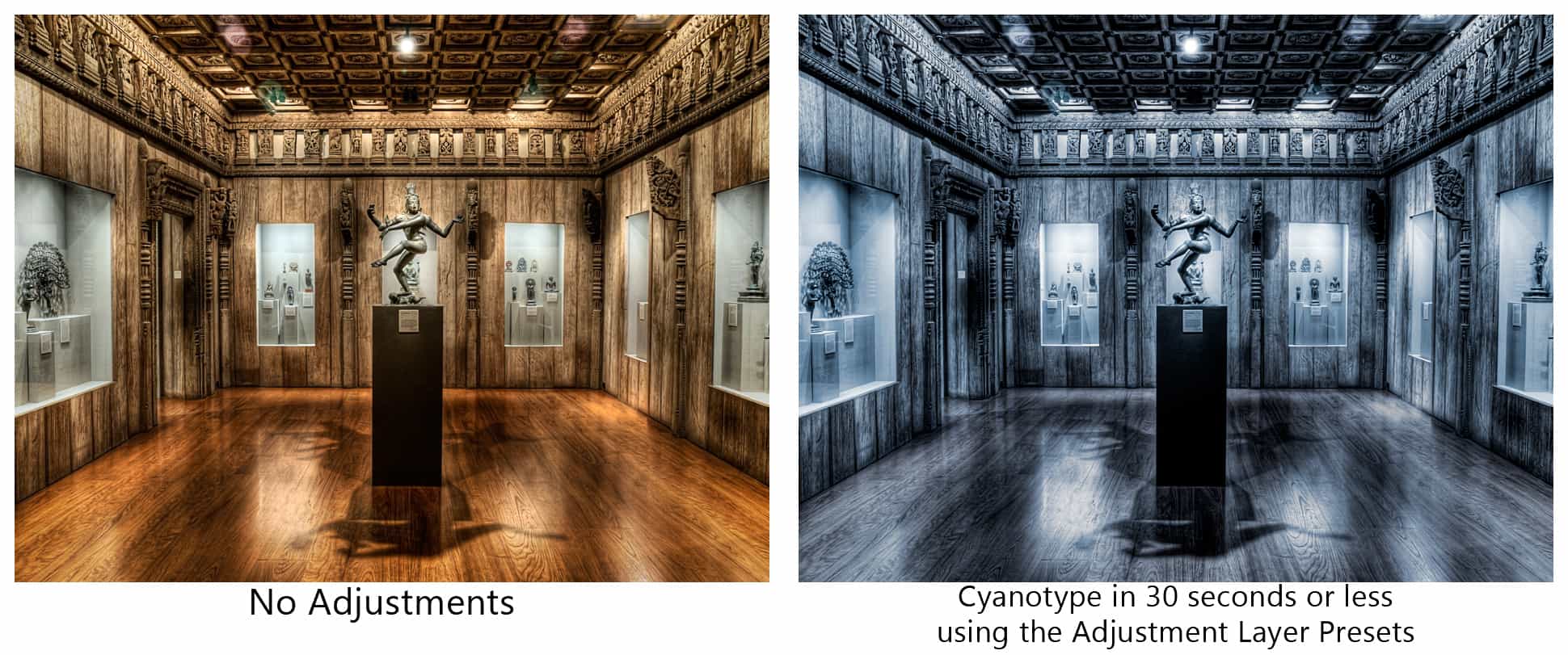
by Blake Rudis | Mar 23, 2012 | Beginner, Tutorial |
I am always looking for ways to make myself more efficient during post processing. While poking around Photoshop I learned a new trick using the Adjustment Window. It has always been there, right in front of my face, if it were a snake it would have bit me! Built...
by Blake Rudis | Mar 16, 2012 | Beginner, Tutorial, Video Tutorial |
So by this point I probably have you sold on this whole HDR thing, but what about that damn HDR Noise? I like to call it HDN, High Dynamic Noise, and pardon my English it is a pain in the ass! However, there are some methods for getting rid of it. In this tutorial...

by Blake Rudis | Mar 9, 2012 | Topaz Labs, Tutorial, Video Tutorial |
Ever thought of using Topaz Adjust to make a High Pass sharpen base? It is a pretty neat technique that adds a little more umph to your High Pass sharpening without over doing it. I really like the Topaz Adjust 5 interface and find myself using it more and more in...
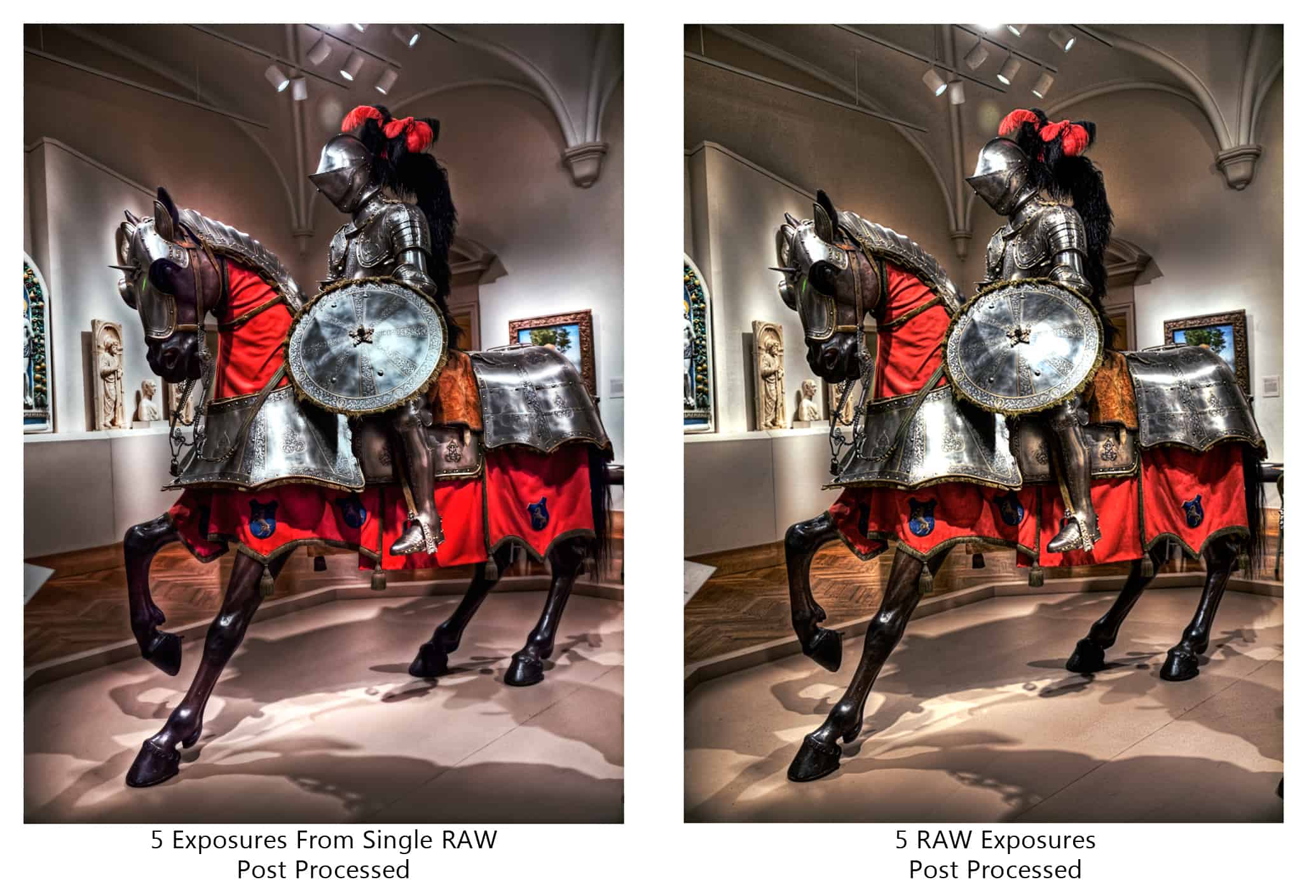
by Blake Rudis | Feb 24, 2012 | HDR 101: The Basics, Tutorial, Video Tutorial |
There are several ways to create an HDR image. I prefer to shoot the 5 exposures from my camera and tone map them straight to Photomatix and retouch everything later. But what happens when you only have one RAW file, you can tone map it by itself but sometimes that...