Ever since I got my hands on Oloneo, I have been struggling with which program I feel is better suited for my needs. That is of course, Photomatix or Oloneo. There is no “better” program, in a sense, I am trying to find which one clicks best with me. Everyone will eventually connect with one program better than another, it is all about which program’s schematic matches the user’s brain schematic. Everyone is wired differently in terms of process, organization and work-flow, as are all HDR programs. It is simply a matter of finding which program best matches ones wiring. I am curious to see what everyone else thinks out there. What program do you use? How does it match your process, organization, and work-flow?
I put together a chart of some areas I felt were important in an HDR Program. It really helps to see it visually charted out. (No… I have never done such a thing with ex-girlfriends, in case you were wondering)
Photomatix really has the competition beat with it’s auto alignment features and selective de-ghosting, but it lacks in useful sliders. Many HDRtist’s will tell you they only use 3 or 4 sliders of the 18 or so in Photomatix. Oloneo makes prime use of every slider in their arsenal and has an impeccable interface to remarkably adjust every color in the image. Photomatix clearly makes some amazing skies, but with such glamour comes some rather costly noise. Oloneo’s skies are not quite as dramatic, but they require much less work in the post processing stage. Each program has it’s positives and negatives. My personal conclusion, after all of this, is to use both as powerful HDR tools
Here are some of my comparison shots.

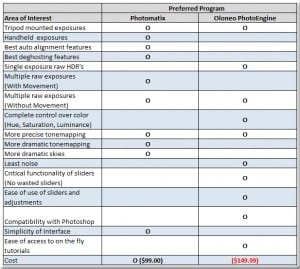
















Looking at all the pictures, I think Oloneo has more natural look with HDRristic details. I have only used Photomatix but looking at the end results and other benefits you have outlined, I might have to go with Oloneo.
Oloneo is definitely more natural than Photomatix, which is both good and bad, sometimes I really want that dramatic look that Photomatix produces even though I know it is dramatic.
One thing that I notice with Oloneo, there are bright/white spots in the picture. For examples: In 2nd pic the flowers/floor are rather too white/bright, in 6th picture pavement is too bright and in the last pic the side of the fountain looks too bright. But these problems are quick fix. Still will go with Oloneo.
Very quick fixes, I was speeding through my post processing and missed them. Also on that note, I really don’t mind too many bright white spots, some people think they are unnatural but if you really take a look around as you shoot, there are many bright white spots when the sun is beaming down. Even in the blown out areas of the sky, take your sun glasses off and look into the clouds when the sun is at its peak, they are definitely blown out!
I’m enjoying your series on finding the perfect HDR program. I’ll admit that I’m biased towards Photomatix as the price was certainly right. Also, your chart suggests that Photomatix breaks ahead of Oloneo in terms of hand-held Exposures and Multiple exposures with movement. On paper, that’s the deal breaker for me. I find I’m using my tripod less and less and have been really happy with Photomatix’s ability to merge hand-held images together.
The sliders on Oloneo do seem to be more intuitive and only represent the necessary adjustments. That was my initial beef with Photomatix, too many damn sliders.
Gotta love free trials though. I’ll push a few of my favorites through both to compare and let you know what I think.
Cheers!
Thanks Eric!
My bias has been wearing thin lately. Not sure if I can hold it up any longer for one or the other. There are so many things I like about both programs. I am really liking Oloneo’s sliders and natural looking HDR’s, it can really pull some detail out of an HDR without getting too extreme. On the other hand, Photomatix has a killer auto alignment feature and works amazingly for and held shots. I find myself not using a tripod anymore, I would say my usage a year ago was 95% tripod and 5% hand held. These days it is the opposite, literally, 5% Tripod and 90% handheld. I am teaching myself the breathing techniques while shooting and have practiced well enough to shoot exposures as low as 1/10 of a second (+/- 2 EV). I do make sure I take at least 3 sets of 5 for each handheld though to ensure I have a perfect alignment in Photomatix and try to brace myself against something. Oloneo could use some work on the alignment but that is my only gripe. Free trials are amazing, especially with companies like Oloneo who give you a 30 free trial that is also free of banners. I want to see your shots with both programs, email them over to me if you get the chance.
Missing California, and the photo shoots. I can’t wait to Double Dragon Lindsey’s wedding! I just bought the new Scott Kelby, “Professional Portrait Retouching Techniques” and am practicing for the post processing.