Finally, Dehaze Brush in ACR and Lightroom
It goes to show you that if enough people ask Adobe will listen. A Dehaze Brush feature has been added to ACR and Lr with the most recent update to Photoshop and Lightroom. This is great news and really opens the floor to some limitless possibilities! You’ll see how shortly.
In my first tutorial discussing Dehaze a few months ago we touched on just how critical this feature would be to have as a brush. In the tutorial we had to do quite a lengthy work around to have a Dehaze Brush. This involved using Adobe Camera Raw as a filter, applying a global Dehaze and then masking out the areas we did not want dehazed in PS. This was all fine and well for Photoshop users, but it left Lightroom users hanging in the balance.
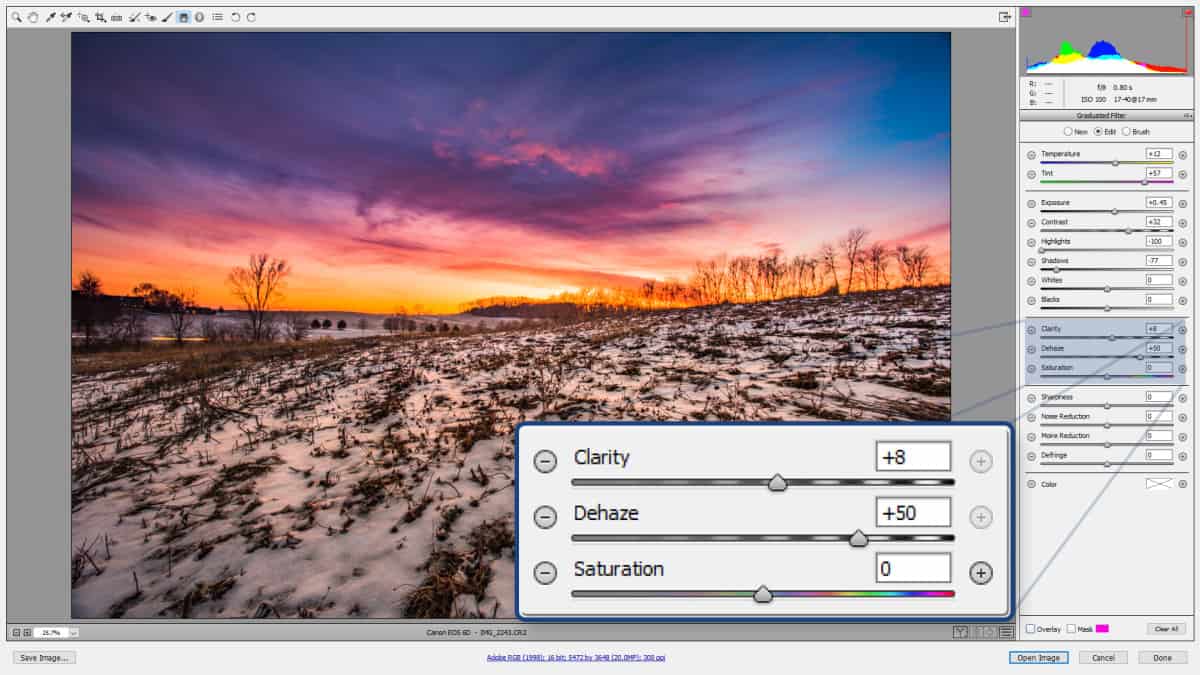
Adobe did not necessarily make a dedicated Dehaze Brush, they did one better. They added Dehaze to all Brushes, Gradients and Radials in Lightroom and Adobe Camera Raw. I find this a much better move. As you will soon see in the tutorial the Dehaze brush will soon become a fan favorite if used appropriately on sunsets and sunrises, just to name a few.
Take a look at the before and after image below. The depth in the clouds would not be as prominent without the Dehaze Brush. Sure you could go to some great lengths to mimic the effect, but there is no need to with the Dehaze brush feature.

I was thoroughly impressed by what I came up with in the image used in this tutorial. At the very end I will show you what the final image looked like before and after and also show you the reslt of not having used the dehaze brush feature. The differences are truly incredible.
Like the style of this tutorial? You will LOVE HDR Insider! Full-Length HDR Workflows, Critiques & More!
[hcshort id=”9″]










Blake – probably worth adding that these upgrades only apple to CC users.
That is correct. Only for CC users. I did fail to mention that.
what is a CC user?
My apologies. CC refers to anyone with the Creative Cloud Membership through Adobe. The contents of this tutorial do not apply to CS 6 and below.
Re previous post apple should read apply.
Hi Another amazing tutorial Thank you
Thanks Richard!
Blake,
Great tutorial on De Haze.
Is De Haze available with an update to ACR and /or Lightroom, both are non CC?
Thank you.
Jim Amato
Only for CC users. Adobe is currently not updating CS programs other than ACR Camera profiles I believe.
Well, I like the video, and I’ve tried to use this feature previously. When I bring up a gradual I don;t get the extra functions. I’m paying Adobe CC $9.99/mo for PScc & LRcc. Apparently I don;t have the latest installed. Where do I go for that installation, please?
Go to the Help Menu in PS or LR, and then click on Updates. That should bring up the Creative Cloud Manager box, which should give you the list of Apps with updates available.
Excellent, thanks Chris. You should just need to update CC.
Seems like a nice feature that I will never use, because I refuse to pay Adobe $10 a month. I’ll stick with PS CS 6.
Sorry Doug, I look at it like this. The most powerful editing tools on the planet for as little as:
1. 1.5 Lattes
2. Netflix
3. 1 box of diapers
4. 4 gallons of Gas.
5. A movie ticket.
When I put it in that perspective it makes 9.99 a little easier to swallow.
Have followed you now for quite a while, always enjoy the tuition
Sweet 🙂 Thanks!
I got so excited watching this tutorial, that I opened up a recent photo to try out this amazing technique. I discovered that it had been a while since I had upgraded, so I downloaded the upgrades.
Yes, there is a radical difference that this makes! Not wanting to sit around the office all day, I pulled a few images over to my laptop and headed home.
Things went downhill from there. I am experiencing a download/install failure in upgrading PS. 8+ hours later, I am no closer to upgrading PS than is was when I started. Short of uninstalling PS and reinstalling it, I have one or two more things to try tonight.
I hope to use this incredible tool soon! Thanks for the tutorial Blake!
Ugh, I hate when I run into problems like that. I wish I could help you to save some time, but I have not had that issue yet.
Did you get it resolved? If so, how?
Found a website with a link to manually download the update. Did that and loving the new brushes? Question for you though, where would you apply your use of the dehaze Graduated filter in your workflow? Would you use this during the ACR portion at the beginning of your workflow, or come back to it again later in the flow??
I would use it at the end as an Artistic Effect more than likely.
Fantastic tutorial. Thank you!!!!!!!!!!