We live in a photographic world where it is very easy to keep our images to ourselves. I know I am at fault for this a lot! I will go out, shoot a ton of pictures, come home, post process them and that’s it, I’m done. Maybe I will post some on my blog, maybe I will put some on social media, but I rarely print my images. It is not because I don’t like them, it is because I rarely have a place to put them.
15 years ago if we even wanted to see our photographs we had to print them out. The digital photo was not very accessible unless you had a huge budget. Even then the prints were not that great as the best digital cameras of the time were only 1 megapixel at best. So we used film, we got that film developed and we looked at physical prints. Now we have elaborate digital cameras that make brilliant images, but where do we put them?
In some cases I will print out my images in various mediums; aluminum, canvas, metallic paper, etc. I may even buy a frame and hang them in my house. I often get the itch to show my work on a larger scale to a much wider audience than my family. Local galleries can be difficult to get into as they already have a well-established artist list. So where do I show my work?
Last year, I had a gig at a local restaurant, The Cashew. They wanted to join in on the First Friday festivities. It was only one night, but it sure was a great way to get out there and show some work!
This year I am showing in another restaurant, however, it is a 3 month opportunity. Lidia’s Italian Restaurant in Kansas City always has fresh art on their walls, it is no surprise as they are only a block away from most of the First Friday action. When I first went into Lidia’s it was not to ask them if I could show my work there, it was a meeting with a potential client that I was going to do some photo and video work for.
I was introduced to the General Manager who quickly found out I was a photographer. I mentioned the great work on the walls and he said something to the effect of:
“There is always fresh local art on the walls, I need an artist for October through December. Are you interested?” … Of course I was interested!
The Opening Reception will be on October 2nd from 4-6 PM in Lidia’s Italian Restaurant in Kansas City.
6 Tips for showing your photos outside the gallery:
- First and foremost, pay attention to the walls in local establishments; restaurants, bars, coffee shops. If you see art hanging on the walls, especially if it has a tag that looks like the one below, ask to speak with the Manager. Many times the Manager will have the final say as to what goes on the wall, but if they do not, they know the person that does! When you find the person who has that say, just ask if they will be interested in displaying your work. It never hurts to ask!
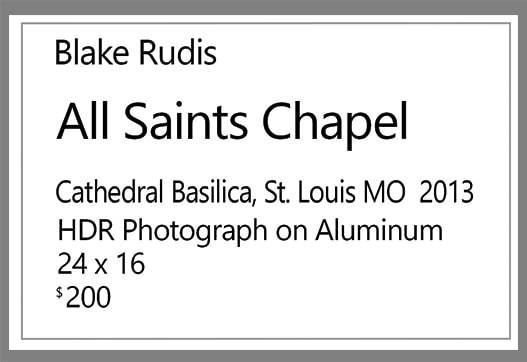
- Always carry a sample of your work with you wherever you go! I am not saying you have to carry a print or a photo book with you, that is way too bulky and cumbersome. I always have my 10 best images on my phone and my tablet. It is one thing to have an updated online gallery, but you may not always have internet access. Make sure those digital copies are in a folder in your phone’s gallery so they can be accessed without an internet connection. It is like having your art show in a live preview, accessible anywhere. You can show potential venues your work with the click of a button or two.
- Carry a Photography Business Card with you wherever you go. I know this can be a pain, especially if you have a full time job with another business card that identifies you. Think of it this way though, you want to have something that shows your style of work and leaves the potential ‘gallery’ with an impression of you, but more importantly your ART. If you hand them a card for your Insurance Sales business it won’t have a lasting effect. This is my Photography Business Card below. While it is minimal it shows my work, my websites, my name and email. If they want to see more, they can always go to the websites.

- Price your work to sell. Many galleries have a monthly fee or take a percentage of the sale (sometimes both). I was in a gallery once that required $400 per month and they also withheld 40% of the sale for their display charge. Many venues that show art outside from galleries do not charge to display your images on the wall. Keep this factor in mind when you price your images. Certainly you will want to cover the cost of the print, the time it took you to create the image and maybe even factor in the mileage to hang the images.
- Scope out the venue for logistics. Whether you do this before or after you have gotten the go ahead to display your work, it is a great idea to know the size of the walls (to make the proper prints) and what the walls are made of (for hanging logistics). Lidia’s is pretty much entirely brick and mortar. It would have been very challenging if I walked in there with a hammer and some nails. I knew what I was up against beforehand so I brought my drill and some anchors and screws. Prior to hanging the work I discussed the option to drill into the mortar with the Manager.
- Always Follow-Up! This one may seem self-explanatory, but it could be the difference between your work being displayed at the local venue or sitting in your basement. As soon as I went home after meeting the GM of Lidia’s I sent him an email reminding him who I was, what my work looked like (in an attachment) and where he could find more of my images. I also thanked him for the opportunity and mentioned I was looking forward to hearing from him.













Thanks for the tips! I was curious…I have had some photos printed from a couple of different online places but do not feel the prints came out like what I saw on my computer and we’re not as sharp. Do you have any tips to make sure the photo companies print good quality and do you have any you use alot of the time that you could share?
I have several!
I like Mpix for metallic prints and anything really.
Adoramapix for casual aluminum printing.
Image Wizards for those epic aluminum prints.
You may need to calibrate your monitor using a Spyder… I say that, but I have not done it myself 🙁
I do have another way of deciding whether I like the print though without calibrating the monitor. I usually give myself plenty of time for printing and get a small sample image printed (8×10). I then match it to my monitor to see how it looks. If it needs to be brighter or darker I increase by a small percentage and then send the print in for the larger print.
Do you have or know of others that have used, Bay Photo Lab, in Calf.
Bay Photo is another good one. I have never used them myself, but I have seen their quality first hand at Photoshop World.
Thank you for the recommendations and tips! I have been using a ColorMunki calibrator but have found that it does not make much of a difference when getting photos printed on-line. I personally feel that quality of inks, equipment and attention to detail are a hard combination to find with on-line printing companies. So, I’m excited to try out the companies you have recommended 🙂
Thanks for your input as well Christine.
Mpix’ technicians are trained extensively to make Color Corrections to match their printing profiles. They do an EXCELLENT job everytime. So long as you check the color correction box during checkout.
I have really enjoyed your comments. It started with HDR and progressed to Impression from Topazlab. I have tried Coral Painter and even though there are those that do it well, I gave up on it and stopped looking at digital painting until Impression came along. Now I am in the process of doing most of my work with Topazlab Impression. You have a unique perspective to digital painting coming from your experience and education as a fine art painter
Rob Johnson
Thanks Rob! I appreciate the feedback. I have experimented with many forms of art and find the art and craft of HDR Photography to be my favorite.
I’ve been very happy with CG Go Prints (http://www.cgproprints.com/, located in Colorado Springs, CO. They are a high production printer, catering to professional photographers and photo artists, and sale prints at wholesale prices. If you Goggle this company, you will find very good reviews.
CG Go Print has very specific recommendations on setting up your monitor to match their printers, and converting your image so it prints well on their canvas and Giclee papers.
I use a Spyder4 to calibrate my monitors but the Snyder’s default calibration is much too bright and significantly different from CG Go Prints recommendations and requires manually entering the gamma, white point and brightness levels.
I’ve, also, used Image Wizard. Image Wizard will help set your print up to get a good print and routinely sends a test print before printing. Image Wizard’s aluminum prints are expensive and they are not fast.
CG Go Prints turns your order around in three days and ships it out.
Printing is a whole different learning experience. Even if your colors print well, if the composition is wrong, it can make a horrible looking piece of art. Speaking from experience.
So, much to know. It helps if the printer will give you specific instructions on how to get a good print from whatever printer they’re using … but I have not found many that do that. Then converting a psd/tiff file into something printable is another issue.
Thanks for your input Mikki. That is sound advice from someone with a lot of experience in that area.
i really enjoy reading your articles. They are very informative and enjoyable but doable tips. Thank you so much
No problem! I appreciate you stopping by!
Great advice, Blake. Thank you for sharing with us.
Vinny
No problem Vinny!