Enhance Details in ACR and Lightroom
This week, Adobe released an update for ACR and Lightroom. This update was a minor one that came with a major feature that much of the internet is talking about. This new feature is called Enhance Details.
This is what Adobe says about the new feature:
You can now enhance fine details in your raw images, particularly Bayer and X-Trans raw mosaic files, with Enhance Details. By using Enhance Details, you get higher resolution, more accurate rendition of fine details, better preservation of small colors, and reduced moiré patterns and false colors.
Enhance Details is especially useful for making large prints, where fine details are more visible. This feature applies to raw mosaic files from cameras with Bayer sensors (Canon, Nikon, Sony, and others) and Fujifilm X-Trans sensors.
Sounds great right? Better image quality from a Raw file with the click of a button? I’ll take it. However, from my studies I have found that it is not suited for every Raw file.
It appears the Enhance Details feature works best on Milky Way photos and night skylines.
Since this new feature was released I have received quite a few inquiries about it in comparison to the Enhanced Details II feature on the Zone System Express 5. They are very different, one is not “better” than the other as they both do entirely different things.
In today’s tutorial, I am going to show you how the Enhance Details feature works, what it is best for and compare it to the ZSE5’s Enhanced Contrast II. Enjoy!


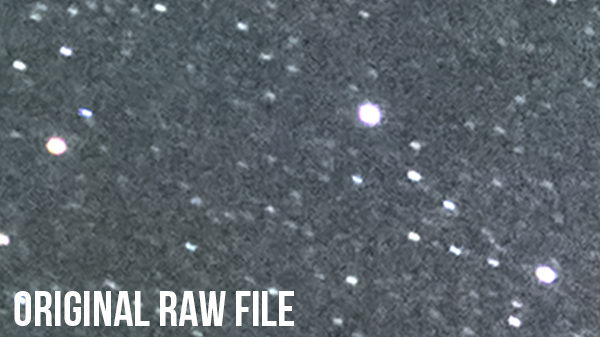








Good morning Blake,
Thank you for this closer look.
I was wondering if maybe what the ED did to your Zion picture might be more “visible” if you printed it at say 20×30 or larger?
Does the increase in file size allow us to print bigger? Is the increase from ‘actions’ preformed or did it ‘add’ more pixels (like blending multiple photos)?
Blessings,
Charles
Those are things I don’t know. However, those Sony Raw Files could probably be printed on billboards without having to do this step, haha, they are HUGE!
Suggest you show comparison using difference layer; that will easily show how much and where the differences before/after.
Great explanation and examples. Especially the comparison to Zone System Express.
Thank you!
My pleasure!
I’m running Windows 10 64-bit and it is up-to-date as of this morning. When I click Enhance Details, I get an error message saying System Update Required and Windows 10 October 2018 or later is required. Any clue as to why and how to fix it?
Just go to https://support.microsoft.com/en-us/help/4028685/windows-10-get-the-update and click Update Assist link if it’s not installing automatically
Great information! I really appreciate bite size bits of information especially having to do with Lightroom.
Thanks Blake!
My pleasure!
Got it… ver 1809 is required and apparently doesn’t install automatically. I’m installing now so hopefully that will fix it. Thanks.
Same happened to me.
Thanks Blake – sensible and helpful as ever…
Thanks for this excellent review that hilights difference between ZSE and enhance details.
Thank you for all that you do Blake.
Please Blake I need your help
I often see you using the – spot buttons in ZS 5, beautiful, but whatever I do I can not move the spot
thanks
Ineke
Those spots can only be moved if you double click on the adjustment layers picture. They must be moved when you are in the gradient editor that shows scale, etc. When that window is open you can click on your image and drag it around. Once you exit it, the gradient is locked in place.
I don’t think pixel-peeping and over-estimating the value of a feature gives it gravitas. The Topaz Labs plugins (AI Clear, for example) run circles around this update.
Gary R Hook: Have you done a video like this one that shows the two side by side for comparison. That would be really helpful.
Blake:
I think that Topaz AI Clear is much better. As always, thanks for the update on the feature!
Thanks Blake. I needed that explanation as I could not see any great advantage to the images I tried it on. Obviously they were not in the “most” range.
In LR (develop module/Photo/Enhanced Details) & ACR, the effect works in some not all RAW files. In images with a significant amount of dark areas plus out of focus areas it worked well in deceasing noise. while in more (but not all) detailed areas, worked well in enhancement. Certainly improved many images of smoke. I was pleasantly surprised. Certainly worth trying.
Since my last comment, my attempts to use enhance on RAW images in LR classic within the library and develop modules has resulted in crashes. I have not tried in ACR. Rebooting the desktop did not solve the problem. I sent crash reports to Adobe. Maybe the tool is not ready for primetime.
Rather than compare ACR Enhance Details to Topaz AI Clear, which deals mostly with noise, I think an apt comparison would be Topaz AI Gigapixel, which increases resolution, and out-performs Enhance Details for me, albeit at greatly increased file size.