Using Treesize Personal to find Heavy Files
I, like many photographers, like to hoard my images. Seriously, we could probably have a reality TV show for photographers like me. That would be funny a guy shows up at my office, looks through my drives and says,
“Dude, you really kept this file? What are you going to do with a blurry photo… it is not only blurry, but is a blurry 9 bracket series… this crap has to go”
The truth is, it can be difficult to manage the chaos of our images. The more megapixels you are rockin’ the faster space is consumed. I use a program called Treesize to scan all my drives and assess where all of my heavy files are.
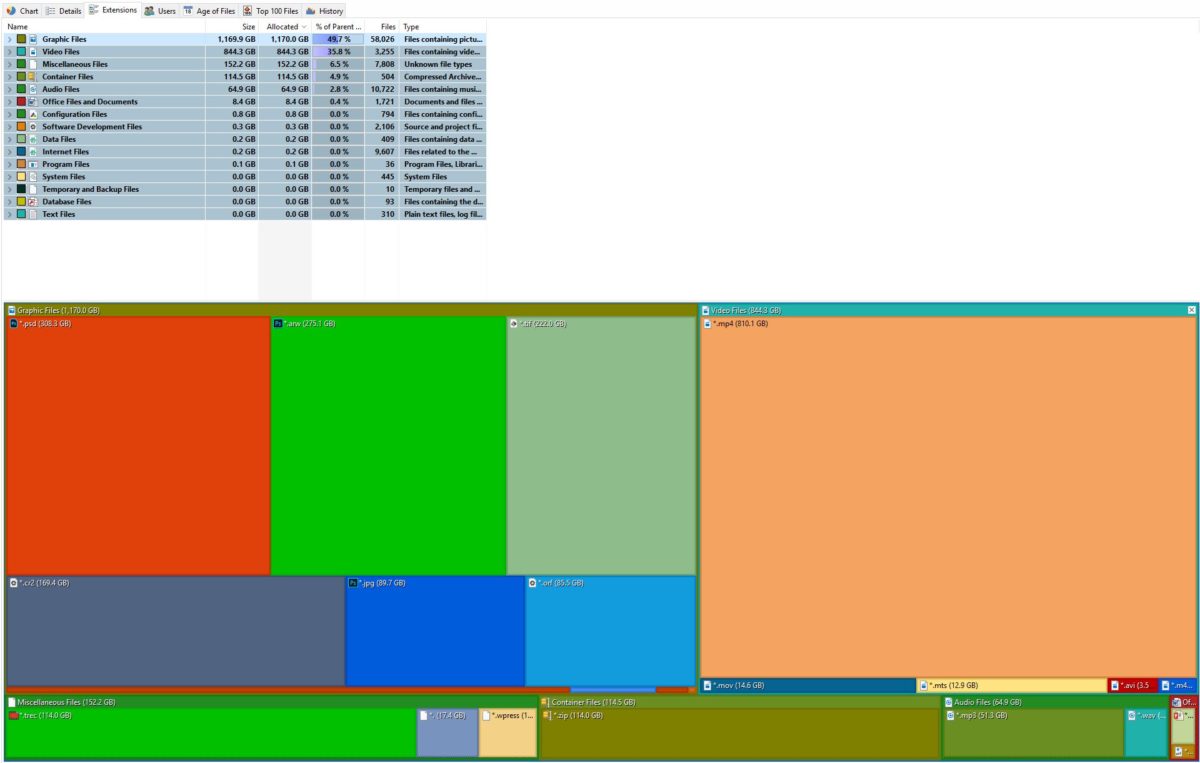
Whether you use the charts and graphs or the detailed extensions tab, Treesize will show you exactly where your heavy files rest on your machine.
I use Treesize’s assessment to show me what folders have the most images and analyze what I can do to cull it down to free up space. I don’t go on a deleting rampage, but I do use the data to determine what I want to do with the files.
Treesize is for PC users only, but there is a similar item for Mac users called Daisy Disk. Check out today’s not so photography tutorial to see how this data may help you and save you some big money!









Treesize is awesome, I already cleaned up 100GB on my boot drive in a couple minutes.
TreeSize is a great program. Been using for many years
Does anyone compress or just archive off to storage ? SSD is expensive and fills quickly with D850. Using a Mac so looking for guidance.
I don’t keep any photos on my laptop to keep its speed high.
Good advice!
Should be done regularly along with disk cleanup, as part of preventive maintenance.
Program you cited looks good. Might also take a look at “Folder Size” utility from Mindgems.com. Provides about the same info and is free.
Hope to see your stuff (once again) on a regular basis.
There are lots out there and treesize has a free version too. However, when I see something I like, I always support them with a purchase.
Great information, as usual. On a different note, I can’t tell you how many times I have used the panels I bought from you. Thanks for making and sharing something so useful.
Thanks so much, Gene! It means a lot to me 🙂
Also consider WinDirStat — has been around awhile but still does the job.
Thanks, Blake! I am definitely going to take a look at Treesize. I believe it can be used with Lightroom as long as you do any culling from within Lightroom.
Nice! I don’t know Lightroom, so that is anyone’s guess! 🙂
Thanks for the tip Blake, as a computer nerd for decades I love these kind of utilities . . . . as a photographer though, I don’t take the volume of photos you do, so for me, the best line of defense is to edit later the same day, or the same week. Last week I took some photos for out local National Dog Day event . . . 284 of them of which only 85 survived my cut . . . that habit saves a ton of space right away.
I agree! I went to an airshow and shot 985 photos. 80 made the cut!
Blake,
File discipline is a must. My way around it is to get rid of 10% of my images every year. The older they are, the more objective I am about their worth. Client images are archived for 5 years minimum and tossed after 7.
wow. I have a Mac and got Daisy disk. Did not realize how much junk I had in my old download folder.
Blake,
Thanks for being at least one other person that is a shooter and not in love with LR. I am an old dog, LR is maybe a new trick. I am a Bridge guy!! I think maybe you and I are the last two on earth to stay the course and work in Bridge and PS. I do have LR on my travel laptop just to use as a quick check of the days shots. When we are home, file go to the big PC and open in Bridge and get to work. I find comfort and familiarity to be a great tool and work flow, I get this from years of Bridge.
I have your products and use them with enjoyment. You are fun and bring ease of use to a lot of technical parts of the world of photography, keep it up.
Go Bridge!!
Thanks Blake, will definitely check both of these out. I always seem to be struggling with space. Above all, I love that you don’t use Lightroom! I have been feeling that I ‘should’ convert as everyone else uses it but the task is a bit overwhelming. My filing system works for me and now I feel it is OK to stay with it.
Saving unnecessary images can get out of hand. I try to cull (ruthlessly sometimes) soon after each shoot but some images manage to escape the cut and before I know it I have images I do not need, will not do anything with and downright don’t like. It is a time consuming exercise to then go back over old files individually – thanks for this tip. Sounds like something I could use.