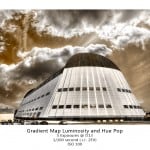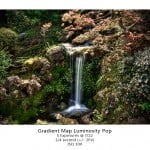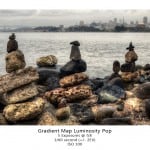A pretty cool way to use two processed HDR images to make your final product pop off the page. I was also playing around with the Gradient Map function in Photoshop when I noticed a pretty cool trick for bringing out some more drama in my HDR pictures. I call it the BW InstaPop, because you are using black and white to instantly Pop your HDR images, pretty self explanatory from the title, but just in case you needed help with that! I also added a Hue Gradient Map Instapop as well. Check out the images below the tutorial.