Have you ever made an odd sized crop to a photograph, like 8 x 18, and wondered “How in the world am I going to print this without paying a fortune in custom framing fees?” The answer, as usual, is Photoshop! I recently made a crop to several photographs and wanted to get them printed, but the sizes were so odd that I would have to pay a lot of money for custom mattes and frames.
I was able to come up with a pretty cool solution in Photoshop that can actually make the matte and photograph more compelling by breaking the rectangle and still print at any size you need!
In this tutorial, I will show you how the image below was created and how you can get pretty creative with your own custom mattes!
Like this tutorial? Want Full Workflow tutorials? Try HDRInsider

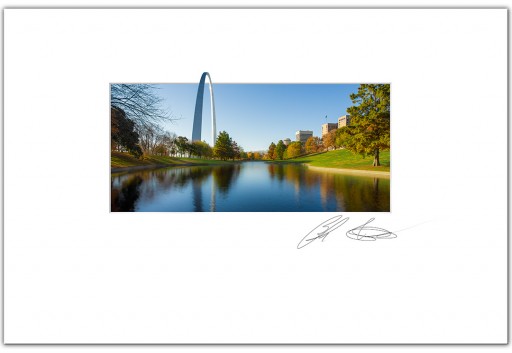








I subscribed to EverdayHDR and still cannot view tutorials which come up “This plugin not supported”.
Must I now buy something more? What’s the issue here?
Russ
That is odd. I apologize for the issues you may be having. I have looked at it in Chrome, Firefox, and Internet Explorer and I am not having issues. You may go to the YouTube video to see it directly: http://www.youtube.com/watch?v=3l65qn0vaqg&feature=share&list=UUCtxWq6RSZNFxz_d4hCKxgA&index=1