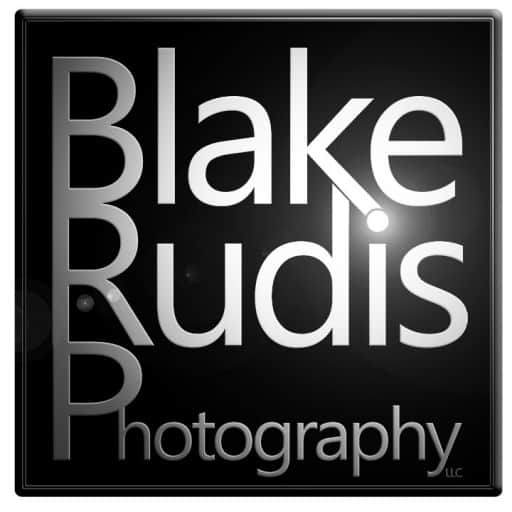This may be my last CS 6 tutorial! I know, I know, those waters need to be tread lightly! Not everyone is as excited about the release of Photoshop CC as I am.
I don’t mind the cost, as an American I spend 10-20 dollars a month on much much dumber things. I understand by principle people are pretty perturbed by the move, but really, cut out two out of office lunches a month and you have yourself the funds for Photoshop CC. I digress!
Today’s tutorial will show you how to make those fancy Social Media Buttons you see everywhere these days. Our phones are littered with them, those super addictive rounded corner apps. They are very effective as buttons and much easier to make than you would think.
You can download the texture I used for the Granite effect here.