I have received several comments and emails lately about the magenta screen individuals are receiving when they go to process the RAW images I provide from my Canon EOS 6D in Photomatix Pro. Even though the 6D utilizes the same file suffix, .CR2, as all the other Canon cameras, the format is slightly different.
The magenta screen happens when you try to process a RAW image format that is not recognized by Photomatix Pro. Some programs, like Adobe Camera Raw may give you a dialog box explaining that it cannot open the RAW file provided.
The simple fix is to ensure you are running the most up to date software edition. Many times camera manufacturers make new camera RAW file formats with their new cameras. Some of these changes may be incompatible with the photo editing software. Many of these software companies are very proactive and update their software as the new cameras are introduced to the industry.
It is important to stay up to date with the software you are operating with. Here are some quick tips to ensure you stay up to date with your software:
- If the software has the ability to auto-update, like Adobe products, ensure that you enable that feature.
- Some software offers you the ability to search for updates. This feature is usually in the “Help” or “About” tab, make sure you are proactive and hit that option every once in a while.
- It can be difficult to remember, so I set notifications for myself through my Google calendar to check once a month.
Create a folder in your Chrome Favorites labelled “Software Updates”. You can favorite all of the software update websites into this folder for easy navigation when it comes time to update if you need to do it manually.

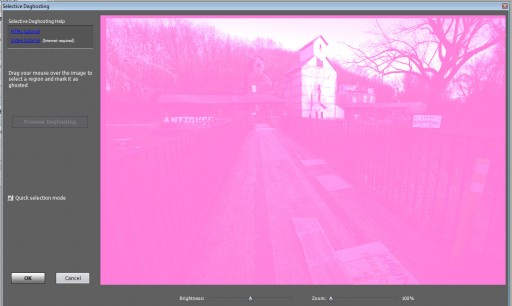









I have the LATEST software and still does it! Useless article!
Maybe your camera’s Raw file is newer than the latest version?
Not useless, but useless for those of us who updated to Adobe’s CameraRAW 8.2, which until Photomatix updates their software, and I will check for an update on this, means we have to pull our photos straight into PM5 as opposed to pulling over or importing from Lightroom / Bridge.
I updated to PhotoMatix Pro 5.05, and the magenta problem goes away. All better. Thanks! I thought I was doing something wrong.