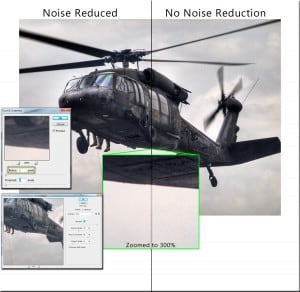Noise reduction, where do I begin… There are many ways to reduce the noise in your images and I can 100% guarantee that the next guy on the net with a self help blog is going to tell you his method is the best…. he is probably right! My method has been developed over time as one of those, “Well it works for me pretty well” Methods. The major problem with shooting in Raw is the noise, you don’t have that extra push from the camera to help you minimize it like you do when shooting in *blah* JPEG mode. Camera Raw is great for reducing noise, amazing actually, but what about after you have already processed the images in Photomatix and you now have 5 Raws (with 5 Raws amount of noise) to deal with. All 5 exposures have been compiled into one beautifully tonemapped 16 bit Tiff, how do you reduce that noise using filters in Photoshop CS 5?
My Answer:
- Duplicate the layer you want to reduce the noise by pressing ctrl+j
- Go to: Filter>Noise>Dust & Scratches
- Change the Radius to 1
- Keep the Threshold at 0
- Press OK
- Go to: Filter>Noise>Reduce Noise
- Click the Basic Radio Button
- Put the Strength between 8 and 10
- Place Preserve Details at 33%
- Put Reduce Color Noise to 66%
- and Sharpen Details to 33%
- Check the box for reduce JPEG Artifact
- Make any needed masking in areas that received too much Noise Reduction
Check out the example paying attention to the area highlighted in green.