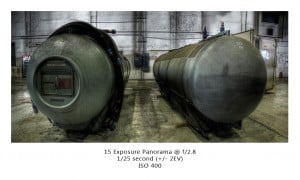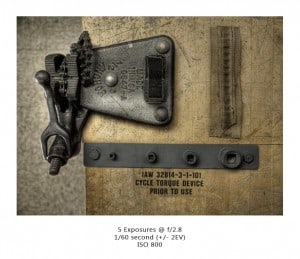Last week I took a couple of shots around the Hangar at work (don’t worry Uncle Sam, it wasn’t on your dime). It is the perfect place to find grungy looking HDR scenes, you know the ones that 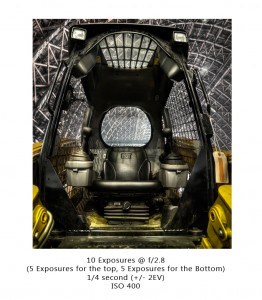 scream perfection in HDR? I was very fond of 3 images and the one to the left in particular. I really wanted to get as much in the image as I could, and like everyone, I tried to get it all in one shot. This one wouldn’t quite work that way. I had to take 5 exposures for the seat and 5 exposures for the cage of the Forklift. Once I went to the processing phase in Photomatix none of the 54 custom presets (yes, I have 54 custom presets) did the whole image justice. I processed the 5 exposures for the bottom twice, once for dark blacks and once for the rest of the image. I now had to repeat the process for the top with the same 2 presets. So this image is essentially 20 exposures that have been condensed to 4 HDR images and then reduced down to the parts that worked. It was a lot of post processing because I continued to paint in adjustment layers, curves, levels, saturation (twice), contrast, and brightness. It was about a half hour or so of post processing, which is a hell of a lot of time for one image, if I were to do that for the other 45 images that day I would be looking at 22 and a half hours! That seems like an astonishing number but put in perspective of how long I spent on many of my paintings that is minuscule. One of my paintings, The Percentage Painting, took 4 years to complete and then I had the audacity to paint it black! What I am trying to get at is: Those 30 minutes were effectively spent!
scream perfection in HDR? I was very fond of 3 images and the one to the left in particular. I really wanted to get as much in the image as I could, and like everyone, I tried to get it all in one shot. This one wouldn’t quite work that way. I had to take 5 exposures for the seat and 5 exposures for the cage of the Forklift. Once I went to the processing phase in Photomatix none of the 54 custom presets (yes, I have 54 custom presets) did the whole image justice. I processed the 5 exposures for the bottom twice, once for dark blacks and once for the rest of the image. I now had to repeat the process for the top with the same 2 presets. So this image is essentially 20 exposures that have been condensed to 4 HDR images and then reduced down to the parts that worked. It was a lot of post processing because I continued to paint in adjustment layers, curves, levels, saturation (twice), contrast, and brightness. It was about a half hour or so of post processing, which is a hell of a lot of time for one image, if I were to do that for the other 45 images that day I would be looking at 22 and a half hours! That seems like an astonishing number but put in perspective of how long I spent on many of my paintings that is minuscule. One of my paintings, The Percentage Painting, took 4 years to complete and then I had the audacity to paint it black! What I am trying to get at is: Those 30 minutes were effectively spent!
So what can you expect for this Friday? A tutorial on multi-processing an HDR image to get that one perfect post processed product!