Do you really know how to use the Crop Tool?
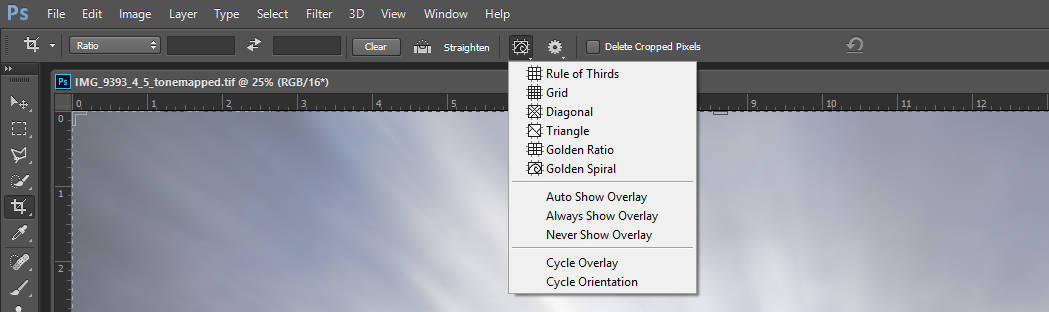
The Crop Tool may not be the sexiest tool in Photoshop. In reality it is quite boring! It doesn’t do much but make your image smaller or in some cases larger right?
That’s not the case. The Crop Tool will not make your images phenomenal with Color Grading and High Contrast Glory, but it could be the difference between an okay composition and a phenomenal one!
The Crop Tool has a lot of useful features in it that many people overlook. Often times this happens subliminally by the way we read. Hear me out.
We tend to read from left to right and we end up using our tools the same way. In this tutorial we will breakdown the Crop Tool from left to right to ensure we don’t miss a thing! We will cover some things you already know and we will look at some things you never knew were possible with a tool so simple.
Main Tutorial Highlights:
- The many ways to crop
- How to crop and maintain aspect ratio
- How to use the settings to personalize your cropping experience
- How to change the composition guides
- how to rotate composition guides
- How to straighten an image
- how to crop for a specific print size
- How to crop from the center of the crop tool
Hold on to your knickers, this is one wild ride and an epic adventure through the crop tool! I am trying really hard to make this as exciting as possible 🙂 No really, I think there may be some very important aspects you are missing with the Crop Tool. This is valuable information all joking aside.
Like the style of this tutorial? You will LOVE HDR Insider! Full-Length HDR Workflows, Critiques & More!
[hcshort id=”9″]










thanks for sharing it was interesting
Thanks Blake!
Nice tutorial, I now have more ways to utilize the crop tool…
It’s a powerful tool! Composition ends here 🙂 have a great day.
Great tut. As you pointed out, I was ignoring many aspects of the crop tool.
Thanks for the enlightenment.
Bob
Thanks for the feedback!
Where’s the band aid on your finger?
Thanks for a very interesting review of a boring subject
I was surprised to read your comment in the preamble that ‘We tend to read from right to left’ I would have thought that was questionable.
Oops I’ll fix that, thanks!
Thanks for the tutorial, Blake. “The Crop Tool” can’t be the easiest subject to make both informative and entertaining. You’ve done both here. Appreciate the effort.
Bob
Thanks for the feedback, you are correct. The crop tool is far from sexy.
Wow. A whole new way of using the crop tool. I was wondering if once you crop you could copy to a layer in another image to make a collage.
You sure could, you’d have to copy all and paste it on a larger canvas.
That was great Blake. I always go to the ‘image size’ to change the size of the image and this is so much easier. I find it hard to get my head around the ratio sizing but you made it cleared for me – thanks. Julie
Great tut on a subject that we all think we know yet I found out more in the 13 mins. than I would have gotten out of a book. Thanks
Sweet! Thanks for watching, Don!
Good tutorial!. I know a lot of these crop overlays; your tutorial helps to use them better! Very useful! Thank you Blake . . .
What a great in depth look at the Crop Tool Blake. This is actually one PS Tool I knew well but still picked up on a couple of points. However there is so much in PS that I’m still learning. You should do a series of these on other tools & other features in Photoshop. Thanks.
Will do! Thanks for the ideas. I think I will do a series of these tool tips every once in a while.
Thanks Blake, these reminders help save time a make being creative enjoyable. Some comments on WxH Resolution might also be helpful.
Great tut Blake, but I do have a lingering question. Regarding the Golden Spiral, Golden Ratio, Diagonal and Triangle options in the crop tool, what would they be used for? Do you have an example that could be posted?
Great question. They are used for creating different styles of compositions.
Blake
Another great tutorial but I do have a related question…… Is it possible to change the crop guide lines – perhaps change the color and/or opacity etc? I find on some images that some of the overlay lines (i.e. for the golden spiral, diagonal) are very difficult to see and it would be helpful to adjust them. Thanks
I don’t believe so, but I will look into this!
Great tutorial. Like including “you” in the lesson.
Thanks, Rick!
I finally got to this tutorial .Very cool, I would have never thought the crop tool was sexy, But it is..
What is the difference using the crop tool vs image size?