And The Survey Says…
I used to watch the Family Feud all the time growing up and I loved that line, “..and the survey says”. Have you seen the The new Family Feud? It is quite lewd.
I want to start this off by saying thank you! There were a total of 696 responses to the survey, I was only expecting a hundred or so… I am beside myself!
The best thing about a lot of participation in a survey is you can see a more accurate result in the end, especially with one like this where the whole concept of the blog may change dictated by the masses. As for what will change after this survey, let’s take a look at the questions and go from there.
Question 1
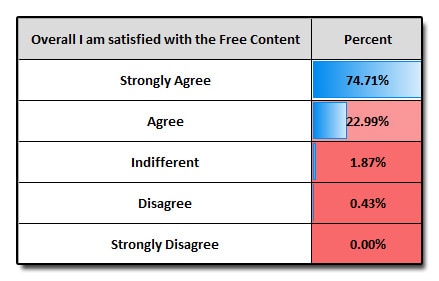
Why is this important? I have honestly never asked. I wanted to see just how useful the free content was. I also changed layouts toward the end of the year and I wanted to see if that transition would affect anyone.
What I found: That not everyone likes something for free! While the masses strongly agree there were a few that were indifferent or disagreed. Those who stated they were indifferent were mainly new users. Those who disagreed typically did not use the programs I did, i.e Lightroom (more on this later).
What will change from the results: More than likely nothing will change from the results from question 1. It appears that 97.7% of the users of EverydayHDR appreciate the site and the layout. Why mess with a good thing, right?
Question 2
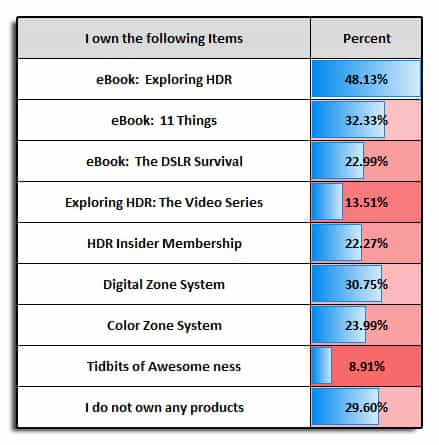
Why is this important? I have recently been doing a lot more marketing for my products. I am not doing this to be some kind of gimmicky salesman, I am doing them because I feel strongly that the products I offer will help you in your photographic journey. It is always nice to know how these efforts are working out.
What I found: That a lot of people own the Exploring HDR ebook! That is awesome! I also found that many people do not own any products for many reasons and that I am 100% okay with as well. There is nothing on the site that says you have to own a product to use it. For the longest time, almost 3 years, I operated the site without any products at all.
To be honest, I didn’t know anyone would be willing to buy anything I had to offer. I lacked confidence in myself and what I could do. I tell people all the time, and I mean it entirely, I get more personal satisfaction out of a sincere thank you than I do a dollar. Unfortunately, thank you’s don’t put diapers on my son and food on the table!
What will change from the results: A lot of what I have heard in the comments of the survey is that some people have not purchased the products due to their new arrival to the site or the cost. The truth about the cost is this, I have seen training packages online that vary greatly in cost, I once bought a 45 minute tutorial for $199 because I wanted to know how the individual got the results they did.
There were several problems with the tutorial, the audio was horrible, the video quality was lower than 720p and the instructor left me hanging with so many questions and was inaccessible. I vowed from that day on that if I ever ended up creating products a few things would happen:
- I would never leave my readers hanging when it came to questions about the techniques, paying or not.
- I would never put out sub-standard quality for the sake of a faster download speed.
- If the product I was creating was not 150% valuable, I would not bother putting it out there for sale
So what will change? Well, I have a plan in mind for 2015 that will create several smaller tutorials that are geared toward very specific photography topics. These will be module based and in a lower price range than the Zone Systems targeted to specific styles of photography.
I have a list of 12 or more already, to include but not limited to Real Estate, Macro, Long Exposure, Vertorama… etc… Will I complete all 12, I certainly hope so! Right now it is in the infancy stages, but I am working on a couple at a time! Stay tuned! Oh, and there will still be plenty of free stuff!
Question 3
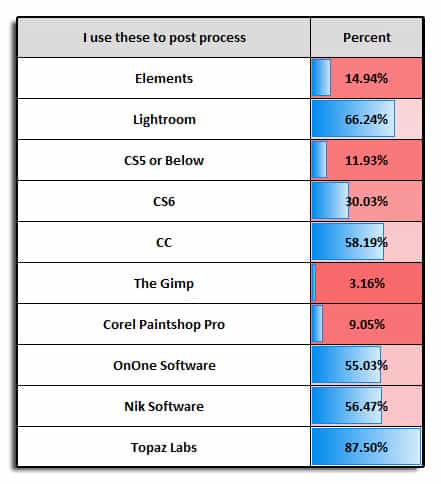
Why is this important? I like to make video tutorials based on what software people are using. This helps me ensure that the content is relevant to the software being used by the masses.
What I found: A lot of people use Lightroom! Fewer people use Elements and Paintshop Pro than I expected. The bulk of the viewers use some form of Photoshop.
A few people said they disagreed with the free content due to my lack of using Lightroom in my workflow. There was a comment that, “most serious photographers use Lightroom” I don’t think they meant any harm by it, I just found that amusing.
I have considered showing some Lightroom tutorials here and there, however, I personally do not care for Lightroom. I know that is a bold personal statement, but there is nothing Lightroom can do that Bridge and Photoshop can’t (for my purposes) except make a photo book. When it comes to my style of work, Adobe Camera Raw is maybe 5-10% of my total Workflow. Sure, Lightroom (and ACR for that matter) are powerful, but not nearly as powerful as Photoshop.
Lightroom is to a Microwave what Photoshop is to a Double Convection Oven with a glass surface stove top capable of combining multiple burners for unlimited capability. Ok, so maybe I went a little overboard with the analogy. My point is, Photoshop can do everything with the user being the only limitation, while Lightroom was created with limitations. I am hear to teach you how to maximize your Photoshop Workflow.
I don’t mean to bash Lightroom in anyway, there is a place for it and it works very well for some people. However, for me it is not as important. I installed Lightroom once on my machine and then it wanted to micromanage my photos, so I chose not to pursue it any further as I am very comfortable with my filing system.
I like what Lightroom can do and I like the concept of Lightroom. I attended Matt Kloskowski’s 8 hour Lightroom course and was thoroughly impressed! I just don’t click well with it.
What will change from the results: I may start showing more tutorials using other programs like OnOne and Nik Software. I did recently purchase Corel Paintshop Pro because I was curious about its capabilities, so I may show one or two tutorials with that as well. As for Lightroom lovers, I am sorry, this year does not look like the year I will be going into Lightroom. However, I am not 100% close minded to it either. Just remember, the develop module in LR is nearly identical to ACR.
Question 4
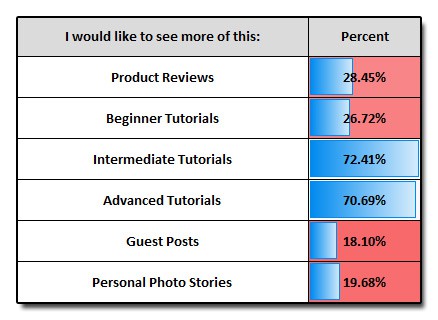
Why is this important? Up until this survey I have been creating content that I think you would like to see. I wanted to see what was important to you!
What I found: There are a lot of people in the Intermediate to Advanced category. While many of my free tutorials are for all levels, the paid products are definitely in the intermediate to advanced level. The Zone Systems as well as the Critiques and Workflow Tutorials on HDR Insider are in a league if their own in this regard.
What will change from the results: I will tailor the content of EverydayHDR in the same direction it has been going with the added notion of more advanced concepts sprinkled throughout. As I purchase new photo products I will be more likely to review them and share more of my personal stories with the equipment.
Question 5
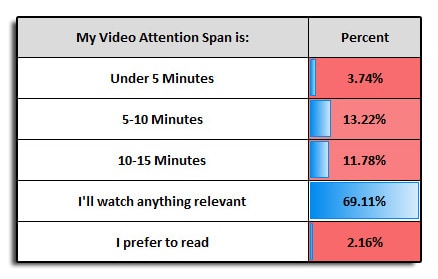
Why is this important? I record a lot of tutorials every year, my YouTube channel is at over 160 videos now! I want to ensure the content gets seen especially because it could be very helpful for you.
What I found: As long as the content is relevant a good chunk of people will watch it! That is great to know as I tend to be long winded. I try to pack all of my tutorials and webinars with everything I know about the topic so you aren’t left hanging in the end.
What will change from the results: Certainly while the masses may watch anything relevant at any length, I am going to try and keep them all under 10 minutes. I am also going to tailor the paid courses to this standard, similar to Exploring HDR: The Video Series. The modules within the courses will be smaller, anywhere from 5-10 minutes. This may yield more videos per package, but it will help keep them in a more palatable form of consumption.
Constructive Criticism
Through the comments I received a ton of testimonials, all of which I copied and pasted into a document (those who said ‘yes’ they were okay with that). I also received some very constructive criticism that I am taking into consideration.
- The Pace: I received an equal number of “slow downs” to “the tutorials are on the right pace”. This is a tricky topic, those who are very proficient will say the pace is right, while those who may not have as much experience with Photoshop will say slow down. Regardless of the skill level, I have received this constructive criticism enough that I will slow the pace down on topics that need extra attention, such as layering, masking, and blending options as those were the ones discussed most.
- More Written Information for the Video Tutorials: While I would love to have step by step instructions for every video tutorial, it is just not feasible. I once wrote a Black and White tutorial, it took me 13 hours to write and screenshot. A few years later I did the same tutorial in video format, it took 15 minutes. For me it is about time. Since I am the sole entity on this site and a business owner and father, it is hard to have the time to write all of the steps down. With that being said, I have started to write short steps on the video tutorial posts on EverydayHDR. While they are not in-depth steps by any means, they will at least cover the topic with enough meat to either pique your interest or remind you of something you may have already learned.
- Not enough info on the DZS and CZS: This is another tricky topic. I do not like to consider myself a salesman, as a matter of fact, I am horrible at selling. I feel like if I were to do too many tutorials showing something that someone does not have that I would be force feeding them something they do not have access to. Sure, I want people to use these systems, because they are awesome but I don’t want to sound like a pusher either!One thing I do have planned for the near future is a DZS and CZS Master class.
- HDR Insider vs EverydayHDR: I received a few comments about HDR Insider vs EverydayHDR and how they can be confusing at times. They are two different sites, one is free (everydayHDR) and HDR Insider is a paid site that contains full-length Workflow tutorials, critiques and so much more! I kept them separate so that the information would not get co-mingled. I also wanted the sites to appear different in structure so you know which site you are on when you are on them.
- Why No Lightroom: We discussed this one thoroughly in Question 3’s analysis!
- Why don’t the tutorials discuss more about change in pixels, depth, color, contrast, etc. : In the free tutorials I don’t go into this a whole lot, because they are about getting the information and moving on. On HDR Insider a lot of this is discussed in great detail during the Critique Sessions and the Workflow Tutorials. This is kind of the dividing line between what should be free and what you may be required to pay to learn more about.
- Get rid of the Pop-Up on iOS devices: I can’t do much about this, but what can I say, it is a free site! While I hate pop-ups as much as the next person, the pop-up on my site is set to come up only two times every 28 days. Meaning, after you visit two pages every 28 days the pop-up should go away. This is based on cookies. If you have cookies disabled you may see it more often.
Testimonials
I received some of the most amazing testimonials! I am very grateful for all of the awesome words that were shared! I wish I would have requested individual emails so I could respond to each and every one. These testimonials I received have all been documented. When I need some inspiration, I open them up and allow my fire to be rekindled. This has been a truly awesome experience! Here’s to an incredible 2015!
You Rock!!!!









Just my initial thoughts when I read your results. I have Lightroom and do use it. But for me, I only use it when I want to “batch” process a group of photos. I shoot a lot of high school sports. It is great for being able to synch settings like white balance across the board which speeds up the post processing. However, when I am working on what I call creating art, I go straight to Photoshop and Topaz plugins. And that is where I feel your instruction and products fall…creating art. Just my thoughts..
Thanks, Darla! There is a way to do the same thing with Photoshop and Bridge. I do the same batch process with PS and Bridge a lot! It takes a little learning curve and you need to be taught how to do it but it works very well! I have a very meticulous way that I sort my photos in Windows, I have done it this way since 2006 and Lightroom does not like it! Because of the micromanagement of LR I can’t really transfer over unless I break apart my filing system, which would take me days! Maybe I should do a tutorial on the Bridge and Photoshop Workflow to emulate Lightroom.
I have nothing against Lightroom but the mentalities that a lot of people drag with it. Trust me it is all over Photoshop World, PS users making jabs at LR and LR at PS. It is more fun than anything, but the stigma definitely comes along with it sometimes. In actuality, LR is nothing more than Bridge and ACR with a makeover.
I agree that lightroom is a pain when it comes to your storage. And the thought of moving everything over to that umbrella is time consuming and a waste of time. Like I said I only run my high school shoots through it. I think a great tutorial would be just as you said..how to emulate Lightroom in PS and Bridge. I would definitely make use of that one! Of course I do of all your products. Think about it!! I will be the first to sign up!!
Awesome! Thanks, Darla. It is nice to know I am not alone on this one. I love what LR is doing for those who are just beginning or have no organizational tools. It just doesn’t work for me!
I’m gonna jump in here. I use(d) LR more before (for the develop module) before coming to Everyday HDR/HDR Insider. Now I’m finding that LR just sits waiting to gobble images from my cards, cull them quickly and then drags when I go to edit in PS. PS and Bridge were used all the time for my gigs of scrapbooking files before I purchased LR. No excuse for not using Bridge for my images other then “I didn’t think about it”. Tim Allen moment – MORE tools.
I’ve learned more from your tips than anywhere else, hanging on to anything that I might be able to apply with PSP. You pack a lot of wallop into your videos at a fast pace that can leave me trailing. If there is something I don’t want to miss, I’ll watch a video several times, stopping it midpoint if necessary.
You’re doing a great job…keep it up!
Thanks, Eleanore! I am going to work on the pace. I know it is a video and it can always be stopped or paused, but that can be a pain if you don’t have 2 monitors. I really appreciate your feedback and am humbled by your compliments. You rock!
When your videos go at too fast a clip or when you gloss over a fact you assume I know….that is when I appreciate the written material to back up the video part…..
Thanks for the feedback! I will try to create more helpful written steps or little quick tips above the tutorial that highlight key points. Thanks for the clarification!
I am glad to read you are not a big fan of LR. I have been using Photoshop, Bridge and ACR since they were introduced. I agree 100%, they do all I do/need and more. LR is a great program, just does not replace the others in my work flow. Thank you for making my day. I have LR on my laptop to use when we travel to check images and make sure the camera gear is working.
As far as making books, I have done a dozen Blurb books and I do them 99% in PS. I do the text pages in Word, produce a PDF and import into PS. I can do things this way and accomplish things LR does not offer.
Keep up the good work, I have purchased some of your training material and it is well done and worth the price.
Yeah, it has some great capability, just not for all of us. I think certain programs are wired for certain brains. My brain loves ACR, Photoshop, and Photomatix, other people can’t stand Photomatix and would prefer to do all post work in LR. I think it is all in how we are wired and what programs are designed for what brains.
I too have thought of LR on my Laptop as my laptop is for travelling and doing seminars. That may be a good idea as it has no images on it until I need them on it.
I appreciate the feedback on the course material. I have a big endeavor coming up this year. I certainly hope I can make it work!
Hi, after coming across one of your tutorials on You Tube I have now watched quite a few, as someone who only really takes photographs as a hobby/pastime in my retirement I am finding many such tutorials not just on You Tube but around the web.
My aim over the last couple of months is to try and take NATURAL looking HDR images, do not like as they say “the overcooked Look” .
I missed your survey but if possible would love to see more tutorials on as I say NATURAL HDR images.
There are so many people giving THERE advice as they see it that the subject then becomes harder to grasp! For example one says take 3 images 2 stops apart then someone else says take images 1 stop apart, not because of the scene in front of you but because with the one stop you decrease the noise you may incur I believe because you will have more information in five one stop brackets, not 100% sure!
Anyway thank you for informative tutorials.
Russ
I know the feeling, Russ. My personal stance on this is 3 exposures 2 stops apart (+2, 0, -2). I very rarely need anything outside that. To me that is the pinnacle or keystone setting. Sure there are times when I need 5 and expose more to the left, however, that is only for sunset shots that are really close to shooting in the sun.
It is all about experimentation and seeing what works for you. I used to live by 5 until I did a lot of extensive testing on 3. It also depends on the camera. I have found much more success with 3 on a full frame in regards to noise. However, that is only if you are being really noise picky.
Great stuff to sift through. I’m glad you got a good response. That’s says a lot in and of itself as to how invested in your training we all feel. I like my workflow so well now and I sometimes think I’m working with you looking over my shoulder, giving me helpful suggestions. It’s been a blast getting to play with the actions and some I duplicate and drop down to my action folder for my workflow and some stay up with the others for visiting now and then.
I’m a bit of a metadata/file manager junkie, having been scanning, sorting and filing photos from the pre-dawn Jurassic age (well maybe not quite that far back) into the age of digital cameras and so I have hundreds of thousands of files. That being the case, and moving many of my libraries from Aperture to Lightroom over the past months and for the foreseeable future, I still rely mainly on my filing system, and I only keep stuff in Lightroom that I’m actually working with or want to use the search/meta tools to locate the folder with “the rest of the story” on the hard drive. I only edit in Collections (albums) and once I’m done, I unload those from the catalog other than some key identifiers. I have a culling system based on catalog sets that tracks the images through the process.
I’ve seen no compelling reason for a non-sesson/studio/wedding/fashion photographer to be forced to use anything but Photoshop/Bridge in their day to day workflow. I think their primary reason for existence is and was to satisfy particular needs of commercial/studio photographers. For landscape photographers and creatives, they (Lightroom, Aperture, Capture One, DxO, etc.) they can be more of a hassle then they are worth as it puts one more layer between you and the image file. It’s nice we have options, though. I’ve spent money on stuff I never used and still learned from the experience and perhaps figured out a way I could still not use it but refine my preferred methods to mimic what I found that was good in the other program.
To a great 2015!
Thanks for adding to the conversation, Jeffrey. I agree, Lightroom definitely has a place in the studio, wedding, and event photography realm where it is almost an absolute necessity! It definitely speeds things up with a small learning curve. To emulate it in Photoshop requires a lot of work on the front side, knowledge of Bridge, Photoshop and creating your own PS Actions and using batch processing… it can be a nightmare if you don’t know all the parts and pieces.
I was so relieved to read your “confession” that you don’t see the value of Lightroom, and your comparison of a microwave to a double convection oven. I agree totally! Although my knowledge of Photoshop isn’t up to the double convection oven level, I haven’t found anything that I can’t do (limited to the things that I should do) in Photoshop. I even rarely use Adobe Bridge.
Thanks, Blake for caring enough about the wants and needs of your audience to put together a survey, and to share the results with us. I’ve seen it used many times in the company I worked in before I retired, but I haven’t encountered it on the WWW.
No problem Steve! In the military we do “climate surveys” to see how or what a commander can do for the troops.
While I am certainly no photo commander I can at least see what is working and not working on the site and place attention where it needs to be.
I was so pleased with the participation, truly remarkable results!
I’m a bit late to this “game” with Photoshop. I’ve been a long time user of CorelDraw, never used the “Paint” part and I’m still having a problem transitioning to Illustrator.
What I wish that I had is a book of definitions for things like “actions” and other oddities. What is this “ACR” thing? I’m on a steep learning curve probably because statistically, I have more years behind than possibly ahead!
I understand! ACR is Adobe Camera Raw. It is the built in Raw processor to any version of Photoshop past, it is not on versions prior to CS4.
It opens when you bring a Raw file into Photoshop.
I have looked through all of the results. Not completely out of line with what I expected. One important aspect that I really look forward to: that is, the possibility of a Master Class in DZS and CZS. In depth tutorials would be greatly appreciated…
Again,thank you for what you have taught me over the past year…that is from your very beginning…
Not a problem! Always glad I can help. I am building content for the matter class now. It will include workflow specifics as well as some new tips, batch processing with the zone systems, and maybe some new actions. I am still in the building and experimenting phase.
I started with Lightroom and Elements a year or so ago, when we first picked up our cameras. I loaded PS CC and Bridge when I started using your Digital Zone system and Color Zone system and have never looked back to Lightroom for any type of processing.
I really look forward to seeing the master classes on the DZS and CZS. Seeing both used more would be a great help.
Thanks for all the great courses, and all the hard work you do to make complex subjects clear and usable. Your a very good teacher.
Pertaining to question 3.. about what software we used.
I notice that CC is much higher than CS6. I have searched
the web for a very long time to find a site such as yours that
provide’s such outstanding tutorials using CS6.
I hope you don’t eliminate tutorials with CS6 in the near future
as I find so many of the others to do. I know that the technology
and popularity of these programs progress’s so fast in today’s world.
Unfortunately not everyone can afford to stay on top with the latest programs…
only to be left out of the learning process.
I understand, John. For the most part, I only show CC tutorials these days, however most everything transfers pretty well to CS6. I will usually note if something will not and show a work around if that is the case.
G’Day Blake,
You said that you are going to keep your videos to under 10mins, I’m hoping that you also do some longer videos, and maybe some in-depth videos that go for up to an hour.
thanks for all your tutorials, we all enjoy them.
Hello Joe! On everydayhdr I usually keep them short and on one top or topic. On HDR Insider though, they are all about an hour long and show full workflow tutorials. One hour tutorials on workflow are reserved for paid content. You are more than welcome to check out a free 24 hour trial, http://www.hdrinsider.com
Thanks for the thoughts and feedback.