An Advanced Look at Topaz Impression
I have been experimenting with Topaz Impression non-stop since it came out last week. I know many have had video card issues with it and I understand those frustrations. I can assure you the folks at Topaz Labs are doing everything int heir power to help where they can, I was talking with Darcy about that prior to the Webinar on Tuesday.
Topaz Impression can be a very powerful painting tool in Photoshop. Of course, the single click presets developed by Topaz Labs are great, but there is so much more to it than that!
As many of you know I used to be a painter. One thing painters do is mix different mediums together in one piece, like Acrylic paint and water color, or pastels and charcoal. You can do the exact same thing in Topaz Impression and obtain beautiful results! Look at the before and after below.
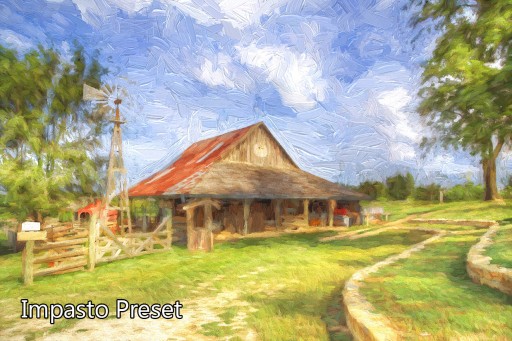

The first image is a single preset. The second is 3 presets or styles all mixed into one! If you want to see how this image was created in Topaz Impression watch the video tutorial below!









Blake, I really do appreciate your tutorials on impressions. I don’t have Photoshop. I have Lightroom 5 and Elements 11. I’m sure there are many of us out here in cyberspace would appreciate a tutorial from you on how to use impressions with Lightroom 5. I also have Photomatix and a number of Topaz software. Please consider my request. All the best to you.
Joe
Hello Joe,
Unfortunately, I do not use LR. Not that I don’t like it or have harsh feelings towards it, it just is not my cup of tea! Sorry, you can, however, use anything you learned from this with LR, just not with the layer masks.
Great tutorial. Will Topaz Impression work with PS Elements 10, especially the way you did layering and masking?
Awesome tips and a well prepared tutorial on how to use to create a mixed media look. Thank You!
You are welcome! Thanks for checking it out!
Blake, another really good tutorial. You got me playing with Impression last week, and just earlier today, I purchased it from Topaz. BTW, Thanks for the 30% off coupon. The mixed media concept is pretty interesting and I’ll be toying with it for weeks to come. Keep up the great tutorials.
Great tutorial, Blake. Like Tom, I started playing with Impression after your webinar and just bought it a little while ago. I have been wondering if there was a masking ability in Impression, now I know how to do it. Thanks.
At this time they do not have a Masking feature, unfortunately!
Blake, extraordinary tutorial, with your great tutorials you have helped me to take my images to another level…Thank you very much for sharing.
Your friend José
Glad to hear it!
Excellent tutorial!
thank you once again a great tutorial on a great product.you bring a painters view into photography which truly enhances the images.
keep them coming
now for me to put this into practise
mark
No problem Mark! It was my pleasure. It certainly is nice having a mixed background sometimes!
Hi Blake,
Once again, a great tutorial and lots of inspiration and direction.
Having finished 6 art shows this summer, I have noticed that there are still many who don’t realize how far quality photo processing has come. My tag line states: “It Starts With A Photo…” as all my prints were originally photos, and I explain to the disbelieving crowd that every image gets a different treatment: Some are enhanced to be real or hyper real, and some get processed in another direction and end up as watercolors or illustrations.
As photographers and artists we need to continue to emphasize that all art has an initial phase and gets modified to a certain extent.
When someone comes in to my booth and either exclaims that my prints are not really all photos or questions why some do not look anything like photos, I reply with the above description.
Topaz Impression will be another invaluable tool that will allow me to expand my creativity with my photos. I use the many Topaz and other third party effects as starting points of exploration. I also use a number of iPhone apps that lend themselves to larger files and prints.
We are so lucky to have this endless variety of tools and techniques.
Thanks for your never ending enthusiasm and resources, I’m learning a lot.
This off season will produce many fantastic prints for an even better art show season next year/
I wish I could be there at the gathering in KC in October, but I’m a bit too far to drop in. If you ever make it to the Chicago area, please let everyone know as we will certainly be happy to see you up here.
Thanks,
Bari
Hi Blake,
Just downloaded the new Impression (version 1.1.0), and I see you have your own preset as a showcase. Great job! You certainly deserve it after all your support to Topaz products. I am eager to start working with the new Impression. Today’s Webinar really highlighted all the changes. I do have a couple of questions for you. I have been meaning to ask it in a webinar, but I always forget.
How long do you typically work on a picture until you think it is done? What is the longest you have worked on a picture? Do you try different techniques and then compare them all and pick your favorite?
I find that I could work on some pictures with different programs, and with every new program I have new options. I become fascinated with all the possibilities, and I have a hard time nailing it down to one choice. Sometimes I kick myself because I have spent hours working with one picture trying different techniques, but I only have one picture to show for it. I am wondering if this is just what happens to most people that get absorbed in the process.
Thanks for your answers.
L.A. James
Thanks L.A. James! I didn’t know they had a new version out, I appreciate the heads up! I love that preset too.
How long… gee, that is a difficult question to answer. If it is a portfolio quality image… as long as it takes. If it is a quick snapshot that documents a memory but doesnt qualify as a portfolio image, abou 2 minutes. I have found that my workflow has dramatically increased in efficiency since I started using the Zone Systems. I edit Tone (all aspects) and color (all aspects) and I am basically done. It is fast and efficient.
I have many phases of how I work. I try to make the best image possible before making any artistic changes. So I will save it as a good photo then go into any color grading, texturing, vignetting, etc. So yes, I make many variations as I edit.
It is easy to get inundated with process. I have developed several workflows that help keep me on track! It has taken years!
Thanks for stopping by and asking the questions.