Happy Fourth of July everyone! What a great way to spend the day off, reflecting on the Independence of America and experimenting with one more awesome new product from Topaz Labs. Topaz recently re-released photoFXlab, a one stop shop for all of your installed Topaz Plug-Ins. Topaz has also included some pretty awesome new technology in photoFXlabs to include layering, adjustments, and one awesome Instatone feature.
photoFXlab is available as a stand alone program, a plug-in for Photoshop and Photoshop Elements, or as an external editor (in place of Fusion Express) from Aperture, iPhoto and Lightroom.
The Interface:
The Good:
- Excellent layer handling capabilities. Many programs try to emulate the most effective tool in Photoshop, layers, but fail miserably int he process as they do not render editing with the speed and accuracy as the sovereign Photoshop. Topaz’ photoFXlabs incorporates a fast and accurate layer system that is very comparable to Photoshop. Anyone with Photoshop experience will admire this feature and anyone new to layers will find it very easy to learn with photoFXlab.
- Masking, this kind of ties in with layering a bit, but regardless, it needs to be mentioned. The masking system incorporated in photoFXlab is just as impressive as the layering system. This is also one of those features that Photoshoppers will admire, but photographers new to masking will be using in minutes in photoFXlab.
- The Instatone feature is incredible. Imagine yourself scouring through 500 PX and thinking, “Man the tones in that image are incredible! I really wish I could get that same tone on this image I have here.” Well now you can in photoFXlab. You can scan through 500px, 1x, and other sites seeking tones that you desire. With the click of a button, that tone is applied to your image. Combine this feature with the powerful layering feature and you have endless blending possibilities.
- PhotoFXlab offers immediate access to the most effective adjustments for your images, Color adjustments, Exposure, Contrast, Dynamics, Sharpness, Highlights and Shadows. I, like Ashley from Topaz, am a huge fan of the Dynamic slider in particular. It is an awesome way to add a little bit of drama to your photo a single dose at a time. Perfect if you want that HDR look but do not want to over do it!
- Have I completely failed to mention that your favorite Topaz Plug-Ins can be accessed in seconds from the photoFXlab’s interface as well? That is right, photoFXlab is a one stop resource for all of your installed Topaz plug-ins as well. Once again, combine this feature with the powerful layering feature and you have endless possibilities.
The Bad:
- If I have to be picky, I do not like that I cannot drag and drop my image onto the icon, I have to physically open photoFXlab and drag the image into the interface. This is only an issue if you purchase the stand alone version as you will already be working on your image in PS if you purchase the plug-in.
The Bottom Line:
I would highly recommend photoFXlab to anyone looking to better their photographs in the most efficient way possible. I would have to say that this is by far my favorite alternative to Photoshop (if you buy the stand alone version) to date. photoFXlab contains everything one would need to transform “Eh…” photos into “Ooooh!” photos. With Topaz Labs being one of the most highly reputable post processing companies, one can be rest assured that their investment in photoFXlab will be highly profitable! It amazes me that one can own an incredible post processing machine like photoFXlab for a low $79.99 !


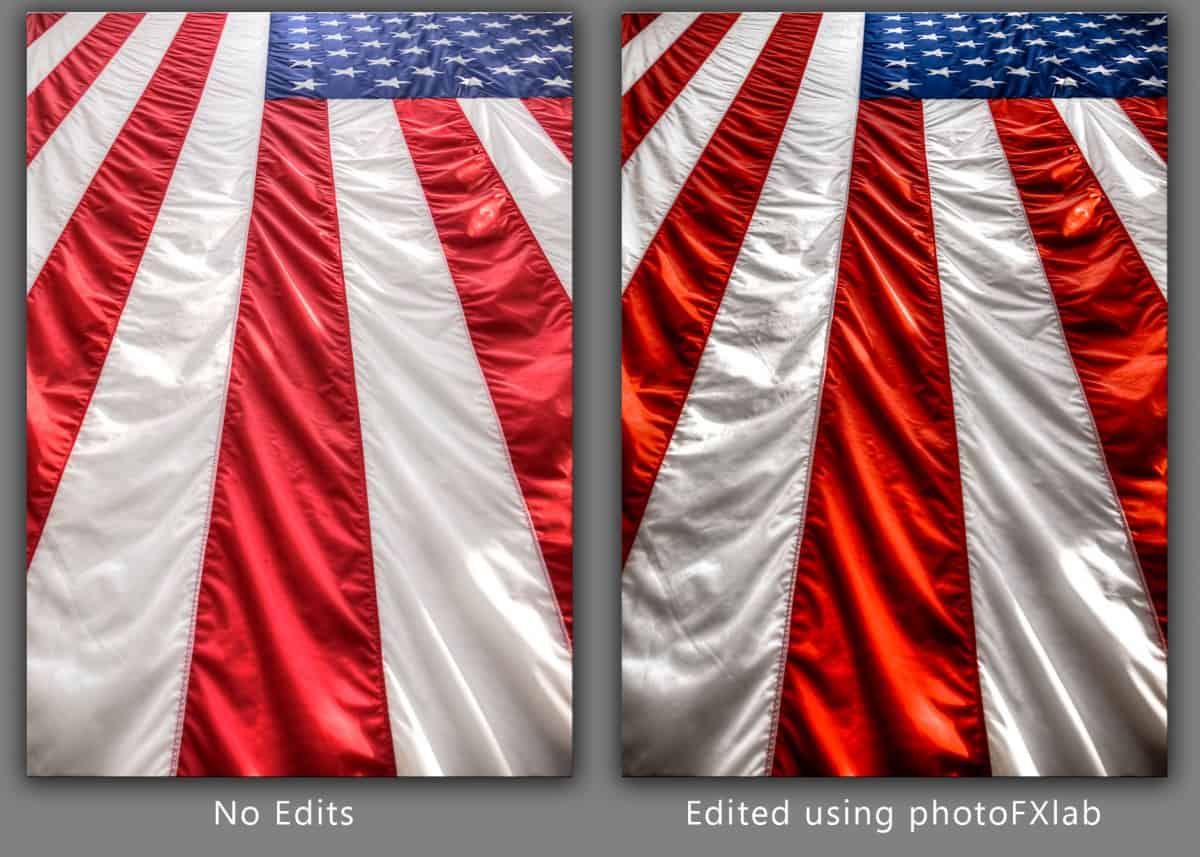








Awesome write up Blake, I purchased the Lab several days ago and I really enjoy the new Topaz app. I have been using Topaz for years as a plugin and now really enjoy the stand alone capability.
Hi Blake
Hows does this compare to Niks Efex 4 in your Opinion?
Which one would you consider first as I’m on a tight budget?
Cheers
Steve
Hmm, I have not used Niks Efex 4, but I love their other programs, like HDR Efex Pro. Topaz photoFXlab is a greta tool, but tends to be the most powerful when you own multiple Topaz programs. For that reason you will not be able to benefit 100% from all it has to offer unless you own a bunch of Topaz programs. That being said, I would get the free trial of both and see what works best for you.
Dear Blake,
actually I have some troubles with saving images in photofxlabs.
After I´m working on an image inside of photofxlabs with a few layers,
blending modes and so on, I want to save the final image with another name
in the same folder from the original file.
The last step inside photofxlabs is to merge all layers to one layer.
I want to save it as an tif-file 16 bit.
After I wrote the new name and hit the button “save”, photofxlabs is closed.
When I want to open the new file saved from photofxlabs, I couldn´t find it
in the folder, in which I saved it!!
What´s the matter?!?!
How could this go wrong?
I couldn´t understand it.
I started more than enough trys, but couldn´t find the error.
Can you help me please?
Thank you and kind regards
Harry Schmieder
Sorry for taking a while Harry. This is something that you may want to bring up to Topaz Labs. They are very good at getting back to their customers with technical errors. I use it for the photo editing and am not a “technician” of the software. I am sorry! Try contacting Topaz Labs directly. They have always been more than helpful to me.