Topaz ReMask may be the most intuitive piece of masking software I have ever used! Really, it rocks! Masking can be a pain in Photoshop, even with the refine edge tool. However, ReMask makes it simple, really simple, easier than finger painting and much less cleanup!
-
Paint what you want in green
-
Paint what you don’t want in red
-
Paint the hard areas to mask in blue
-
Press compute.
The best part about it, it is on sale right now!
Get it for $69.99 $34.99 with Coupon Code: octremask
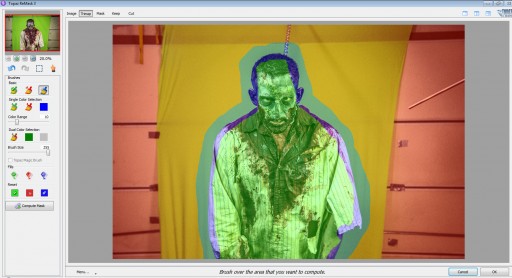
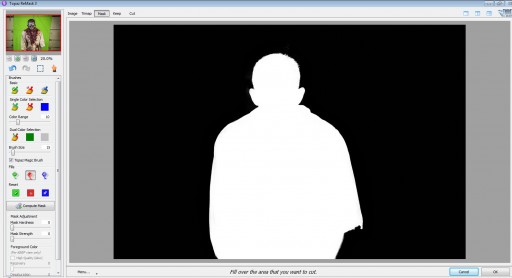
[important]
Nichole from Topaz Labs informed me that the green fringe from the green screen could be fixed in ReMask using the High Quality Foreground Color Recovery slider.
[/important]









how do you get just the cut out image (zombie) and not a layer mask with the zombie. And could you have both layers. Thank you
If you go into the settings of ReMask it asks you how you want the output. I would prefer with the mask. My settings were a bit off in this tutorial.