Van Gogh is rolling in his grave with the adaptation of the Pixelbender plugin for Photoshop CS 4 and CS 5, click the previous link for your install.
Once again Adobe blows the top off the brain and comes up with an amazing way of manipulating images with a few quick slider bars. How they come up with these algorithms I have no clue, but I’ll keep taking them. Pixel Bender has some interesting new filters that work in ways filters have never done before. The patterns are more randomized, most noticeable with the Oil Painter Filter (my favorite).
There are many filters to play around with, some are very helpful and addictive while others may serve a single purpose, if any at all. The Kaleidoscope Filter is a blast for making wall papers in seconds from portions of your favorite photos. The Ripple Blocks Filter when used in conjunction with the Oil Painter Filter and a couple of Liquify accents can make some interesting Dali painting style effects.
I highly suggest downloading the plug in, you will not be let down! I skipped my 0415 breakfast before work to play with the Oil Paint Filter! Shhh! Don’t tell my wife!

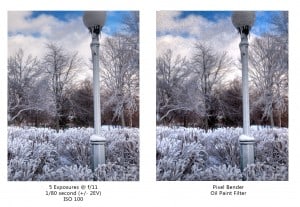
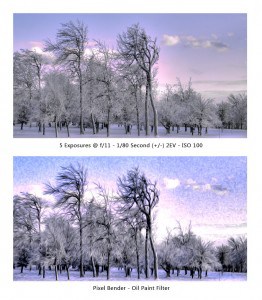
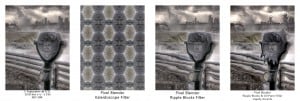








Ended up installing a graphics card earlier today in part so I could take advantage of this. After upgrading to CS5 from Elements, I quickly realized the graphics accelerator built onto my motherboard just wasn’t cutting it.