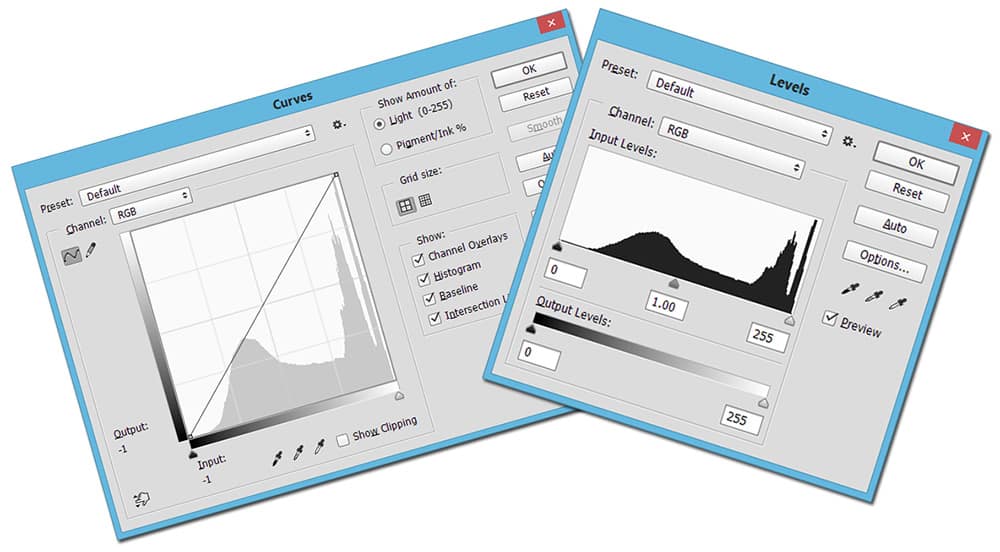
This is a great topic to discuss as Curves and Levels essentially do the same thing just in different ways. A reader of f.64 Academy and a photo buddy of mine (a very talented one at that) asked me what the difference was between them. It is a very valid question, even an experienced Photoshopper will ask this question from time to time. In summary, I told him that they were essentially the same thing but on different frequencies.
For instance:
- Curves contain levels
- Levels do not contain Curves
- Both control tone and color
- Levels are 2 dimensional in nature
- Curves have 3 dimen3-dimensionalteristics.
- Remember, square can be a rectangle, but a rectangle cannot be a square. Curves can be levels, but levels cannot be curves.
Let’s take a deeper look at this one!









Thanks for the tutorial! That helps round out my understanding more fully. What’s the little triangle warning that appears in the lower left of the panel that you can click on and it readjusts the histogram to fill in the gaps? What’s Photoshop doing at that point when 1) it warns you and 2) you click on it and it does something?
I know what you are talking about. What it is doing is calculating a more accurate histogram, often times if at any time it all it will not affect the image. This histogram is a bar graph essentially with every luminance of pixel (0-255) making up its own line. So what you are seeing in the wave is every point on the image (0-255) and how many pixels fall in those points. For example, if you had 2 apples, 4 pears and 5 bananas, the bar graph would show an incline from apples to bananas. Replace the fruit analogy with a pixel with the luminance value of 55, 62, and 85, the histogram would show how many pixels fall in those areas (to include all the numbers 0-255 not just those 3).
When you tell Photoshop to recalculate those areas with that “!” icon, I am assuming it is readdressing what values it is seeing in the image. How it does what it does without affecting the image… I am clueless! No matter how I adjust it or how I play with it, that really does nothing for me, so I don’t have a real solid answer for you. It looks like it may just be for ensuring the Histogram actually looks accurate for your awareness.
The triangle? Could it have anything to do with gamut values for printing out of a CMYK after conversion?
Thank you for the tutorial.Didn’t know levels and curves could so much.
A question: I don’t have Photoshop yet–still mastering Lightroom. Will your tips presented here also work in some fashion in Lightroom?
I would say in most cases, yes, unless there are layers and advanced masking techniques involved, then PS is a requirement for sure!
Blake, this was an awesome tutorial. clear,simple and easy to understand and follow.
Thank you,
Thanks! Glad you liked it.
Thank you for another great video! Being somewhat new to Photoshop, I never understood Levels and Curves and how they functioned. I finally understand the difference between them and now know what they actually do 🙂
Sweet! Don’t fear them, they are there to help 🙂
First of all, thank you for all the great tutorials! Unfortunately, I cannot access this one because although I can see everything on the page, the entire field where the tutorial is located is simply blank. I have right clicked, closed it, and reopen it and the same thing happens. I am using a Mac with OS X Yosemite. Any ideas or suggestions? Is the tutorial available on You Tube?
Many thanks!
Oh no! Here is the direct YouTube Link: http://youtu.be/B_qDgtKBGk4
Thank you, Blake!
Thanks, Blake. Your tutorial was a good refresher as I forget to use the ‘hand’ option in curves.
C
Thanks for the tutorial. Your explanations will save me time in the future and refreshed my memory on some other aspects of curves.
Sweet! Glad to hear it!
Dear Blake,
Yet another great tutorial. I ALWAYS learn another little “trick” from every single one of your tutorials. Zooming in before adjusting the black and white levels may be the obvious thing to do but I never even thought of it until now. As they say, sometime you can’t see the forest………
Thank you again for all you do for all of us,
Vinny
Very true, Vinny! Sometimes we get clouded by what we know that the simplest little things seem so far off. It happens to me daily!
Thanks! I’ve wondered, “what the heck is Levels is useful for.” IMHO … Not much. Glad to know the difference.
Your tutorials and Zone-System have been very helpful and have inspired me to work or rework many good photographs that I didn’t know how to process.
Glad I could help! I am glad you are going back into some photos with the Zone Systems, they really do make a difference don’t they?
Thanks Blake. I have been using the levels to adjust the black/white points, and the curves for the finer tuning of the tones. Never realised that both could be done in curves. Much appreciated.
No problem Keith! That’s what I am here for! If you have anymore questions or a tutorial idea, you can feel free to email me everydayhdr@gmail.com
Thank you, Blake! A great one again, simple and effective.
How about a tutorial on “blend if” in PS layer style? I’m not sure it has been done before and it looks like powerful stuff can be done with theses little options.
Cheers 🙂
Ooooh, that is a good one. I need to freshen up on that a bit and see what I can do to make a good one. I haven’t used that in a while due to the advanced masking these days.
Thanks Blake another great tutorial. Every thing makes more sense after watching your tutorials. It just takes time for my brain to retain everything. Thanks again.
Sweet! Me too, I try to learn it all one thing at a time and practice, practice, practice! You can’t really hurt a digital photo!
Blake many thanks for your tutorials. Have recently discovered the everydayHDR family and looking forward to becoming a learned kin. Have years of film experience even going so far as doing the zone system with 35mm cameras. Oh the days of multiple cameras, film rolls, over and under exposure and development etc. kept me excited and enthused about photography! Then the “digital revolution”. Just couldn’t find that same spark even with lots of experimetation with Photoshop, ACR, and a bit of HDR much in part to not having a firm understanding of levels and curves. Well thanks to this well explained tutorial and another lesson where you explain the importance of contrast control the excitement and enthusiasm has returned! Thank you for making this possible.
Woooo hooo!!! That is the best thing to come to work to in the morning, a great compliment like this. I am honored that I could rekindle the flame for you. This is awesome! Made my day. Thanks for joining and taking a look around.
Blake you do such a great job with these tutorials. Not only is it very useful information, you do a wonderful job of teaching, making it very understandable as well.
I have to watch each one several times just to get all the information you are giving us, but then again I’m not the quick study I use to be either.
Thank you!
Thanks, Jerry! I pack them full of info for sure. I don’t want you to miss anything 🙂
If you are not in HDR Insider yet, that place is packed with information, over 20 hours of archived solid workflow and critique info!
Blake, your tutorial on levels and curves has finally given me the vital piece of information and understanding of their usage that I was looking for. I use both independently but you have provided the insight that I may be able to accomplish the result I’m looking for with just making my adjustments within the curve adjustment layer? As usual you provide the capacity to gain accurate and deep intuitive understanding of the tutorial subjects you provide. Keep up the wonderful & passionate work you do, it is much appreciated.
I just visited this video because of your Friday post. I have been so afraid of curves and just left it alone and only used levels. I am now ready to step out of my comfort zone and go to the next level and incorporate curves into my workflow. It makes so much sense, even if I just start with baby steps and use curves in the beginning and use it just like I did with levels adjustments instead. Would you say the levels is better served with someone just learning photoshop and then stepping into curves once pretty confident with levels? Thanks again for making this so understandable.
Blake,
Thanks again for your insight and simplified explanation of color adjustments.
No problem! Thanks for stopping by!
Wow- Blake you are amazing!. You just blew away the complicated descriptions in you know hows Book-Photoshop CC.
Great! Thank you very mutch.
Thank you for making this understandable.
Absolutely great! Never had curves and levels explained in such simple to understand fashion. Looking forward to more tutorials.
Thank you….
Awesome tutorial, Blake. I am new subscriber and very impressed with the way you explain things. You’re definitely helping me figure out some of the “mysteries” of Photoshop. Thanks!
Sweet! Thanks for leaving a comment and watching it. I am glad to have you here! More to come 🙂
I just recently signed joined f.64 Academy and I couldn’t be happier. After I’ve got a little more proficient I can see becoming an elite member. I’m using Adobe CC with both Lightroom and Photoshop. I love Lightroom but have always been enamored (but intimidated) by Photoshop. Hopefully f.64 Academy will get me over that fear. There seems to be a problem with my CC because for some reason even though I have Camera Raw installed it is grayed out but won’t open. I’ll be contacting Adobe soon but for now I think I can use Lightroom for my Camera Raw adjustments. This tutorial was excellent and easy to understand. It covered something that I had been wondering about for a long time. Thanks for all the tips Blake.
Awesome! Glad you came by. I am sure Photoshop will only become easier for you with the education here.
As for ACR, are you opening Raw files in ACR? Typically opening a Raw file in CC will default to ACR before going into Photoshop. If you want to edit JPEG files in ACR without using it as a filter you can. Go to Edit > Preferences > ACR and at the bottom you will see where you can open JPEGs and TIFFs with or without settings in ACR prior to entering Photoshop.
Thanks Blake, I think depending on the photo ,is your pick on what to use, my pick is levels. I have more control on the picture and this video helps me to decide the way to go.
Hi, Blake,
I’ve been using levels for years to clean up scanned-in model airplane plans, and I’ve gotten quite good at cleaning up the drawings. I’ve recently started using the curves on color photos and will occasionally still use the levels, but I’d never really thought about using them together. Great video. You have taught me an amazing amount about post processing that it reminds me that the more I learn, I realize how far I’ve still got to go! You are still my go-to guy!! My biggest problem is the artistic side of my brain has never developed into anything worthwhile! Thank you!!
Thanks, Bare! Post processing is a big topic it is so broad I feel like no matter how much we know we will never know every facet. Every day I am learning new things and I love it. We all have so much farther to go and that is the exciting part.
A very clear tutorial, Blake.
I used to work with levels, too much.
Now I see that I can do even more to finetune
my images.
Sometimes one needs that kick.
I look forward to more of your tips.
Regards.
Love these great tutorials
Thanks! I am glad you like them.
Great Tutorial! This gave me a better understanding of the curves adjustment level. Having recently purchased your zone system this tutorial will help me understand the zone system better and provide me more flexibility/creativity. Thanks
Thank you
In the past have always treated both curves and levels with suspicion
The video,has given me confidence to explore these areas more fully
Thank you
Blake, this is one of the best Photoshop videos I have ever seen. It is easy to understand and to the point. A great illustration of the difference between points and levels. Thanks for sharing.
I frequently use curves. And I always thought they were boring! Thanks for the revelation!
Thanks for the excellent overview of a complex PS tool.
No problem! Always, my pleasure ?
Thanks for your precious content
The best in-depth tutorial I have seen so much detail about these tools
Thank you Blake from the UK
Awesome! Thanks for watching!
Thanks for the video tutorial. I like the way you explain. It’s So clear and refreshing to me. You trigger my curiosity.
Thanks, Blake. Worth watching a few times. Clarifys some of the mystery
Awesome! Glad I could help!
Great lessions …..
Looks like I’ll be doing much more in photoshop as opposed to camera raw. Never know this stuff existed. Very cool. Thanks so much.
I’m setting up my workspace for photoshop and have the following windows open to the side: actions, layers, properties. Is there any advantage to have the histogram open also. I have a 15″ MacBook Pro so my desktop space is limited.
I would say no unless you use it a lot. I don’t think I even have mine on my interface now that I think about it
Great Tutorial. I use levels and curves since CS3 but all those years I never encounter a good explanation on the specific use of Output Levels (sliders and/or values). OK, they influence the image but that does also the 3 standard sliders.
And yes blacks become more white and whites more blacks, but to what purpose?
Superb tutorial ! Would you do one using a black & white image? I love black & white. What a gift you have for teaching. Thank you,
Blake, this was an excellent tutorial. You are an exceptional teacher and I very much appreciate your “low key” and tempo. It suits my learning style.
I very much look forward to learning more from you. And, being inspired by the breadth of options you open up.
Thanks for the clear, concise explanation. I wish I had had this knowledge years ago as I have struggled with the difference for some time! Can’t wait to see the other videos!
While on the bus to and from Creative Live today I watched your Color Theory class. This video tied in well with what I learned from that. I love your style of teaching and can honestly say the fear of Photoshop is lessening. Thank you!!
Thank you so much for the tutorial Blake. Your explanation of the differences between curves and levels is so clear, I can now use them with ease. Great tutorial.
Hi Blake, the auto select targeted adjustment tool is grayed out after I started working with the eye droppers in the curves layers. There is a check mark on the ” auto select adjustment tool”in the top right multi line area. How do I bring it back?
I have to watch this again.. I have not been using levels to its full potential…I’ll watch slowly so as to absorb the information Thanks for the lesson
I need to watch this again
Another rock solid presentation! Of the many tutorial sites about levels and curves, i do not recall any suggesting to modify the blend mod of the levels or curves layers. This presentation has certainly illuminated some fuzzy issues I had with levels and curves. Thanks so much Blake!