I have three huge pet peeves with HDR, some may say I hate these three things. I stayed up countless hours for several months thinking about how much I hated these three things in my HDR process and racked my brain thinking about how I could fix them. It is one thing to lose sleep over your newborn boy waking up in the middle of the night, that is justified. But to wake up in the middle of the night thinking about how you can combat HDR Tone Mapping flaws is just absurd!
My three pet peeves are Highlight Blowouts, Electric Clouds, and Open Shadows. Highlight Blowouts are bound to happen and quite honestly, they are natural in photography, clouds blow out, that is what they do. Many times your camera cannot record the gamut value of that highlight blowout, however, during the tone mapping process you can get some really odd blowouts that look far from natural!
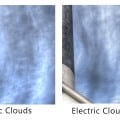 Electric Clouds, I have no idea how they happen but they do. You can adjust the Luminosity, Highlight Smoothness, or White Point slider and sometimes even the Temperature Slider to combat them, but you lose detail in the image globally.
Electric Clouds, I have no idea how they happen but they do. You can adjust the Luminosity, Highlight Smoothness, or White Point slider and sometimes even the Temperature Slider to combat them, but you lose detail in the image globally.
Last but not least, the open shadows. Now I do understand that during the tone mapping process you are intentionally opening the shadows to reveal the detail contained within them, but that does not mean you should sacrifice the realistic nature of the scene in the process. Opening the shadows too much starts to blend your foreground, middle round and background leaving your final image looking flat.
If you want to learn how to beat the crap out of these 3 pet peeves (if they bother you too) take a look at what I have for you in the following tutorial.

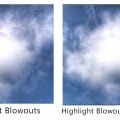
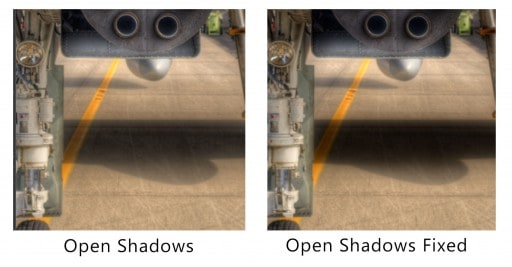








Your tutorials are really good. They are easy to understand, not a lot of useless gabbing, and keep up the excellent work. If you are interested, take a look at my hdr’s. sfhdrguy. Thanks, Paul
Thanks for the feedback Paul! Where can I find your work, I didn’t see a link posted in the comment.
Wow what excellent tutorial I have had all three of these problems and you explianed it perfectly, thanks!
Thanks a bunch Vick, I am glad the tutorial helped you!
Great tutorial. I’m trying to make my shots more realistic, and these tips are going to really help.
My only question is how you came up with the input/output values in the Curve masks? Are those values applicable to all photos?
Excellent tutorial! These tips are going to be very useful in my future processing of the HDR’s i’m taking. Thank you for sharing
Thanks Stacy, I am very glad it helped you!