I have a Confession to make… I have never filled a Memory Card
In my entire Photography career I have never once filled a memory card. I don’t even know what kind of error message my camera would give me if I did fill one. Beyond that, I really haven’t taken that many photographs in my 5 year blogging career. I have seen so many posts in my Facebook and G+ feed of all these photographers with 10-15 Terabytes worth of stuff and it baffles me.
Let me rephrase that, it doesn’t baffle me, in some ways it makes me feel inferior. These questions run through my head:
- Do I take enough Photos when I am on the scene?
- I am a pro… right… Should Pro’s have 15 terabytes worth of photos?
- Do I need to go shoot more? I only took 140 Gigs worth of photos last year.
After seeing some posts about the amount of terabytes of photos several photographers (amateur and pro) have stated, I had to have a look at my own numbers.
Below is a chart of all of the photos I have taken from 2006 – 2014. This also includes processed photos, PSDs, and Tone Mapped TIFF’s, well beyond just what I shot for the years.
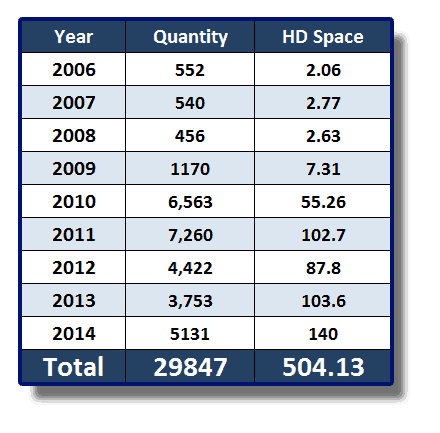
*** HD Space in Gigabytes ***
So after looking at the chart above you can see how much more serious I became about photography from 2009 to 2010. Just a side not, I started EverydayHDR in 2010. I also had my first born in 2011, hence the large drop in photos the years after!
The end result; 29,847 photos and only 504 Gb on my hard drive. I don’t even have remotely close to a terabyte, but the big question remains… Do I still feel inferior?
No, not at all!

On Knowing how I Shoot
There are several reasons why I do not feel inferior. The main reason being, I don’t know what everyone else shoots. I know I am a landscape guy who very rarely shoots an event or a wedding. Events and weddings can be trigger happy events, because a split second could result in a lost shot of a memory never captured. It is different in the landscape world.
Beyond that, I know how I shoot. This is incredibly important to understand in yourself.
I was recently out shooting with Leon, a friend of mine who has an awesome eye for photography, also a fellow Insider. We were on the way back to his place to look at some photos and I mentioned the concepts in this post to him, the subtle feelings of inferiority due to my lack of photos taken throughout the years. I posed these questions to him, they went something like this:
I see all these people filling memory cards and I can honestly say I have never done that. I battle with these questions. Do you think that is because I don’t take enough time to analyze a scene while shooting? Or do you think it has something to do with innate composition skills that have been adopted over time that tell me not to take a certain shot?
Through our discussion we came to the latter. It is not because I don’t take enough time to shoot, it is the way in which I shoot that limits my exposures. After analyzing how I shoot I came to the conclusion that I will look into my viewfinder at the composition I have and say, “nope, I would never post process that, why bother shoot it”. From there I will recompose until I find a shot I will post process and snap.
Leon added to the conversation. He mentioned imagining you were sitting in front of your computer looking at the images. If it is one you would delete then don’t take it in the first place. I thought that was another great tip.

9 Tips to becoming a better Photographer with a Composition Focused Eye
Obviously there are a ton of variables in the equation. But in general we came to 2 great tips for limiting the amount of exposures that we take on the scene.
Look at the composition and ask:
- “Would I post process this, is it really worth bringing through my entire workflow?” If no, don’t shoot!
- “If I were sitting at my computer going through the days shots, is this one I would delete? “ If yes, don’t shoot… recompose and re-attack!
Sure that is much easier said that done! A lot of it has to do with knowing about composition in the first place. Here are 7 more tips:
- Read up on the Rule of Thirds, the Golden Ratio, The Golden Spiral, etc… heck… here is the first Chapter of my book the DSLR Survival Guide so you can read about it for free.
- Consider your camera angle in relation to the subject. I have noticed that my camera is below my knees most of the time. This helps me include a great deal of foreground in the image which helps the viewer obtain a sense of place within the image. It is easier to imagine themselves there when they have a place for their feet.
- Start Drawing… what?!?! I can’t draw?!?! How is that going to help? Well, in college in my drawing class I would go to a location and have to draw it for 3 hours… 3 full hours of drawing a scene. With our eyes we can see a very wide angle of view, but I had to fit that on paper with pencil. If the composition I chose to start with sucked, then I just wasted 3 hours of my life trying to polish a turd. Sure, with a photo it may only take 3 seconds to frame a shot instead of 3 hours. What I learned through drawing a landscape was invaluable as I am now able to walk up to a scene and already see the composition in my head as if I were to pull out a pencil and paper and draw it.
- View Finder Fingers are your best friend! You know, when you turn your thumb and fore finger into L shapes and invert them on each other to form a square. This lets you see the composition broken down without the clunky camera in your face. More often than not your fingers will be lighter than your camera anyway.
- Compose within the Viewfinder as you shoot. When I am tripod mounted I will rest my eye on the viewfinder and slowly move the ball head around until the composition is perfect. If I can’t get it right, I don’t take the picture for the sake of taking a picture. I will realign the legs, move my angle, and re-attack. Sometimes I will even pick up my tripod while walking and looking through the viewfinder, this is probably not the safest thing in the world, right up there with walking through the mall with your face glued to your cell phone!
- Use the guides on your LCD viewfinder as references for a good composition. While I was on the scene I paid particular attention to how the diagonal lines on my LCD lined up perfectly with the tips of the building.
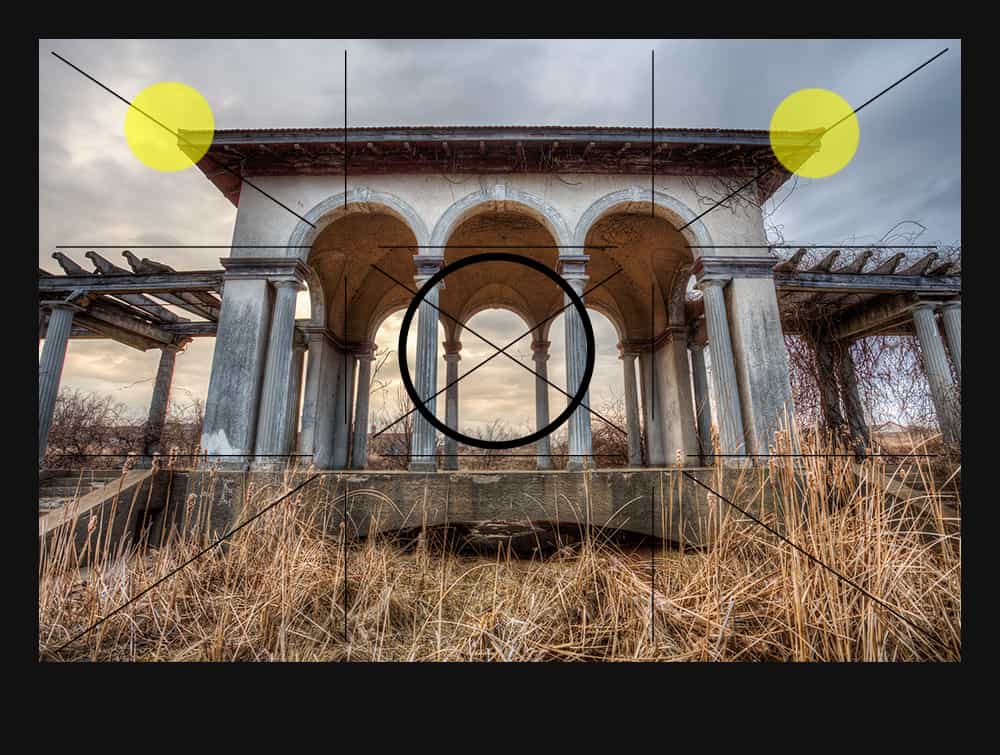
Notice how all of the leading lines converge to the center for a successful symmetrical piece. The lines of the stairs follow the same diagonals as the points on the roof.
- It is all about Quality Not Quantity! I recently went to Cannon Beach to do some filming and Long Exposure work. It rained the entire trip… all 5 days, all day, every day. I had 6 good hours to shoot, that’s it! I was able to get some very solid shots. However, I didn’t shoot much. 440 frames for a 5 day 4 night trip. Mind you, most of those were bracketed so I was lucky to walk away with 125 or so photos.Out of that 125, I would say 30 were good, 12 were great, and 3 were awesome! Because I focus primarily on quality shots before I press the button, I was not hurt by the quantity of images taken. To say I could walk away with almost half of my images in the green zone is something to be proud of, especially with that small window of opportunity to shoot.
So, my questions to you are:
How do you shoot?
What plays in your head when your face meets the viewfinder?
Do you have any helpful tips you’ve learned over the years?

[hcshort id=”5″]









I think this is great advice, but maybe the title should be changed to “Landscape Photographer”.
My reasoning is that, as you said yourself with wedding/event shoots, many genres of photography do not always afford you the time to compose yourself, or your photo. It’s all about catching a fleeting moment, a glance, an action, an emotion. Sports, street, wildlife can be included, I believe.
Of course you can set yourself up, frame the scene, check the light but, once the subject enters that frame, you need to act fast or risk missing a great shot, and burst mode can be useful in these cases.
I’m still a beginner really, and I do take a lot of wasteful shots, even though I do already try to adopt a similar thought process to the one you have outlined (although I can’t draw for toffee). But I expect that, as I get more familiar with my camera, the number of shots I take will decrease.
For me, the main thing that will bring down the number of shots you take is confidence. Confidence in your camera and in yourself. Knowing that taking one, or two photos is all you need, because one or both will be great.
I agree, it very much caters to Landscape Photographers when it comes to the volume of shots and the questions to ask yourself. Confidence is key!
I changed the title to “Landscape Photographer”
Funnily enough Blake, I am the same as you . On location I do not take a great deal of shots at all. Usually around 30-40 on a good sunset /sunsrise shoot and they are brackets. The funny thing is thou, if I am out with our Photography group, i am surrounded by the sound of shutters continually going off with people taking mega photos. Now with me changing to mirrorless , I can see what i am getting as i shoot which is going to help composition and once again cut down the amount of photos needed. I know when i first started out , I had a friend who had the “eye” for a great photo and was so envious. But after learning more and more about photography , I have finally attained the “eye” to see a good shot, but sometimes its not easy to capture it.
That is interesting to add about the differences between DSLR’s and Mirrorless. I never really thought of that.
As it relates to quantity… Mies van der Rohe would have maintained that Less is More and that More is Less… 🙂
Very interesting and informative article. Great points and great advice – as always.
Thanks for reading it, Sue! Tried to take a different angle than most other ‘better photography’ articles. Glad you found it helpful.
I grew up in the film age and you had to make each shot count as you couldn’t afford another roll of film. Take two rolls of twelve shots on a vacation of one week. Make each shot count, you don’t need volume. Thanks for a great site Blake.
Don.
I too had my hands on film in my starting years. 1999 I had my first Canon AE-1. I used to treasure my film, because it was expensive as a young boy!
I was just going to write a comment about film and saw Don’s comment. I totally agree with him. Shooting film for 20 years was my great discipline. I certainly take many more pictures with digital, but so many times I look through the viewfinder and say, “There is no shot” and then I don’t waste energy trying to create something out of nothing. I reset the tripod, recompose I try to think outside the box on angles or crop, and if that doesn’t work, I simply put it aside for a better day or better view.
I couldn’t agree more. The phrase “the worst picture is a picture never taken” can only go so far!
All good advice Blake, as usual.
Well, I just checked my HD and I have 465GB over slightly longer period, with maybe 5GB of videos in there, 99% JPEG, with 1% PDD format files. Even quite good cards are now inexpensive, I’ve filled 8GB cards and the odd 16GB but never my 32GB card. All images are stored by day of capture, within year, within camera. Only current year images are held on teh SSD, current and past are on normal HDD. That 465GB is after some weeding over the past 6 months, in which I probably weeded over 100GB. I suspect, with more critical weeding the storage need would come down to well under 200GB. Everything is backed-up twice, so the overhead is quite high. One reason for the high number is that I often bracket shots and use Photomatix to merge/fuse images. So, if I do not tidy/weed poor shots, I’m hanging onto 3 poor images not 1.
Given that I’m often shooting when on holiday, and trying not to keep my wife waiting too long, then weeding on the go isn’t going to happen. Review and delete in the evening helps a little. I now try to seriously review and weed as soon as I transfer images to my PC, any mis-framed or out of focus go straightaway but that still leaves many similar shots, which may hang around. The real trick, methinks, is not to let the mountain build-up in the first place 😉
Wow! We have the EXACT same filing method! I too shoot my images and catalog them by year, date, and I use where I was. I then have an archived images folder held on a partition, but everything is backed up to an external drive.
I had to laugh at your comment about looking through the viewfinder while walking with the camera mounted on a tripod. I’ve done this myself. Another idea is to use your cell phone camera. I use an iPhone app called Awesome Camera that features different composition aids (rule of thirds, golden spiral, etc.), a level, and an always on zoom bar. When scouting, you not only capture the composition, but the GPS coordinates to plug into Google Earth or one of the sun position apps like TPE and Photopill.
With regards to the decrease in the number I shots, I’m sure your website and growing family have a huge part in the drop. But I’m also guessing that experience plays a role as well. As I’ve shot more, I’m better able to recognize without even stopping what will work and won’t work. It’s funny how, while driving somewhere new, my non-photographer will now sometimes say “You should take a picture of that” and I won’t pull the car over. It used to be, “We’re stopping again? We just stopped a mile back…”
haha! I know the feeling! I like the tip about using the phone, that’s good.
Thanks Blake for writing on this subject. On shoots, I have been struggling with the feeling that now that I am here, shouldn’t I be shooting everything? It is good to hear that it is OK to pass on bad shots! I will look at scenes with a much more critical eye now. I find that the more experience I get with digital photography (my roots are in film), the more I need to slow down. It is like going full circle and taking your time, planning, and I am shooting more often using manual controls as well. The more things change, the more they stay the same. I am using my digital camera more like I used to shoot with a view camera. Thanks again for putting things in perspective!
No problem, Patrick. Thank you for your additions. I know where you are, when I bought my first digital I was running all over taking so many horrible shots for the sake of taking a picture because I was there. That is something I never would have done with film.
Great advice. I confess that I’m an “over-shooter” but after reading your tips I am going to be more conscious of composition before pressing the shutter button. My computer is too full of so-so images.
You do what works for you in the time it suits you. There is a time and a place to shoot everything, with practice I have noticed this. When I first began shooting I spent 90% of my time in my camera and 10% post processing. I needed that 90% spent there to understand the camera.
As time has progressed I now spend 10% of the time in camera and 90% post processing. Again, still learning in that avenue as well.
It is a sick cycle!
I got my first 35mm camera in 1971 and have never really had the chance to learn composition (probably due to the interferences of being drafted and raising a family). Being retired has allowed me to pay attention to detail and composition. As an engineer I have an appreciation for the technical capabilities of post processing, so I enjoy both capture and Photoshop. Since it’s not likely I will have the time and resources to be at a place to get the optimal moment, I do tend toward the “spray and pray” technique. My criteria in choosing where and what to shoot: “Is it fun?” Terra-bytes are cheap.
True, Terra-Bytes are checp, but the time it takes to weed through and process… priceless!
Great little collection of tips. Good comments and validation from Michael, Rae and Patrick, too. I’m delighted to see that I fall within the range described here. As always, you are our “El Jefe Grande”, amigo…
Thanks! I am just doing what I can, “The Large Jeff”?
Hi Blake,
The number of shots one takes is related to their nature and the type of session their engaged in. When you shoot landscape photography, you typically have more time to search the location and get set up to take the optimal shots. Thus you can keep the number of shots low. As you described, you mostly take shots you would feel are worthwhile processing in the first place.
This all changes when you shoot and air show or a sporting event. This is when many more shots are taken with the knowledge that perhaps a handful will be decent enough to process.
I read or heard Scott Kelby talk about Joe McNally and describe him as the very rare photographer who can raise his camera at any situation, take one shot and it will be perfect. They are both experienced pros and I cannot compare myself with either, so I shoot as many shots as I can and still there are times when I get back from a shoot and lament that I should have taken more. Afterall, I don’t use film so I’m not wasting it by taking more shots, I also have never filled an SD card though I carry enough extra juts in case.
I don’t think there is a criteria that equates the number of shots taken with the number of quality photos you’ll end up with. As you said, it’s your preferred style and what you are comfortable with.
My worry is not how many shots I took but how many will be composition worthy and how many will turn out not as sharp as I thought.
With the amount of knowledge and experience you have, I wouldn’t worry about how many shots you took. I am not half as experienced as you (or knowledgeable) but over the years I have learned that it isn’t worth worrying about what others are doing and opportunities lost. If I get the opportunity to go back an reshoot, great. If not, there will be others.
Thanks for all the great work you do.
Bari
Very true on the matter of shots taken. This was meant to be geared toward Landscape people. However, I often find I do the same when photographing my sons. I know that a photo is going to work compositionally while I look through the viewfinder and I will wait like a hawk to ensure I get that one good shot.
With my boys, I don’t try to rely on the pray and spray mentality. While one might think photographing children is a form of portraiture… haha, no it is a form of wild life photography!
I cannot agree with you more on the sharpness issue, especially with my boys. I have gotten some amazing shots of them, just to put the card in the PC and see their eyes were not in focus, or their nose was in focus. So frustrating!
I agree, I wasn’t necessarily worried about what they were doing, more like questioning myself due to the ‘power of suggestion’. I did labor quite a bit on this idea though, so I guess it bugged me quite a bit.
I’m seeing a lot of comments about shooting techniques and would just like to add a thought. I too started in photography in 1971, and in 1992 bought my first 4×5. the discipline and patience required for large format will reshape your whole world concerning shooting technique and composition. There is no “spray and pray” with large format, and you are forced to compose before exposing film. My point is this…slow down and breathe, USE A TRIPOD(!!!), and look for what no one else is looking at. Go shoot!
BTW, I started shooting digital last year (D7100), and don’t intend to go back to the darkroom, but do not regret what I learned in the darkroom!
Hi Blake,
Well, well, well, you are turning into Proper Photographer after all!! Although 440 shots for a five day trip is still over-doing it a bit. About 44 shots should be more than enough.
Try doing that with a 5×4 inch Horseman and a huge tripod and you would be exhausted, and broke. I always carry a cardboard cutout rectangle in my shirt pocket to “preview” composition, and doing Art and Drawing courses were also a huge help in learning to “see” properly. Thanks and all the best, Bruce
Hey Bruce!
Well, that was 440 bracketed so more like 140 or so, give or take some brackets 🙂
The ironic thing was, I was driving through the Ecola State Park and saw a young man carrying a Film Hasselblad over his shoulder. I stopped and talked to him, he said, I have my digital in the back, but this is so much more fun!
In answer to your original question, yes, I’ve filled up an SD card. But it was only 8GB and I was using burst mode to shoot hummingbirds at my patio feeder. The battery died almost immediately after I swapped the memory card, so with the 32GB cards I’m using now, there’s no way I could fill one. That said, I too grew up on film, and after 12 years of digital I’m only now getting to the point that my subconscious knows that “film is free”.
For landscapes, assuming there aren’t any time pressures, I’ll first shoot “film style”, with lots of thought on composition etc. Then I’ll go ahead and do a pano, some brackets, and a couple of “why not?” shots at extreme zoom ranges. There are always things I’ll see when I’ve got the images on a big screen that I didn’t see through the camera…that’s a feature, not a bug. The rest of the time, shooting wildlife or sports, the “best” shot you see is useless if it doesn’t get into the camera.
Bottom line, it doesn’t bother me if a bunch of image files never go through post-processing or otherwise see the light of day: disk space is cheaper than vacation time.
An 8 Gig card… well okay, I did fill up the 16 megabyte card that came with my 3 megapixel camera in 2002 🙂
I can agree on sports. I have not shot sports at all, but I can imagine in the rush of things it is difficult to get that one good shot with one good click.
I have 2 cards for my camera. An 8gb and a 16gb. I’ve only ever come close to filling the 8gb card once, and that was over a 4 day holiday. So I don’t think that I would ever fill the 16gb one.
I have to admit that I do take quite a lot of photo’s. Many will probably never be processed, but occasionally I try out new techniques on images and find a nice shot hiding away. Obviously I’m no expert, I’m just someone who likes taking photo’s. So sometimes I do take too many. Things like composition don’t come easy to me. My eye is lacking in that respect. But I consider every photo that I take, a step on the learning curve. It gives me a chance to try things.
One day, if I’m lucky, I will be proficient enough to be able to say that I don’t take many photo’s when I go out, because I can see the composition of the scene that I’m trying to capture.
All that said, it was a great article Blake.
I’ve never filled up a card and I’m from a film background. I took photography back up as a hobby in retirement and the first two years took many useless shots. After learning how to use PS, LR and over photo processing software, I’ve learned most of my time is spent processing. Actually, I’d rather process than shoot. Today, I plan better and take fewer shots of landscapes, buildings and objects. However, when it comes to sports and wild life, you’ve got to put your camera into continuous shot mode or you’ll miss the shot. Thanks, Blake for all training material you provide.
As an amateur photographer, I had this tendency to over-shoot when I started in 2008. Talking only about landscape photography here, I now try to reduce the number of shots to what is manageable in my spare time to post process.
That being said, I balance my objective of reducing the overall number of photos with what I’d call the accessibility to a photo:
– Accessibility in terms of space/distance: When going on vacation to far away places, I’m still afraid of missing some shots. I prefer to get some ok-shots when it’s not possible to get great shots (or at least what I would think would be a great shot). And then I still have the possibility to post process. I live in Europe between Brussels and Paris, so when going to Thailand or Seychelles, I tend to come back from a shooting session with a lot more photos then when I go in the Belgium or French countryside during the weekend. The reasoning here is that I won’t be back to the Big Buddha in Koh Samui anytime soon. But snaping THE shot I want of the Brussels Atomium at night without wind, with just the right mix of blue hour light and artificial lights from the Atomium, etc. is something easier for me: I already went there 4 or 5 times and did not take a single picture because the conditions weren’t right and it’s just a 30 minutes drive from my flat.
– Accessibility in time: Looking back at a recent trip to the village of Doel near Antwerp, I took lots of photos of a particular derelict structure from different angles because the village will likely be bulldozed in a few years. The same goes for shots I did in an old decommissioned powerplant in Belgium: some of them are still accessible without hassle, but most of them have been either sealed off or destroyed. In a few years, these industrial cathedrals won’t be there anymore.
Would be interested to hear what you guys think.