Tell your friends you are a Black and White Conversion Boss after watching this tutorial!
Coming up in the next 24 hours or so I have a webinar with the Photoshop and Lightroom Group for their Adobe Connect Event. I will be showing how to Master Tone and Color in Photoshop. Obviously this cannot be done in one 1 hour session. However, it will leave you with the burning passion to pursue the two most important aspects of image editing.
A couple of things I want to cover in great detail, but I know I will not have the time to hit all of them, are Black and White Conversions and how they affect the color in your images. A Black and White Conversion is not just a Black and White Conversion, there is a lot that goes into it and when you know how each one affects color you can convert to black and white like a boss without the use of plugins and extra software.
In this video tutorial I will be showing you the following Black and White Conversion methods:
- Grayscale Mode
- Hue/Saturation Adjustment
- Channel Mixer
- Black and White Conversion Adjustment Layer
- LAB Mode
- Gradient Map
There are a lot of Black and White Conversions out there, but these seem to be the best and most reliable. However, you will see that they all produce VERY different results!
This is an older tutorial, however, it has so much replay value instead of recording a new one I wanted to share it with you again.
This information is covered in much greater detail in the
Black, White, and Beyond: The Digital Zone System Training Package
Like the style of this tutorial? You will LOVE HDR Insider! Full-Length HDR Workflows, Critiques & More!
[hcshort id=”9″]

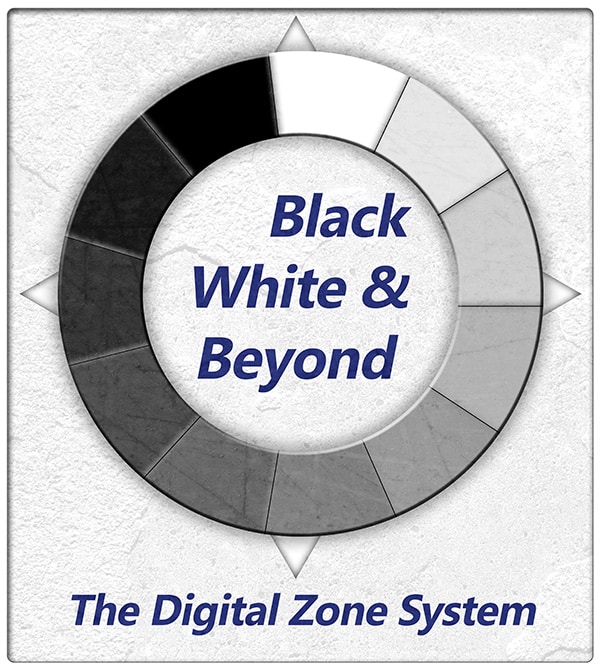









I was just wondering this week about the best way to do B&W conversion. It looks like you read my mind. Thank you for another great tutorial!
Looks like it! You are welcome 🙂
Thank you for the awesome tutorial on the various b/w modes. This is very clear and explains the differences in ways that I never got a grasp of. I am like you, I can see the positives in using gradient for the conversions as you still retain all the tonal range of the image. Then you just make it fit your style by moving the adjustments. How simple is that?
Crazy isn’t it? Throw a Hue/Saturation Adjustment Layer under the gradient map and you get full control of your colors in B and W!
that’s a cool tutorial
Thanks!
This was an awesome lesson in B&W. I can’t wait to apply it to some of my photos and see the magic appear. Thanks Blake next step is your Tone and Color Mastery with Adobe workshop.
I watched this when you first posted it. Just watched it again and relearned all the things I’d forgotten in the interim! My Flickr page is about to get lots of B&W.
Many thanks Blake.
Awesome Blake, thank you?
Your B&W tutorial is so amazing and very nicely explained. I have already seen the difference in some of my photos. I am not sure though how I can make further adjustments to the B&W convergence . I tried using Hue and Sat adjustment layer but does not seem to make any difference. I am obviously doing something wrong. Can you please clarify ?
Kumar
Sure! You can make a gradient Map layer on top of a hue/sat layer. Set the Gradient Map to Black and White and then use the hue/sat layer to control the tone of each color. Here is a video tutorial for it:
Thank you so much for actually sending a video to explain . I now know where I was going wrong . I was converting to B&W before using Hue and Saturation. . Was not thinking straight. Will have to dig out some old photos and have a go.
Thanks again !
Kumar