Blend If to the creative rescue!
The first Bonus video for the Zone Systems Master Class is all about Blend If. One of the big new updates in the upcoming Zone Systems Course is the use of “Blend If” options. These are stuck in the Layer Styles of any layer and are quite possibly the most powerful tools in Photoshop. When coupled with the Curves Adjustment Layers in the Zone Systems, these Blend If adjustments make for some amazing editing capabilities.
In this free tutorial, I will show you just how powerful Blend If can be when combined with techniques you may already use in your workflow. One of the creative ways you can use Blend If is in the photo texturing process. Check out the photo below, created with the textures in this video and the Blend If principles.
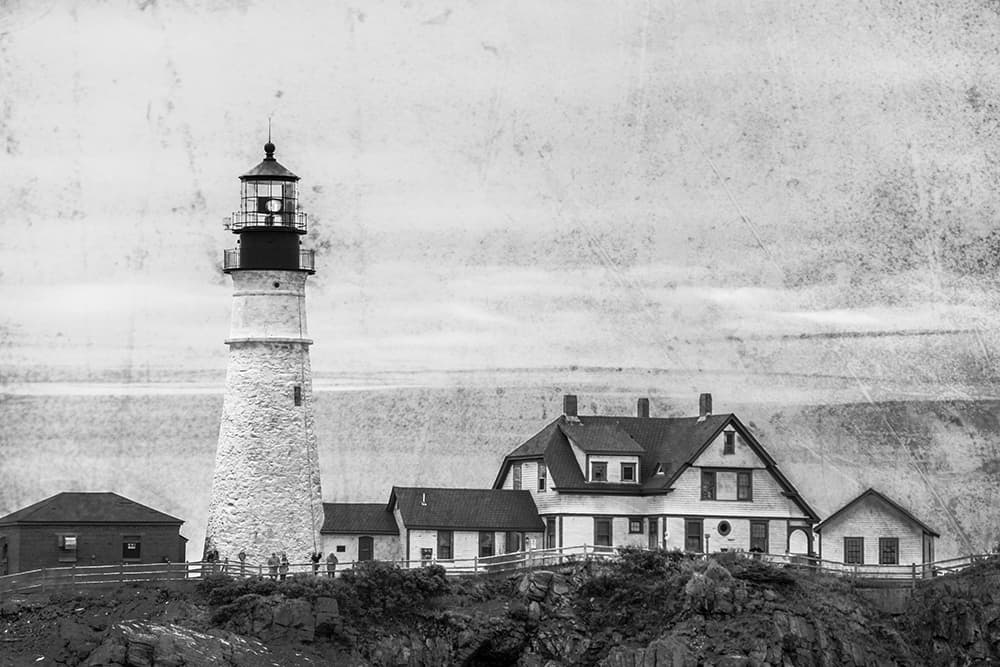
Along with this video tutorial are some optional downloads. Contained in the download file are 4 Blend If Actions and the two textures I used in this video. Please feel free to download them and use them at your leisure. This video and download package is bonus content that will not be found in the Zone Systems Master Class so be sure to add it to your collection!









Looking forward to the videos. Thanks.
great job. it is very helpful . Thank you
Awesome! Thanks for taking the time to watch it!
I have used plugins for a long time, and will continue to, but what you have shown in this video has shown me what some of the choices in the plugins are doing. The biggest learning in this video for me was how I can accomplish a specific editing step quickly and creatively while I’m on the move through processing an image. Fun!
I too have so many plugins and watched on youtube, boy i am so confused at times and end up with a rotten image. You make it look so simple and all the money i wasted on plugins that make my images worse! Have just moved to a new country and when i get organised i will get your zonesystem updates as i have your original zonesystem. Thanks for opening my eyes to learning photoshop more compleatly, always thought it was too complicated.
Mind blown Blake!! Thanks so much.
🙂 Crazy isn’t it?
Thanks Blake. I never been aware of how to make creative use of bland if. But that’s change now.
Very useful video
Hi Blake,
For reasons unknown I have had a mental block regarding the Blend If function in Photoshop. Finally, after today’s tutorial I get it. This is a well thought out lesson. Thank you.
Thanks Blake. Friend of mine loves Blend If for sharpening. Tried to explain it to me. Over and over. Just could not grasp the technique. Now I feel a lot more confident. Time to hit Photoshop.?
Hi you are really good at explaining
and your voice is very professional
thank you for the video
Raven Howard
I like your explanations.
Blake, will you be doing f64 for ON1 2018 users?
No, Richard. In February I decided to be exclusive with Photoshop because that is where all of my plugins live.
Provides a clear and concise explanation for the practical use of ‘blend if’. Certainly one of the better tutorials on the subject. Many thanks.
Your video is really clear. I always enjoy your tutorials. I will definitely be using this feature now. The change to a vignette will be extremely useful, as previously, the vignette had an artificial look with ‘dirty’ whites.
Thanks for the video, hoping to learn a bit more about how best to use software