Topaz ReMask 5 Not Just for Photoshop Anymore!
Topaz ReMask 5 is the latest addition to the Topaz Labs line of programs. While it used to be a powerful Photoshop Plugin, it now acts as an impressive standalone program. This is not surprising as Topaz Labs has been making a strong push toward stand alone plugins with the likes of Impression and Glow most recently. While not entirely different from Topaz ReMask 4, Topaz ReMask 5 does come with one very interesting new feature.
Get Topaz ReMask 5 for $49 ($20 off) through September 18th!
Topaz did upgrade their fourth iteration to Topaz ReMask 5. This is a free upgrade to any previous owners of ReMask. So what’s new with ReMask 5?
From Topaz Labs:
ReMask 5 works as a standalone program now, in addition to being a plugin. This means no host program is required and Lightroom integration is available. ReMask 5 also allows you to replace and edit the background of your masked image without leaving the program. Choose from transparent, solid color, or image backgrounds.
Many of you who are familiar with Topaz ReMask 4 will not see too much of a difference in the interface. That is until you compute your Mask. After computation ReMask will have a few options available below the standard adjustments you are familiar with.
These options include ways to incorporate a background. You can choose between the standard transparent background, a solid color fill, and a Background. I have found the solid color fill to work wonders with checking my masks by adding colors like Orange, Cyan, or Magenta.
Topaz ReMask 5 opens a world of options for people who do not own Photoshop. However, for us using Photoshop nothing really changed. If you are curious to see more check out the Free Tutorial Friday below.

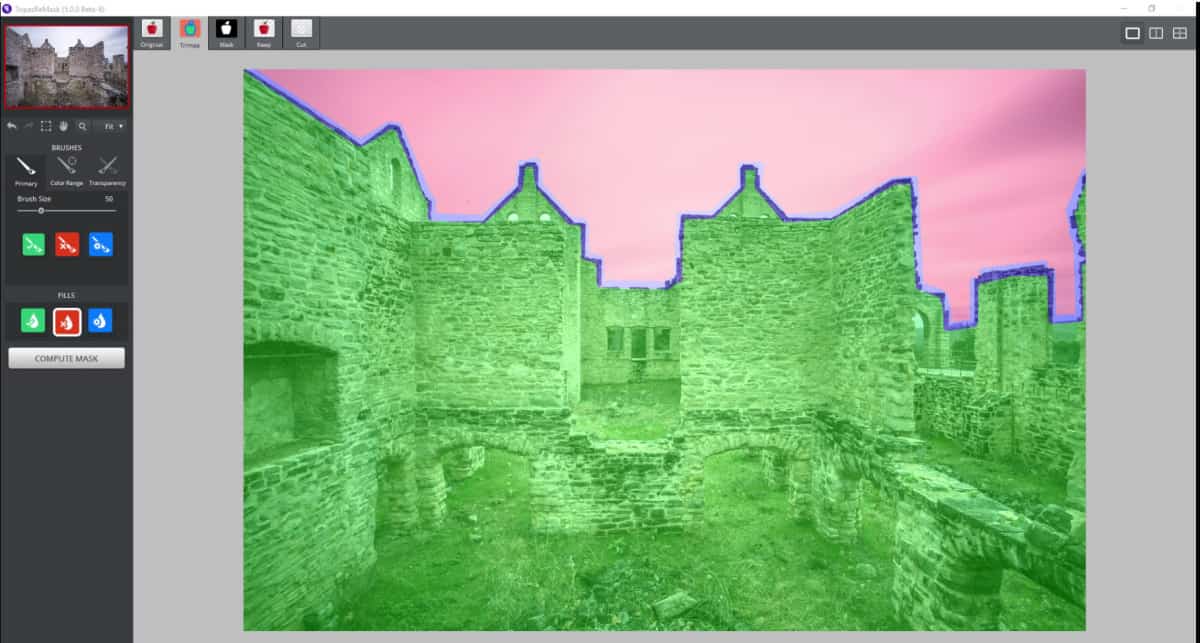









Great video! Blake you’re the man…
Haha! Thanks Ziggy, you rock!
Thanks Blake your the best man so informative and helpful keep it up
Thanks Blake awesome tutorial as always man
A good, simply explained tutorial of another Topaz Labs program/plugin that I will add to my collection while it’s discounted.
I like the composites you showed at the end – it inspires me to think creatively, beyond just editing/processing photos. I had a laugh at your “Wolverine” (no offense meant – I just saw fun/humour in it 🙂
Colin