Not Just a Texture Effects Engine, Quite Possibly an Artistic Workflow Workhorse
Topaz Labs just launched their newest software addition, Topaz Labs Texture Effects! While the name implies this is a Texture based application plugin, I can assure you it is much more. Often times I refer to plugins as Tools, if that is the case, this is the whole Workbench and then some.
While you can apply textures for various effects you can also apply many more useful effects:
- Lens Flares
- Light Leaks
- Scratches
- Color Overlays
- and many more!
The Texture Effects User Interface
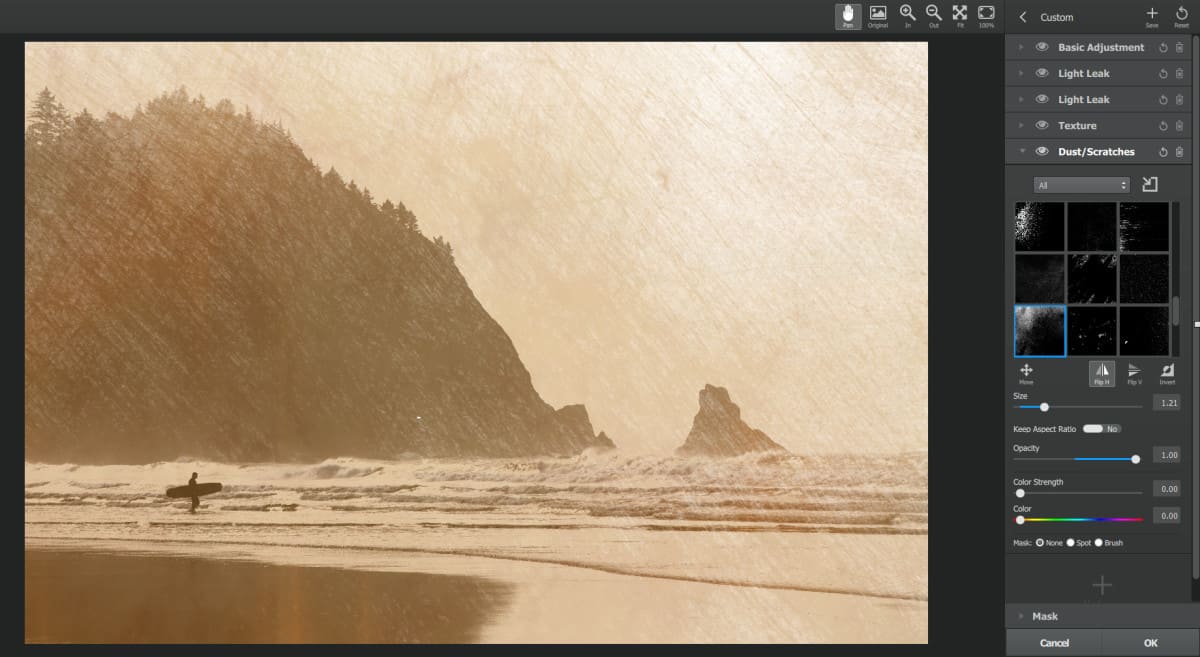
The Good:
- There are many more applications in the plugin than Textures. I was pleasantly surprised by the numerous functions in Texture Effects. From Textures to Color Overlays and custom built presets the possibilities are limitless.
- The plugin is fast… I mean wicked fast! Once the textures are loaded in on the initial launch it just soars. Each adjustment is responsive and happens in real time.
- The ability to share and download other peoples presets very easily is incredible. As if there weren’t enough great presets in the program you now have access to any preset that has been shared on the Topaz Labs community. I have 4 in there as I write this!
- You can upload your own textures right into the Texture Effects Machine. It takes a bit of time to load them in, but once they are there they are readily accessible on the fly!
- The user interface is user friendly and quite easy to navigate. This is critical especially if you have never been in the Plugin before. The learning curve is rather small.
The Bad:
- Topaz once again blew my mind. I will be up a lot later every night playing with the different possibilities in Texture Effects.
- On a serious note. So far I do not have anything to report about the Con’s of Texture Effects. As I get my hands dirty with it beyond the 5-7 hours I’ve spent in it, I will be sure to report any limiting factors here.
The Bottom Line:
While I am a huge fan of Textures and I have a stylish way that I apply my own without plugins, I see a strong place for Texture Effects in the last phase of my workflow, artistic effects. This plugin is a Artistic Effects Workhorse with countless ways to apply some of my favorite styles relatively quickly and most importantly, efficiently. For me, this plugin is a no brainer, but many purists pout there may not see a need for it and that is understandable.
>> Learn More about Texture Effects <<

Like the style of this tutorial? You will LOVE HDR Insider! Full-Length HDR Workflows, Critiques & More!
[hcshort id=”9″]










Thanks for the video Blake! I’m so glad I got the texture effects.
It is a pretty sweet addition to the mix. I really do enjoy it.
Thank you for your review of Topaz texture effects.
I was sitting on the fence with this one. But since it is a lot more than just textures you have convinced me to adding this one to the collection.
🙂 Well, I guess it is better on this side of the fence!
Great!!! You answered some questions I had gleaned from Nichole on the Topaz Webinar…thank you very much…
No problem! Thanks for watching!
Thanks for the overview. As the betas progressed it became more evident to how I’d used this in a multitude of ways toward the end of a project, especially envisioning a range of output styles and uses for photos in publishing, printing, yardstick, etc. It’s a worthy partner to Impression and as standalone apps they certainly could be applied in a wide range of situations. In that case, it would be useful I think for Topaz to add a batch capability to these without having to rely upon Photoshop to automate that.
I agree with that as well. I haven’t tested it yet, but last I checked on these newer platform Plugins, Impression, Glow, etc, they are not actionable either. I’ll have to run a test with Texture Effects.
Great Tutorial, Blake!
Like Georgia, I’ve been fence-sitting. Now I’m off the fence and on my way to Topaz!
it is so sad, all the new topaz plugins only work with 64 bit….I cannot change my system
Thanks Blake….another excellent review/tutorial. I will acquire this latest TOPAZ reléase mostly as a result of your review. You are one of the very few reviewers who can actually communicate effectively. Thanks