Who doesn’t love Zombies and Actions!

I was watching the Walking Dead the other day while playing around in Photoshop and thought, “Man that intro looks incredible! I bet I could mimic it in Photoshop, because it would look great on some old HDR images.”
The effect was a lot more difficult than I expected with a lot more layers than I wanted to tackle. Lucky for you I recorded the whole thing… Not just in a tutorial, but in an Action as well!
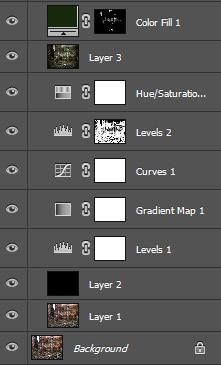
[button link="https://db.tt/1AV0Cqea" type="big" color="red" newwindow="yes"] Download the Action[/button]
[hcshort id=”5″]
f.64 Academy and f.64 Elite are the brainchildren of Blake Rudis. While he is a landscape photographer, he is most passionate about post-processing images in Photoshop and mentoring others.
For Blake, it's all about the art and process synergy. He dives deep into complex topics and makes them easy to understand through his outside-the-box thinking so that you can use these tricks in your workflow today!

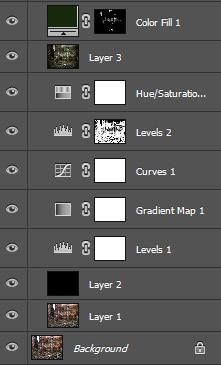









Thanks, Blake. It is raining in Idaho and our furnace is already turned on as it will get colder this weekend. A good time to play on the computer and create something spooky.
Nothing better than a cold rainy day! I love those. The sun is nice and all, but the Fall deserves cold and rainy!
Thanks Blake! Another great tutorial!! I’m actually moving over to a Mac from Windows today and am currently re-downloading all of the actions you have provided us into Photoshop CC and I couldn’t be more grateful! I have a very useful collection and it is only because you have been so generous with sharing with us! So, again, THANK YOU for all your videos and actions (I couldn’t have learned Photoshop without them)!
That is great to hear, not the Mac part but the tutorials 🙂 Just kidding, I am a PC guy and I like to give Macs a hard time!
Thanks for the feedback, it is great to hear that these tutorials are helping others get to where they want to be. I am smiling ear to ear right now!
Spooktacular!
Another video chalk full of tips on how to use PS. I have an old Graffiti photo to try this out on.
Happy Halloween and Thanks!
Sweet! Enjoy it, I have been using it all day 🙂
Thanks Blake…more great tips and a great video. They make it so easy to understand and apply to other photos. Again, thank you…
Not a problem! Glad I could help!
Hello,
Thank you for this “free” action!Love your work and ART! Eager to learn from your tutorials! I’m new to CS6; and I’m just a novice, I need some help to get the Action to work. I got it downloaded; not sure how to save it to CS6 and apply the Action. Any suggestions you can share with me, I appreciate! Thank you for your time!
Not a problem! You may not have the Tilt-Shift Blur in CS 6, I am not sure. I can’t remember. But to install Actions it is a lot easier than many other things in the world of computers.
1. Download the .zip
2. Open the .zip and double click the .atn file (the action file)
3. This should automatically open Photoshop
4. Press ALT+F9 to open the Actions panel.
5. The new action should be at the bottom.
6. Open that Action folder and select the Action contained within it.
7. Press the Play Icon in the panel.
8. You must have a photo open for it to work.
Hi Blake,
WOW!!!!THANK YOU!!!! I followed your directions and its works!
YOU ROCK!!!!!!
Thanks Blake….Great effect! I enjoy watching all your tutorials and especially the webinars!! Thank you for sharing your incredible knowledge.
Not a problem! Thanks for watching!
Hey Blake, will this action for us CS6 users?
It may, I can’t remember if CS6 has the tilt shift blur. Worst case scenario, you can download it and try it. If it won’t run because of the tilt shift, you can delete that step from the Action.
Hi
I use it cc14 in the german Version. My Problem that hi say curves und layers Not available. Why?
Hi, Blake,
CS6 does have Tilt-Shift. It was the first version to offer the extra Blur effects: Field, Iris, and the Tilt-Shift, to it’s blur line-up.
Just an FYI for ya! Love the dark effect on this! Thank you!
Su