I have done several Black and White Tutorials. Several years ago I wrote a Black and White tutorial, I then recreated that in a video, and then there are the 3 hours and 40 minutes of Black and White and tone control in Black, White & Beyond: The Digital Zone System. After all of that you would think I covered every way to make an effective black and white image. I am happy to report that there is yet another way. Without using the Digital Zone System (reigns superior) to create a Black and White photo, this may be the best way over all the others.
This method is pretty simple in nature, but so powerful in practice:
- Make Gradient map set to black and white
- Place Hue/Sat layer underneath
- Adjust HSL of colors to make effective Black and White Image
- You can also add another gradient for the Sepia Tone Effect. Take a look at the Tonal Grading System for access to all of my gradients (it’s Free)!
Watch the video Tutorial:

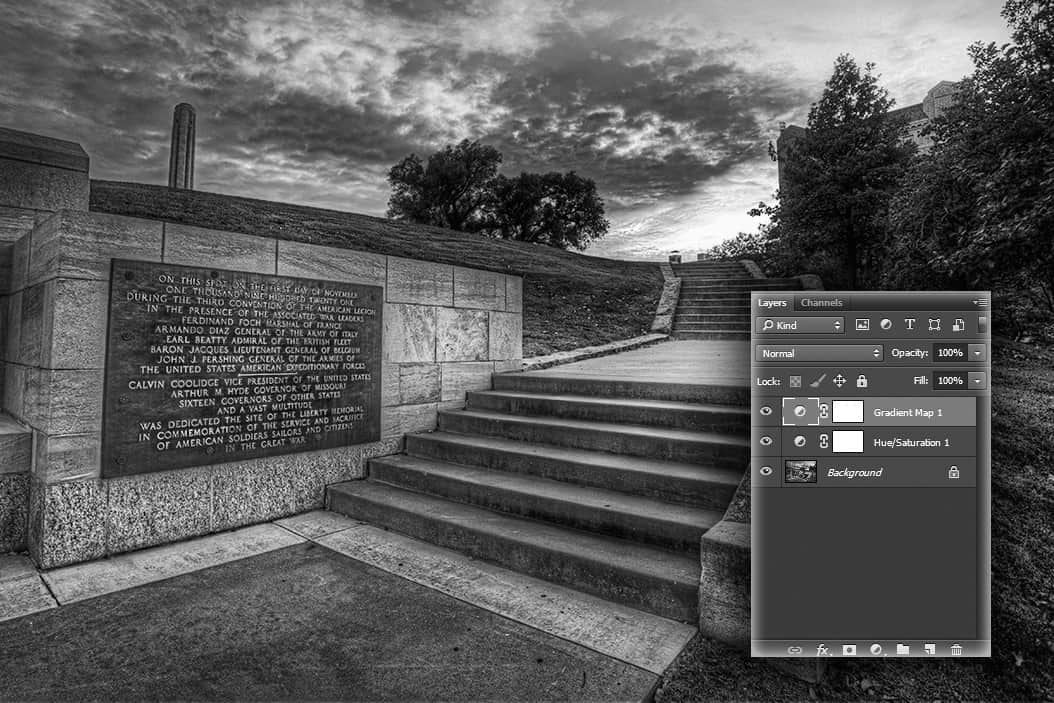








Blake:
I receive all of your e-mails just fine. Unfortunately, for some unknown reason, the area under “Watch Video Tutorial” is completely blank. So, I’ll have to find your tutorial in You Tube. Many thanks! I am on an iMac with OS X Yosemite.
Hm, I am sorry about that. Here is the direct YouTube link
Yet again simple but effective just love your work. I have been messing with B&W over the past few weeks this looks a great simple way of turning your photos into a B&W photo with control. Love it
Blake this is a wonderful method of creating B & Ws. I’ve been a fan of B & W for years but I’ve never come across this method, Thank very much.
Wow! Thank you for the feedback! I was pretty happy with the results of this method. Nothing compares to the Digital Zone System, but this comes VERY close!
Great way to maximize the control of the gray scale!
Thanks
It sure is! Thanks for watching!
Hi Blake,
Great tutorial. So much to learn…so little time.
I agree, so little time! I learn so much on a daily basis in PS!
Love your tutorials. They are so informative and introducing me to a whole new world of Photoshop. Thank you.
Thanks! I am glad I can open that door for you, I learn so much in the process of instruction.
Blake, how did you make your Sepia Toned gradient?
If you look at the toggles on the bottom (Black and White) you can double click them and change the color to any you desire. For this I chose a dark brown for the Blacks and a light brown for the Whites. I also have a whole course on this, it is 100% free and about 45 minutes on just the Gradient Map Adjustment Layer. It is called, The Tonal Grading System. In this bundle you will find all of my gradients I have made, including that sepia toned gradient.
I have been into photography and editing for a short time, about 2 years. I search the web for as much information as I can, but find that your videos and the information you share has helped more than just about any other resource I have come across. Appreciate your continued efforts in all that you do !
That is a great comment! Thank you! I certainly appreciate it!
The techniques are clear and useful, but why would anyone want to go to so much trouble if they have NIK Silver EFX Pro2 (very reasonably priced) or better, Topaz BW Effects2. Personally, I have both and am quite satisfied.
I see what you are saying, but isn’t opening a plugin just as much trouble as making 2 adjustment layers? Sure, a plugin can do the same thing, but with this technique you know exactly what is happening to every aspect of your photo in a B&W conversion. I support many of the plugins you speak of, but I take great pride in knowing what I am doing with a photo before I even set foot into a plugin.
That is one great tutorial…every time I learn so much…thank you again for sharing your talent…
Thanks for watching!
Thanks, Blake! once again, you give such simple but powerful understanding and advice when using Photoshop. I already started to use this now when I’m making straight forward conversions to b&w. However, in most of my landscape work, I still find it difficult to use PS to do any real creative b&w work, as I don’t think I have a good way to visualize how a series of changes will look in the end. I tend to find dedicated b&w plugins to be more helpful in their ability to preview the general direction the image will go; plus it’s a little easier in some of these tools to build layers of adjustments according to known film and emulsion types. Anyway, it’s still very helpful in may situations and I appreciate it. The article by Daniel was really wonderful. Brought back lots of memories and as you said, explained a lot of why we approach exposure the way we do when we find a scene that will stretch the limits of our camera’s sensor.
I know what you mean. A lot of times I will just experiment until I get it right. The Zone Systems have helped me with visualization when I use them, but like this technique, it can be difficult to see where you are going with it unless you experiment. Daniel is a very talented photographer, I am very glad I met him at Photoshop World!
I too have all the Nik & Topaz variations of converting to B & W but I still like to try my own version first and I really like this technique. Off to try it now – thanks Blake
Those plugins are great, but some times good old fashion PS Adj Layers can be fun!
Blake, thank you once again for some fantastic information. I have your DZS and now this will be another way to try.
Please don’t stop what you do, it is my main source of learning and I love it.
Hope your business is doing well.
Cheers – Deb
Thanks Debra! I won’t stop doing this until I am dead! Whether the money comes in from it or not, this is my true passion. Luckily, I am able to keep on going full speed as the business is going well! Thank you for the wishes of hope.