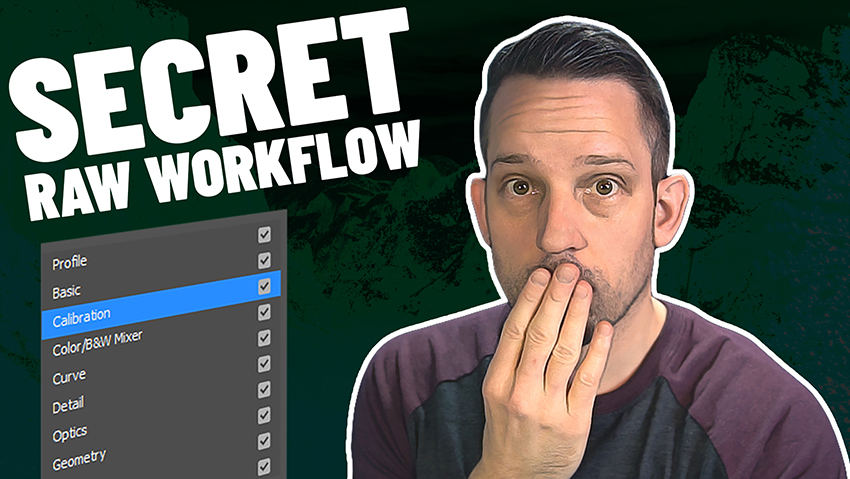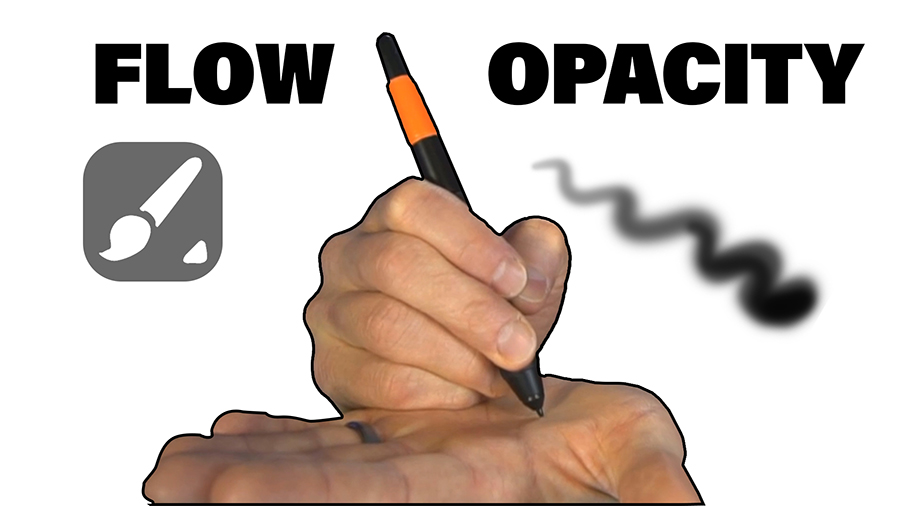by Blake Rudis | Apr 16, 2021 | Beginner, Tutorial |
Let’s face it, Color Grading and Color Theory are hard topics to grasp. Without a solid foundation for them, though, all of our colorwork is left hanging in the balance. While having a great understanding of color is important, that is a long-term goal. It...

by Blake Rudis | Mar 26, 2021 | Intermediate, Tutorial |
Complete Selection Control with Blend If I showed you how to easily color grade a photo a few weeks ago. It brought out a LOT of questions about split toning, luminosity masks, and more advanced thoughts. I figured I would follow up that Color Grading video with a...

by Blake Rudis | Mar 19, 2021 | Intermediate, Tutorial |
Amazing Sky and Reflection Replacement in Photoshop You DO NOT need some AI program to make a Sky and Reflection Replacement. You can do it all from the comfort of your friendly neighborhood Photoshop CC. By now, you all know I prefer Genuine Intelligence and...
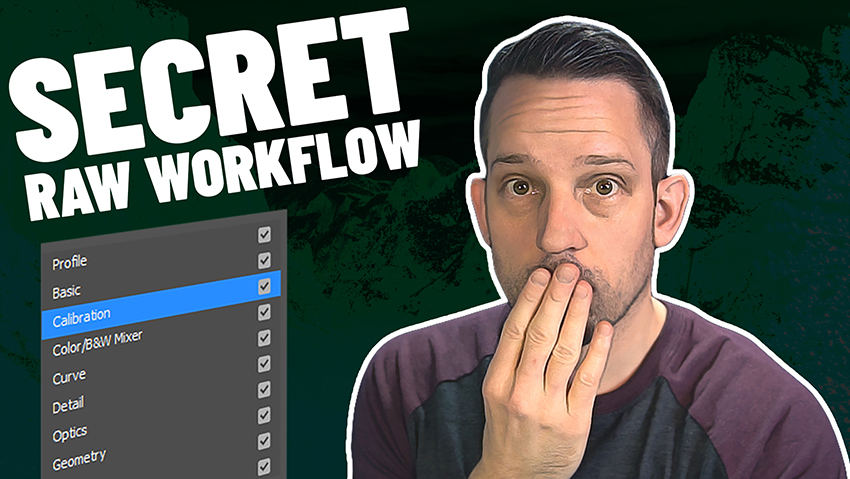
by Blake Rudis | Mar 12, 2021 | Intermediate, Tutorial |
A VERY Timely Update to ACR with the 13.2 Update Have you ever heard that your Raw Workflow should follow a Top to Bottom and Left to Right path when working in ACR and Lightroom? I think I heard that about a hundred times when I first learned how to edit RAW files. ...

by Blake Rudis | Mar 12, 2021 | Beginner, Tutorial |
Finally … Simple Color Grading! I have taught so many ways to color grade a photo that I can’t even recall them all. They range from Gradients to Gradient Maps, and how many using Selective Color? Many of these techniques produce great results, but they...
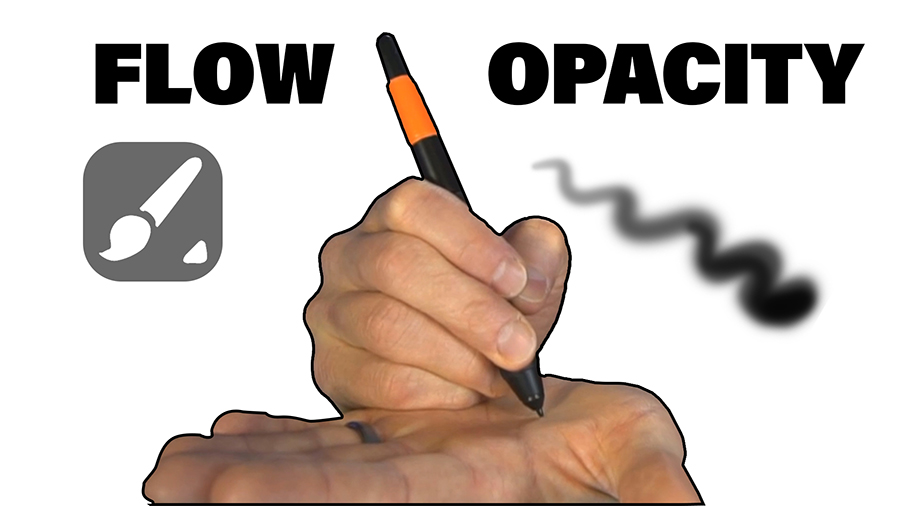
by Blake Rudis | Mar 5, 2021 | Intermediate, Post Processing, Tutorial |
The Topic of Conversation During my last Live Event, I received a TON of questions about the difference between FLOW and OPACITY related to the brush in Photoshop. Do not confuse this with OPACITY and FILL in the layer palette. They are two very different topics. ...